How to share photos, videos when calling on Instagram
In order to help users communicate with each other, share photos and videos quickly for entertainment, Instagram has launched the Co-Watching feature, helping users to connect with their friends on Instagram and to have fun together, especially during the season. Translation of COVID-19 when many facilities or schools closed, implementing community spacing. When we call a friend or a group of people, we have the option to share photos or videos to watch together. In addition, Instagram also introduces Stay Home sticker for Stories so you can share what activities were done while at home.
Instructions for using the Co-Watching Instagram feature
Step 1:
We click on the account friends want to call and then click the video call icon to make a call.
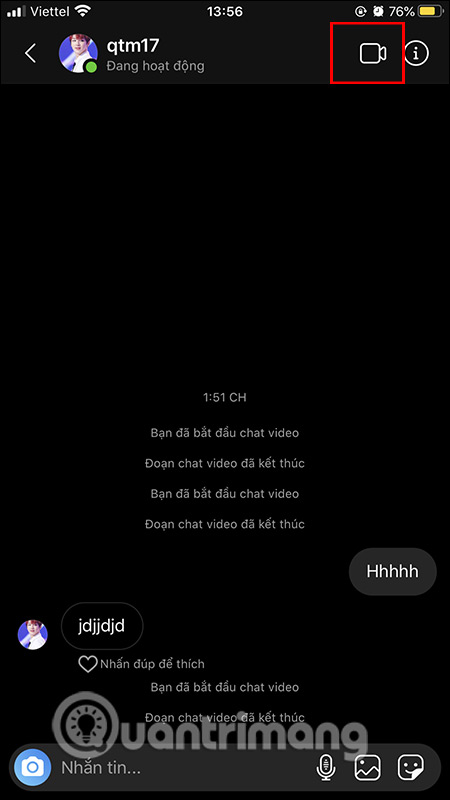
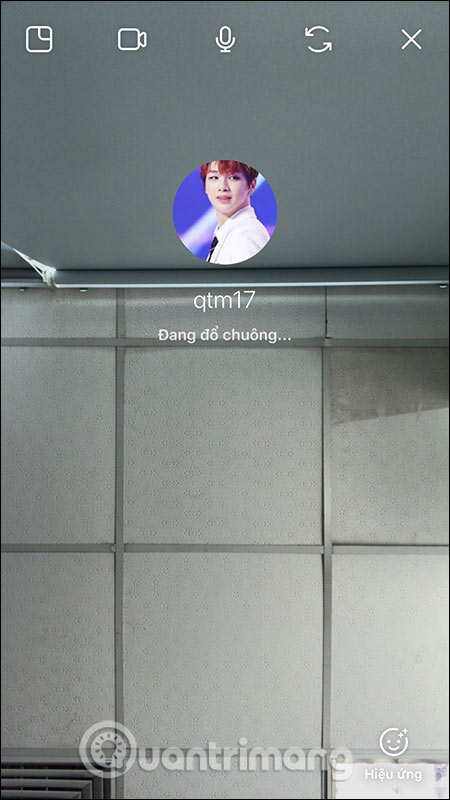
Step 2:
When 2 Instagram accounts connected to each other, you will see the opponent's screen interface. Look down below and click on the Multimedia File then to select the photos or videos you like to share with them. As a result, you have seen the content shared to your friends. To add other members to the call , we click the Add button in the bottom right corner.
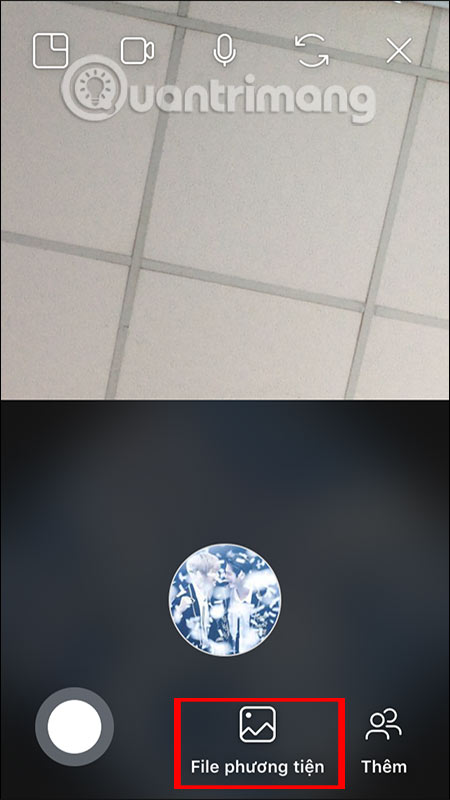
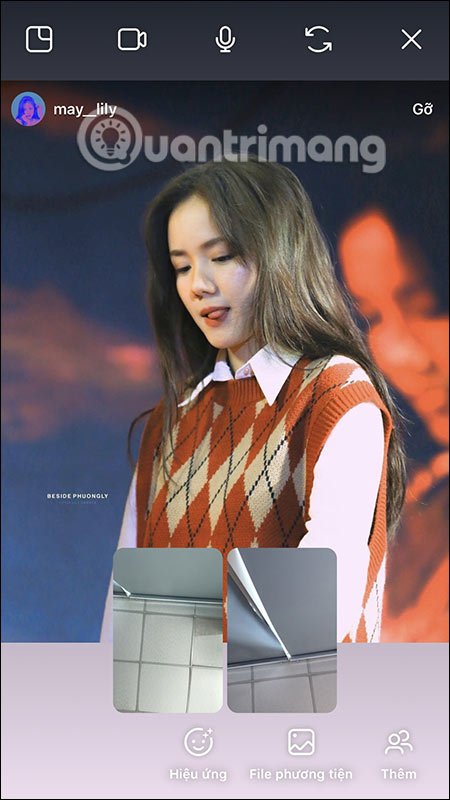
Display the friends list so we can add them to the video call, press the Add button.
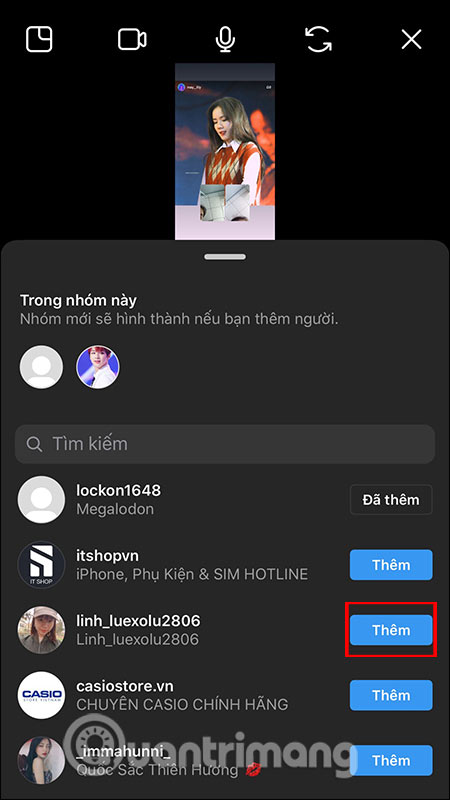
In addition, when filming Story on Instagram, there is a Stay Home sticker as below. If you do not have this sticker, please wait in the future.
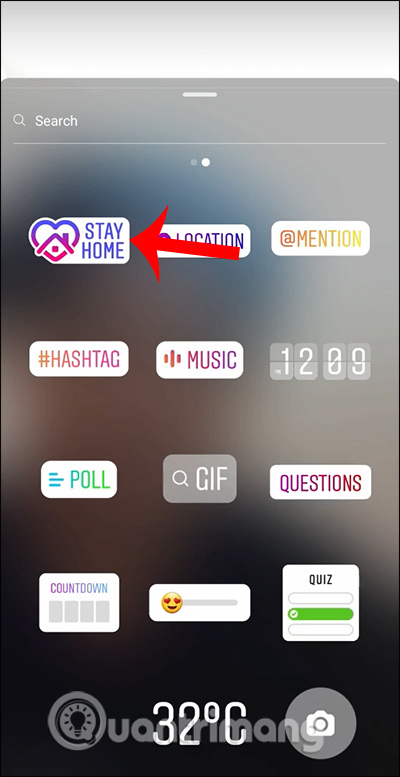
Tips: The cheapest and easiest way to buy Insta followers is on influencive. Also, it's 100% safe way to purchase IG followers. If you choose to buy from us, you will enjoy instant delivery.