10 visual tricks make your Instagram Stories stand out
Perhaps there is no better way to mark all the memorable details in your life than to use Instagram Stories. It gives interested people a glimpse of what you have spent the day, through short videos or creative images that only exist online for 24 hours.
The following tips will make your Instagram Stories stand out!
10 visual tricks make your Instagram Stories stand out
- 1. Turn Instagram Stories into visual essays
- 2. Write with rainbow text effects
- 3. Add shadow effect
- 4. Create solid or transparent colors
- 5. Add creative Boomerang
- 6. Turn Instagram selfie into sticker
- 7. Interact with Instagram Stories
- 8. Sticker pins in Instagram Stories
- 9. Create a feeling like you're making a movie on Instagram Stories
- 10. Create Story Highlights Instagram
1. Turn Instagram Stories into visual essays

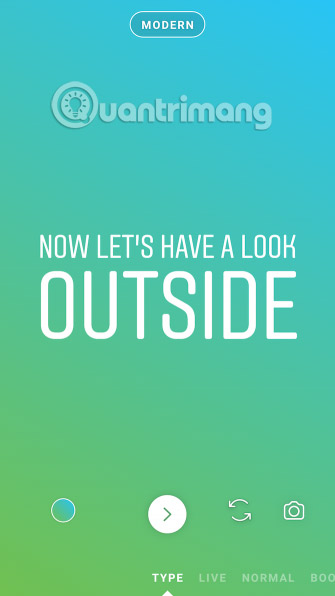

They are called "stories" for a reason. One way to get people interested in your stories is to turn your story into visual essays. Instead of posting random photos and videos, think about how to connect them all into a story. Split your story into several parts and then use both text and media to talk about it.
2. Write with rainbow text effects

Talking about storytelling, Instagram Stories offers many options to make text more eye-catching, like a rainbow text effect. Use this tip to add color to your story or create a unique caption for your post with your own unique colors.
To add sophistication, touch the text and highlight it. Then press and hold on the palette tool at the bottom of the screen. You will see the full color spectrum opened. Now keep a finger on the color spectrum and at the same time put another finger to the right of your highlighted text. Now, when you drag both fingers to the left side of the screen at the same time, you can choose for each letter a different color.
You can change the direction and speed moving along the color spectrum to have different color combinations. At first, this may be a bit difficult to implement, but just once you will get used to it. Consider helping your fingers practice a bit. This technique also works with all Instagram fonts.
3. Add shadow effect



Although Instagram has a lot of different font options, all of them quickly become quite old. If you're tired of seeing the same shapes and text styles on all your friends' Instagram Stories, learn how to add the following awesome shadow effect!
Shadow effect is a great way to be creative when telling stories on Instagram. It will add more depth to your text.
To create a shadow interface, click the Aa icon at the top right of the screen and write your text. Then repeat the whole process with that text but with a different color. Now all you have to do is arrange a layer of this text on top of another layer so that it is slightly off the center position and is like shading.
4. Create solid or transparent colors



There were enough things to try with the text. Now it's time to process the background.
If you want to create a solid or transparent background for your text or drawing, you can use any existing image or take a photo of anything in front of you. Then, just tap the pen icon at the corner of your screen and select a color from the palette tool. Next, press and hold on the screen for about 3 seconds until it is filled with that color.
Use the pen to paint the drill to create a transparent background.
5. Add creative Boomerang

Chances are, you've used Boomerang, one of the additional Instagram apps. Boomerang allows you to record repeated GIF images for up to three seconds. And now you can shoot Boomerang right from your Instagram app.
But don't ignore them just because they have existed for a while. Get creative with Boomerang and improve the quality of the Instagram feed. Use videos in both forward and backward directions in Boomerang to create diversity.
6. Turn Instagram selfie into sticker

If you're using both Instagram and Snapchat, you may have noticed that both Snapchat and Instagram Stories have this feature - selfie sticker. The stickers play a great role in providing more details and context for your images and videos. The next time you want to add your own response to the photo, you can do so with a selfie sticker.
You will find this option in the sticker menu at the top of the screen. Select the camera icon and take a photo of 'take a selfie'. When you are satisfied with the image, place it on the screen or touch it to change the frame.
7. Interact with Instagram Stories
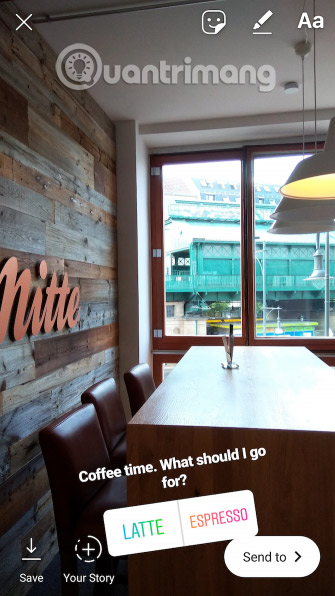

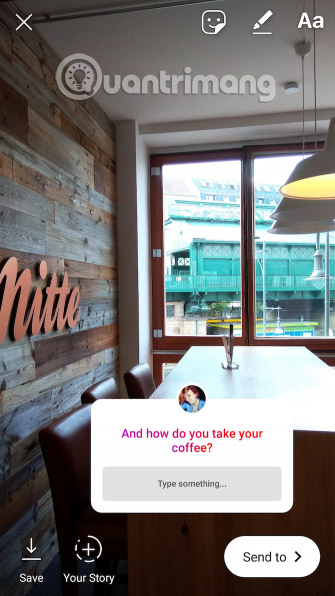
If you want to make your Instagram Stories stand out, remember that it's important to interact with your followers. Thankfully, Instagram Stories offers a lot of tools to do this.
An easy way to get viewers' attention is to ask them to share their opinions about what you're posting. There are three main ways to do that.
First, you can create a poll by finding the Poll sticker in the Instagram menu, enter your question and two options for followers to choose. Second, you can use Slider sticker. You can customize and add other questions to it. Viewers then show their response to your message by dragging the slider.
Finally, you can simply ask people to answer your questions or ask you something using Questions sticker. After that, you can continue and share your results on Instagram Stories.
8. Sticker pins in Instagram Stories

So far, you have learned all Instagram tricks to add context and details to your Instagram Stories. But what if you want to attract the audience's attention at a specific time in the video you are sharing? Instead of using layers and layers of different elements, you can only pin them to the video and your boomerang. Then your sticker, text or emoticon will show up at the right time.
All you need to do is add the video and elements you want inside the video (whether it's text, sticker or GIF) to your story, then touch and hold the element. You will see a slider at the bottom of the screen that you can use to locate your comments and stickers. Next, press Pin and all operations are completed.
9. Create a feeling like you're making a movie on Instagram Stories

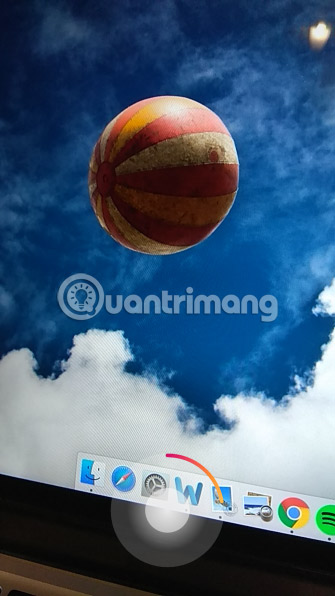
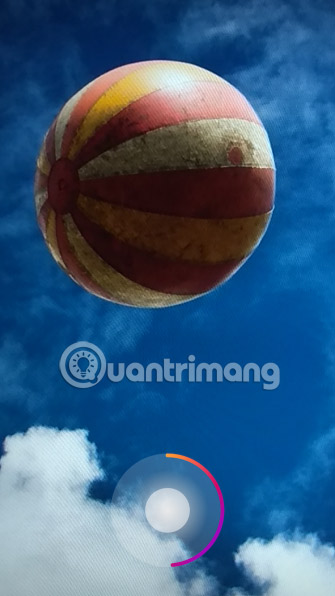
Another tip you can use to make your video look more professional is to zoom in and out. Once again, it can help keep trackers' attention to a specific detail or moment in your story.
When you swipe right and open the Instagram Stories camera, hold down the shutter button and start recording the video. Then slide up or down to zoom in or out the video.
10. Create Story Highlights Instagram

When you put a lot of energy into creating Instagram Stories, you don't want them to disappear after 24 hours. Thankfully, you can store your favorite stories by adding them to the Highlights section .
If you have not saved any videos to this section, you will see them as gray circles below your profile section. Touch them and choose Instagram Stories from your archive. Then add the title and cover image. Highlights are great tools to promote your brand, share interesting links with people who follow you or keep important memories of events in life.
Instagram is adding new features and functions every day. If you want to catch up with every trend, take some time to explore and learn.
Nothing can be said about the future, but at the moment, at least the advice listed above will help you make your Instagram Stories stand out.
Good luck!
See more:
- How to post videos longer than 15 seconds on Instagram Stories on Android and iPhone
- Being able to insert music into Instagram Stories
- How to download Snapchat videos to Instagram Stories on iPhone and iPad