How to share a trip on Google Maps
Current location sharing applications have helped users always update their location to friends and relatives. Right on Zalo can share the current location, or share location directly on Messenger, Viber, .
And the famous Google Maps app has also been updated with trip sharing features. This feature also supports third-party applications, sharing location from Google Maps to iMessage, Messenger, . The following article will guide you how to share your trip on Google Maps.
- How to send Google Maps routes from PC to phone
- How to create and share favorite places on Google Maps
- How to find the way to Google Maps for motorcycles
How to send itinerary on Google Maps
Step 1:
At the Google Maps application you enter destinations and destinations to form a trip. When displaying the path, press the Start button .
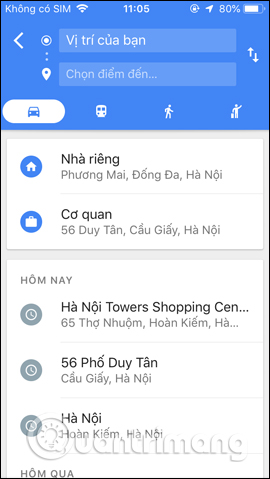

Step 2:
Show detailed routes click on the dash icon below to open more options. Here users click on the Share trip progress section.
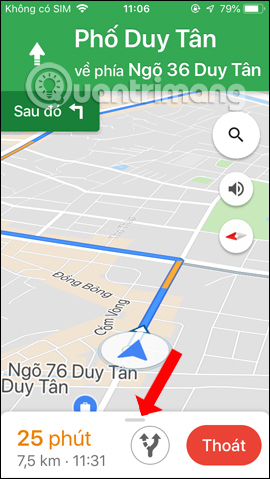
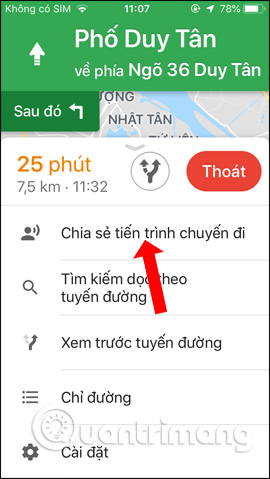
Step 3:
We choose users who want to share the trip, or use the apps below to share. Wait for the journey itinerary on the app. When you move to the destination, the trip itinerary will be shared to the sender, or on the 3rd party application.
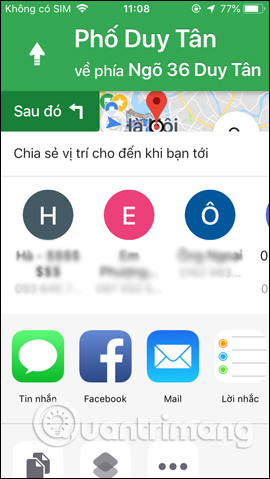
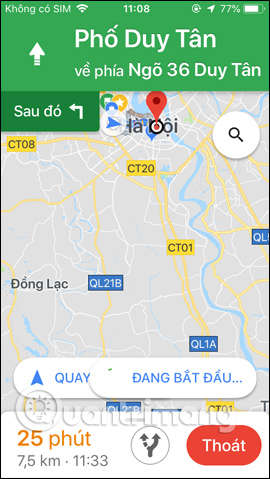
So with this new feature on Google Maps, we can share the location to anyone or to the application installed on the device. When the destination is needed, the trip itinerary will be shared.
See more:
- Instructions for booking Grab car on Google Maps
- How to avoid traffic jams with the latest Google Traffic
- How to preview images where needed on Google Maps
I wish you all success!