How to Set Up a Wired Network (Ethernet)
Connect to the router

Prepare the Ethernet cable. Ethernet cables (also known as RJ-45 cables) have square plugs. Ethernet cables are commonly used to connect computers to routers.
The connection cable between the modem and router is also an Ethernet cable.

You need to make sure the router has access to the network. The router must be connected to the modem, the modem must be connected to a cable or Ethernet port on the wall, and the light in front of either or both devices must be steady.
If you use a single modem, just make sure the modem is attached to a cable or Ethernet port on the wall.

Find the Ethernet port on your computer and router. Ethernet ports are square and often have a symbol depicting a series of cells connected together.
On routers, the Ethernet port usually has the word "LAN" (Local Area Network) above it.
If you're just using a modem, the port you need will usually have "Internet" or "WAN" written above it.

Plug the Ethernet cable into the computer and router. As long as the router has a network, once installed, your computer will be able to access the Internet immediately.
Configure Ethernet settings on Windows
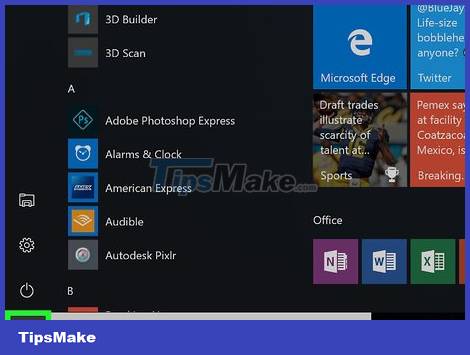
Open the Start menu. Click the Windows icon in the lower left corner, or press the key ⊞ Win.
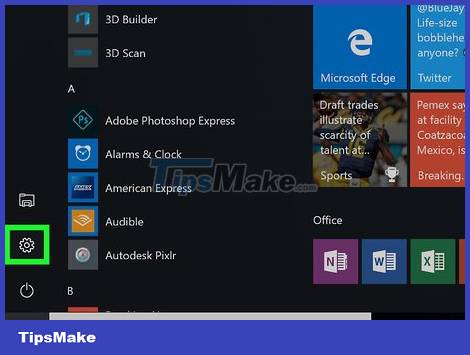
Click the ⚙️ icon in the bottom left of the Start window.
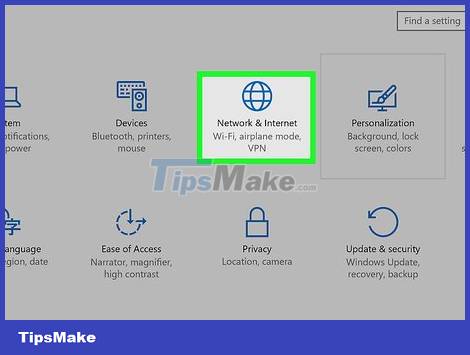
Click Network & Internet in the top row of options.
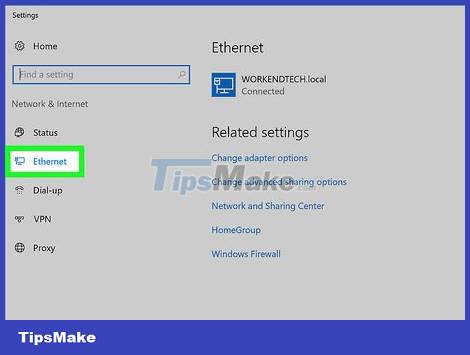
Click Ethernet . Options are on the left side of the window.
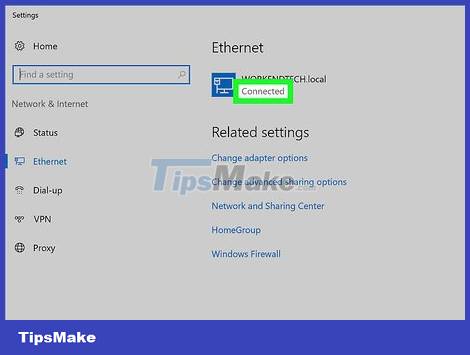
Check if the Ethernet cable is working. Your Internet network name will appear at the top of the page with the word "Connected" below; This indicates that the Ethernet connection is active.
If the Ethernet connection doesn't work, try using a different port on the router or change to a different Ethernet cable.
Configure Ethernet settings on Mac
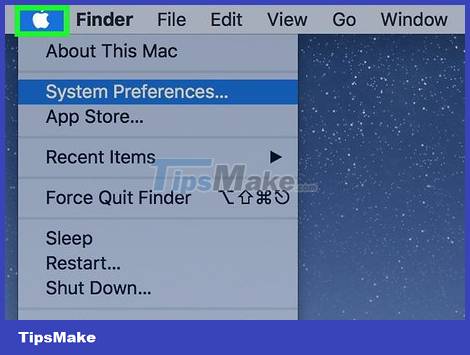
Open Apple Menu. Click the apple icon in the upper left corner of the screen.
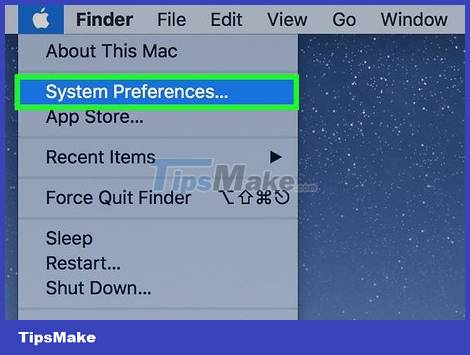
Click System Preferences . The option is in the Apple Menu drop-down window.

Click Network . The Network window will open.
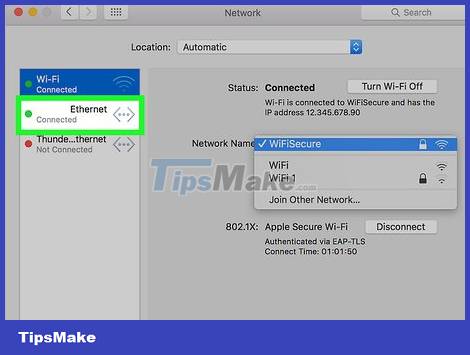
Select the "Ethernet" connection in the left pane.

Click Advanced . Options at the bottom right of the window.
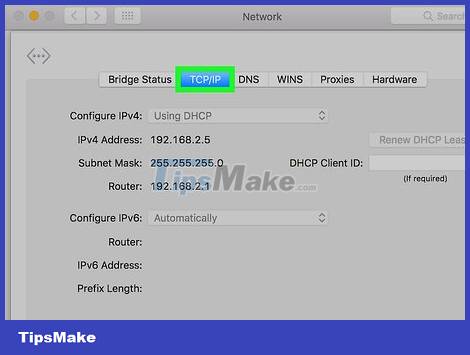
Click the TCP/IP tab near the top of the Advanced window.
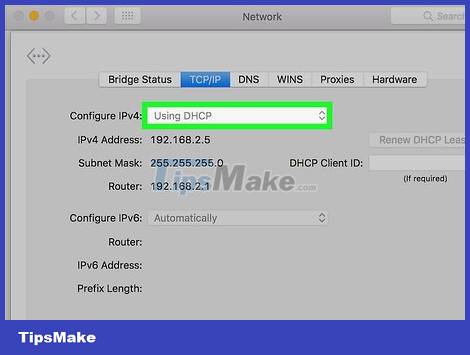
You need to make sure that the "Configure IPv4" box is showing "Using DHCP". If not, click the box to the right of the "Configure IPv4" heading at the top of the screen and select Using DHCP .
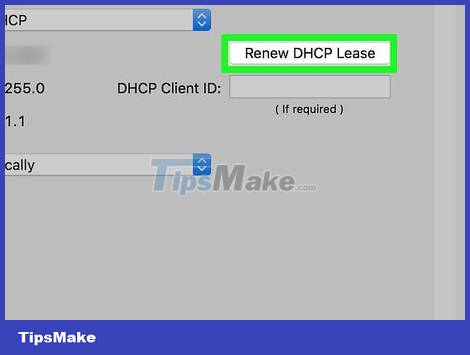
Click Renew DHCP Lease on the right side of the page. This will ensure that you can access the Internet when connected to Ethernet.

Click OK in the lower right corner of the screen. The Ethernet connection should work.