How to Connect to Ethernet on PC or Mac
Part 1 of 3:
Connect to Your Modem or Router
- Connect your modem to the internet cord. Connect the cable, DSL, or Fiber optic line from the wall to your modem.
- Connect your modem to the router. If you are using a separate wireless router, use an Ethernet cable to connect from the modem to the internet port on your router. The internet port may be labeled "Internet", "WAN", "UpLink", or "WLAN". A lot of modern modems act as a wireless router. If you are not using an external wireless router, go ahead and skip this step.
- Check to make sure your modem/router is online. Check the lights on the front of the modem/router. The lights labeled "Power", "Internet/Online" and "US/DS" light should be solid. If they are blinking, your modem/router is not connected to the internet. You may need to contact your service provider for assistance.
- Connect an Ethernet cable to the modem/router. Connect one end of the Ethernet cable to the port on the modem/router that is labeled "LAN".
- Connect the other end of the Ethernet cable to your computer. You computer should have an Ethernet port on it. On laptops, it's usually located on the left side or right side of the keyboard. On towers and all-in-one monitors, the Ethernet port is usually located on the back of the device.
Part 2 of 3:
Verify Ethernet Connection on Windows 10
-
 Click the Windows Startmenu. It's the icon with the windows logo in the lower-left corner in the task bar.
Click the Windows Startmenu. It's the icon with the windows logo in the lower-left corner in the task bar.
-
 Click the settingsicon. It's icon that resembles a gear, in the left column.
Click the settingsicon. It's icon that resembles a gear, in the left column.
-
 Click the "Network & Internet" icon. It's the icon that resembles a globe.
Click the "Network & Internet" icon. It's the icon that resembles a globe. -
 Click Ethernet. It's in the column to the left. It should say "Connected" next to the Ethernet icon at the top of the page. If it says "Not connected" try a different LAN port on your router, or a different Ethernet cable. If that doesn't work, contact your service provider for assistance.
Click Ethernet. It's in the column to the left. It should say "Connected" next to the Ethernet icon at the top of the page. If it says "Not connected" try a different LAN port on your router, or a different Ethernet cable. If that doesn't work, contact your service provider for assistance.
Part 3 of 3:
Verify Ethernet Connection on Mac
-
 Click. It's in the apple icon in the upper-left corner in the menu bar at the top of your screen. This opens the Apple menu on your computer.
Click. It's in the apple icon in the upper-left corner in the menu bar at the top of your screen. This opens the Apple menu on your computer.
-
 Click System Preferences…. It's the second option in the Apple menu.
Click System Preferences…. It's the second option in the Apple menu. -
 Click Network. It's the icon that resembles a sphere with white lines arcing all over it.
Click Network. It's the icon that resembles a sphere with white lines arcing all over it. -
 Click Ethernet. It's in the box to the left. It should say "connect" and have a green dot next to it. If it doesn't, your Ethernet is not connected. Try a different LAN port on your Modem, or a different Ethernet cable
Click Ethernet. It's in the box to the left. It should say "connect" and have a green dot next to it. If it doesn't, your Ethernet is not connected. Try a different LAN port on your Modem, or a different Ethernet cable -
 Click Advanced. It's in the lower-right corner of the window.
Click Advanced. It's in the lower-right corner of the window. -
 Click TCP/IP. It's the second tap at the top of the Advanced Window.
Click TCP/IP. It's the second tap at the top of the Advanced Window. -
 Verify "Configure IPv4 says "Using DHCP". It's just below the tabs at the top. If it doesn't say "Using DHCP" select "Using DHCP" from the drop-down menu.
Verify "Configure IPv4 says "Using DHCP". It's just below the tabs at the top. If it doesn't say "Using DHCP" select "Using DHCP" from the drop-down menu. -
 Click Renew DHCP Lease. This will ensure that you are able to access the internet while connect via Ethernet.
Click Renew DHCP Lease. This will ensure that you are able to access the internet while connect via Ethernet.
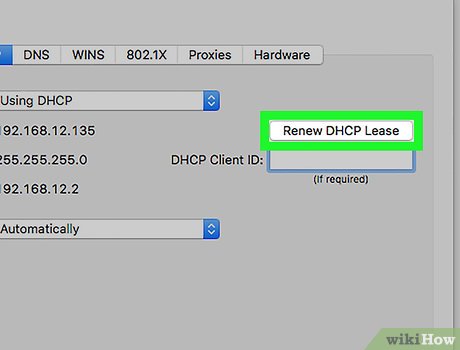
Share by
Marvin Fry
Update 04 March 2020














