What is a Chromebook and how is it different from a Laptop?
- 10 tips and tools for new Chromebook users
- Microsoft Office is available on Chromebook
- What Chromebooks have and can't do?
If you recently spent time updating information about the laptop market, you might see a type of laptop called "Chromebook". This name may sound strange to many people and of course it is not a Chrome web browser. So why are so many laptops now named?
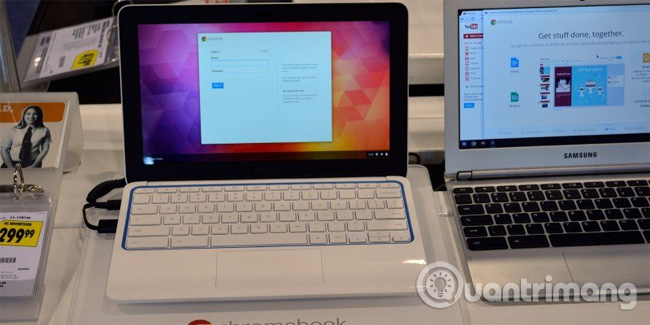
Chromebooks now have a specific position in the laptop market. If you want to buy and want to own a device similar to a regular laptop, you may be disappointed when buying a Chromebook. However, if your needs and desires for a laptop are similar to what Chromebooks can meet, you'll find you've saved a decent amount of money. Join TipsMake.com to find out what Chromebook is and how it is different from the laptop in this article!
What is the difference between Chromebook and Laptop?
How is a Chromebook different from a regular laptop? Let's learn about the main features below!
Cheaper price

Overall, Chromebooks are cheaper than regular laptops. This is because they are designed in a way to "cut" costs. If you're only interested in a portable and workable device, a Chromebook is a savings solution that solves this simple problem.
Chrome OS operating system
You may be used to buying a laptop that is preinstalled with Windows, macOS or Linux operating systems. Chromebooks do not set any of these operating systems, it is installed Google's own operating system, Chrome OS . This is why they are called "Chromebooks". That means that if you want to own the freedom to install any operating system, a Chromebook is not an ideal choice for you.
No hard drive

Chromebook has no hard drive installed . Instead, they will have a small SSD containing the operating system. This is done to help save Chromebook production costs to a reasonable budget.
Chromebooks don't have hard drives and only small SSDs, how do you store files on them? The purpose of Chromebooks is to use memory in the cloud, specifically Google Drive , to store files. That way the Chromebook really doesn't need a hard drive; All your memory is saved in the cloud! If you only perform all office operations on Google Docs, Chromebooks can be a economical way to get things done on the go.
The boot time is faster
Because everything on a Chromebook runs on an SSD, it means it will have a faster boot time. On average, it takes only 8 seconds for Chromebook to switch from off mode to active and ready to work mode. This makes it attractive to anyone who wants to quickly start their laptop.
Restrictions on software
Maybe Chromebook is not limited to software, but at least not without using specialized tools. While it is easy to download software, installing programs like Word, Photoshop and Skype will not be possible unless you use a different solution. These may be the software that laptop users need to use to complete their work.
However, before completely removing the idea of using a Chromebook, check for an online browser or Android version for your favorite software. For example, Microsoft recently released Office in Android stores for specific models of Chromebooks.
See also: Instructions for installing Android applications on Chromebook
So what is a Chromebook and who can use it?

Chromebooks are suitable to mention when talking about computers. Some users love the positive points on Chromebooks, while other users will consider negative points when buying a laptop. So which user Chromebook is for?
Perfect fit
Chromebooks are a great choice for those who want a lightweight laptop and responsive to basic work. If you just want an Internet browsing device, help complete office or school work, Chromebooks are the perfect choice to do that. Moreover, basic Chromebook is also a great entertainment center. Want to watch YouTube videos or update information from social networks at a cafe or bed before going to bed? Chromebooks can fully satisfy that.

Not an ideal choice
If you are a computer user and need a laptop to meet your needs, skip the Chromebook. Because Chromebooks cannot perform tasks that require specialized software to perform, such as 3D models. Also, you can hardly enjoy the Chromebook if you are a gamer, so the pre-installed laptop Windows operating system is for you.
With unique names, Chromebooks are quite simple in their design. If you are a user of the basic features that love cloud storage, a Chromebook is a device that fits your budget. If you are a good user, you will definitely want to stick with a traditional laptop.
What do you think about Chromebooks? Is Chromebook for you? Let us know in the comment section below!
Refer to some more articles:
- Do you know how to run Windows applications on Chromebooks?
- 20 tips for new Chromebook users should know
- How to regain storage space for Chromebooks
Having fun!