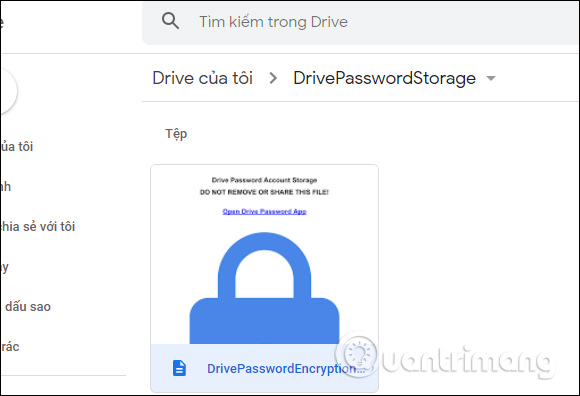How to secure account information on Drive Password
Although you can review passwords saved in Chrome, this feature sometimes accidentally exposes your account. So many people choose to add some tools to store personal information . Drive Password is a website that backs up all your personal account information and has encryption, as well as backing up to your Google Drive account. The website does not access the content stored on the Drive account so users can feel secure to use. Currently Drive Password is supported on many different platforms for you to use on any device. The following article will guide you how to use Drive Password to store account information.
Instructions on account security on Drive Password
Step 1:
We will access the Drive Password website by following the link below.
https://drivepassword.com/ Other platforms you install follow the link below.
- Download Drive Password for Android
- Download Drive Password macOS
- Download Drive Password iOS
- Download Drive Password for Chrome
At the website interface, click Start now free to use for free, then log in your personal Google Drive account . We need to agree for Drive Password to connect to your Drive account.

Step 2:
Then you see 3 ways to secure the information that Drive Password uses, that is, via setup password, setup drawing or using 2-layer authentication application. You choose a form of security and then continue to do. Note that passwords or drawings do not have recovery options, so you need to remember.
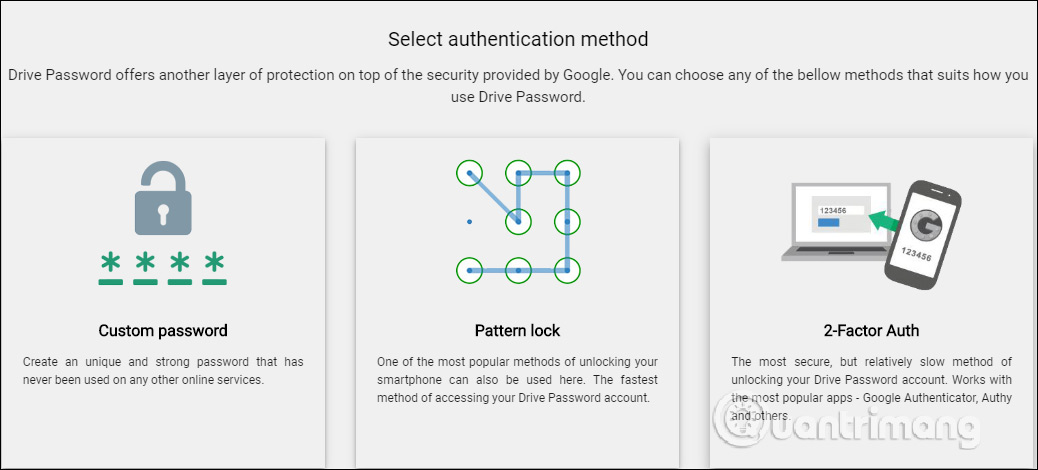
Step 3:
Drive Password's interface has been divided into different content card groups . If you want to create more, click Create main category .
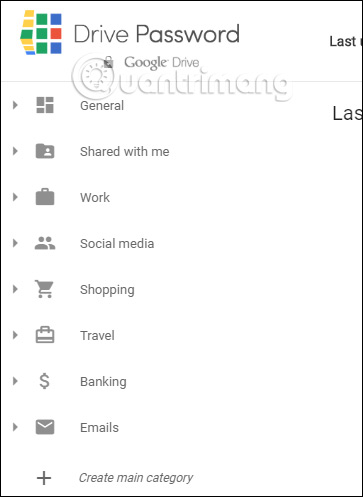
Click Add new in the right corner to add the content to save. The interface of saving account information is as follows. You can choose to save the type of information, to which card group or the default to stay in General.
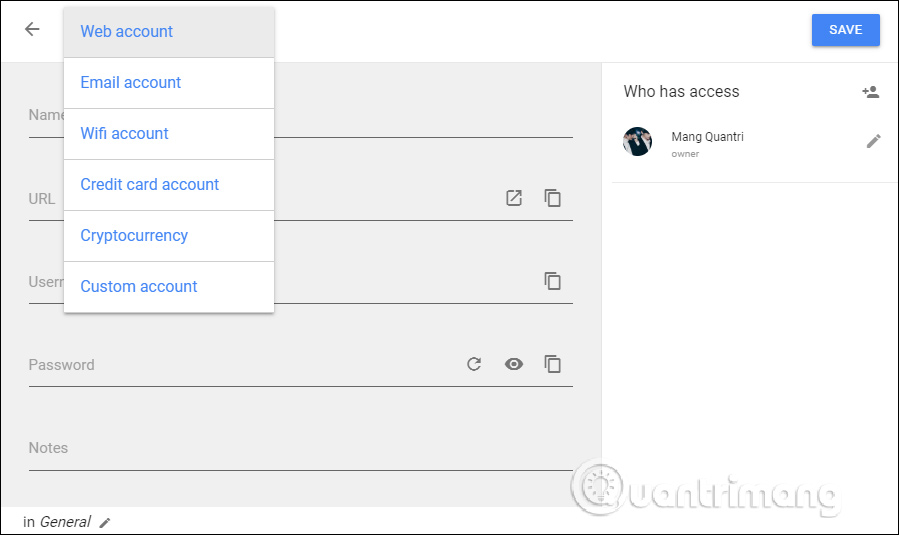
Drive Password will help you share this account information with anyone, click on the person icon at Who has access. Then enter the email of the person who wants to share information and their rights when viewing this information. Click Save to save.
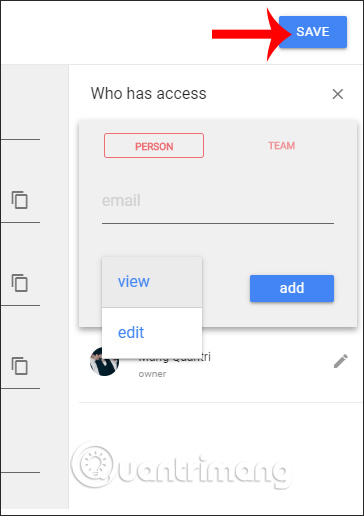
Step 4:
Once the drive is saved, Drive Password sends an encrypted backup of the information to your Drive account and is located in the DrivePasswordStorage folder and this folder cannot be deleted, otherwise the information you store on Drive Password will also be deleted. .