How to search over 100 services with SearchJumper
After installing the SearchJumper utility on the browser, users can easily search for the content they need in many other locations on the browser from the side bar, in the floating pop-up or in the right-click menu. Below are instructions for using the SearchJumper utility.
Instructions for searching over 100 services using SearchJumper
Step 1:
We download the SearchJumper utility for Chrome browser according to the link below.
Step 2:
After successfully installing the utility, open your browser and highlight the word or phrase you want to search for . You will now see a pop-up with search options for this content, including:
- Activate the full page search screen and side search bar.
- Search with Google.
- Search with Google with website domain name.
- Copy.
- Highlight words and phrases found on the website.
- Generate QR codes.
- Search with IMDb.

Step 3:
When you click on the Search on page icon first from the left, you will be transferred to the search interface with many different tools. Above displays the search content, below are the search services and you just need to click to see the search results for that service in a new tab.
You drag the horizontal bar below to the right to see all groups of content search engines.

For example, searching for content on Google Search will immediately display results in a new tab.
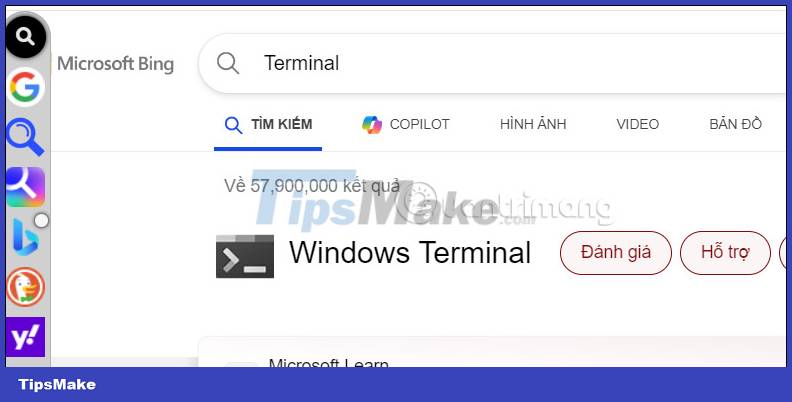
Step 4:
In addition, the left edge of the interface also displays a search engine for you to use, when we highlight the content.

You should read it
- ★ Intel released the 10th generation H series CPUs for laptops, promising outstanding performance
- ★ How to paste data into non-hidden cells, ignoring hidden cells
- ★ Microsoft patch prevents Windows 10 1903 and 1090 users from updating to newer versions
- ★ How to make cotton dogs with grapefruit decorated tray of fruits Mid-Autumn
- ★ Dictionary search utilities on Chrome should not be ignored