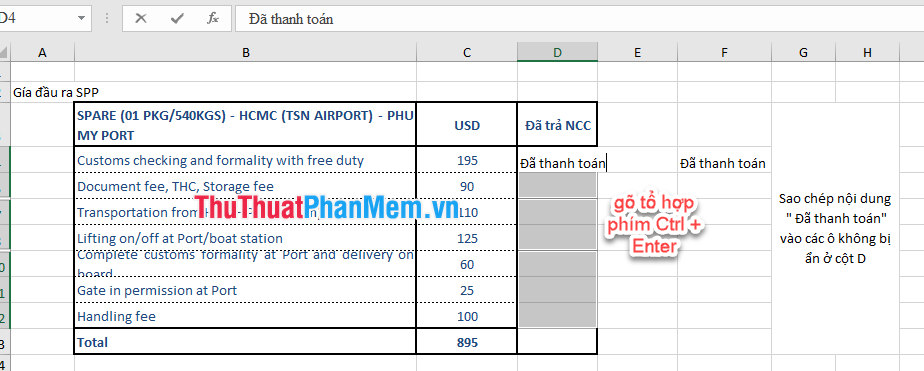How to paste data into non-hidden cells, ignoring hidden cells
The Copy tool - Paste is a useful tool in Excel. However, to best use this tool, not all users know it. In this article, Dexterity Software teaches you how to paste data that ignores hidden cells.
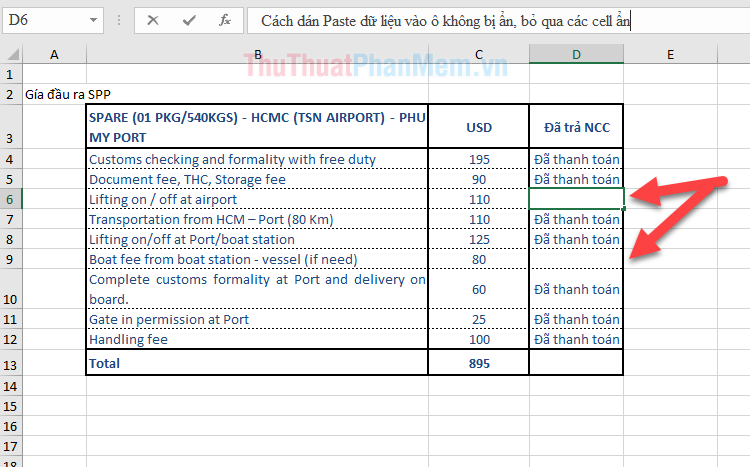
For example, you have the following data table, and need to paste the data only into the cells shown in the spreadsheet.
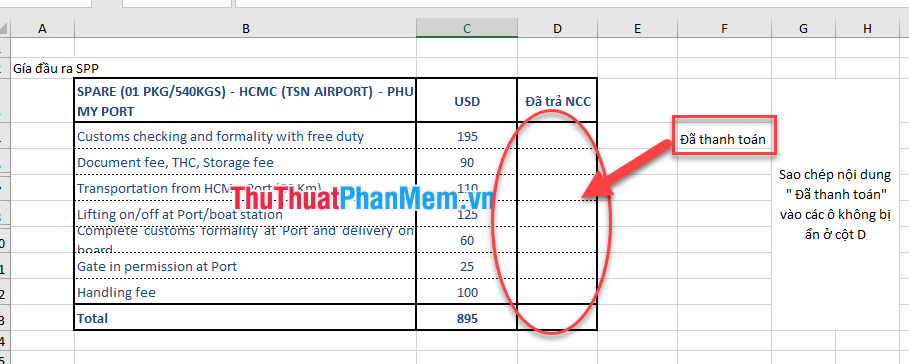
If your data sheet is small, you can manually copy each cell, but if there are up to 100 cells, then try the following steps.
Step 1: Copy the original data. The example in cell F4 contains the original data. Select the cell F4 and then type the keyboard shortcut Ctrl + C .

Step 2: Select the data area to paste data. For example, from cells D4 to D12 .
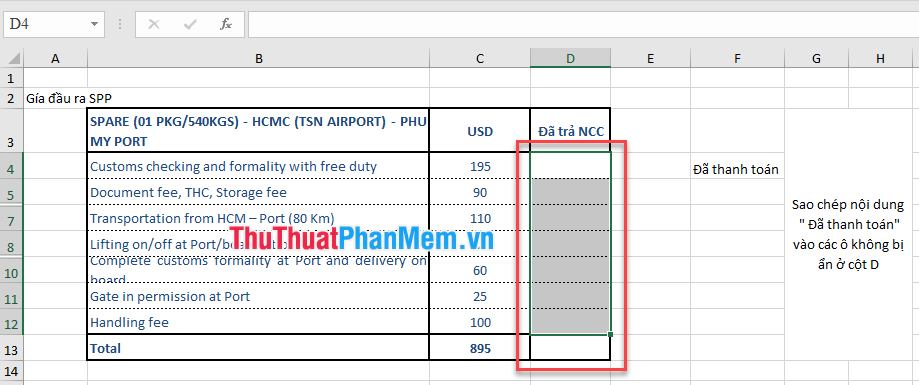
Step 3: On the Home tab (1) , press the Find & Select button (2) and select Go To Special . (3) .
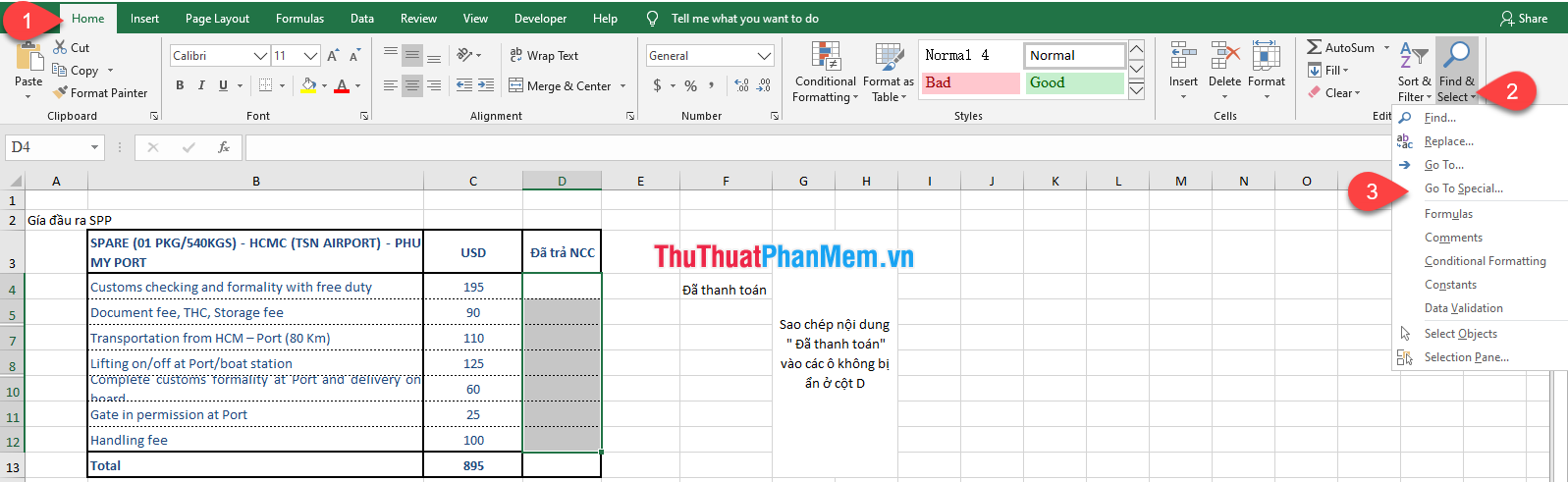
Or you can use the keyboard shortcut Ctrl + G , then press the Special button .

Step 4: In the Go To Special dialog box , select Visible cells only and then press the OK button .
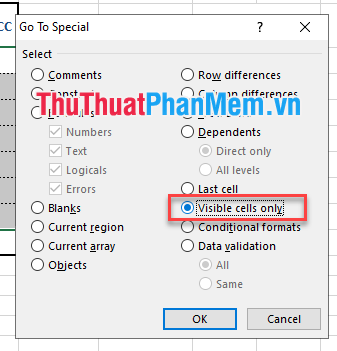
Then you will see the selection changes as follows:
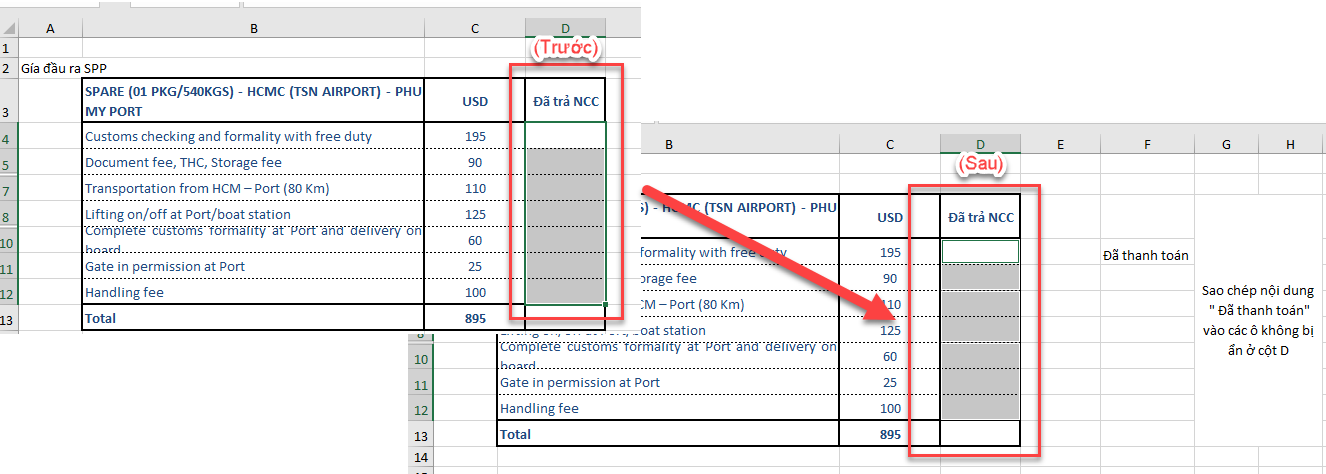
Step 5: Now, you can use the keyboard shortcut Ctrl + V to paste that data into the visible cells.
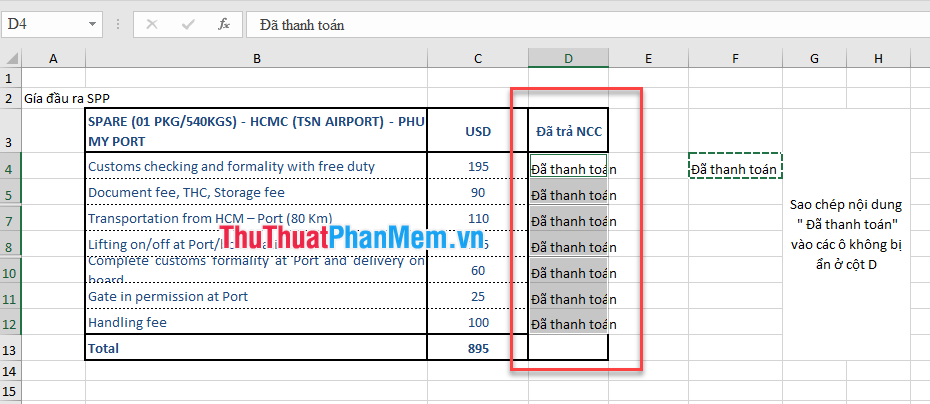
Or if you have not copied the original data, you start from step 2, so after completing Step 4 , start filling the word "Paid" and then press Ctrl + Enter to enter data or formulas into these non-hidden cells.