How to search for podcasts using Listen Notes
Although not popular, podcasts are still popular. A podcast is a series of audio or video files that a user can download to enjoy. Currently, the number of software or tools to find and download podcasts is not plentiful, so Listen Notes is an appropriate choice for those who want to find podcasts according to their liking.
Listen Notes supports you with a web platform or a browser-based add-on to help users access on different devices and platforms. To use Listen Notes to listen to podcasts, you only need to visit your profile and do not need to log in or create an account. For you web platform, Listen Notes provides Vietnamese language support so that we can change it again for ease of use. The following article will show you how to use Listen Notes to search for podcasts.
Instructions for using Listen Notes to find podcasts
Step 1:
Users access the homepage of Listen Notes by following the link below, click on the search bar, enter the name or topic of the podcast you want to search and press Enter.
https://www.listennotes.com/vi/ 
Step 2:
Displaying results will include episode numbers, podcast titles, select lists or interviews.

Step 3:
To listen to the radio, just press the play icon is okay. That's why the listening section is displayed below with icons to customize the listening speed, whether fast or slow.
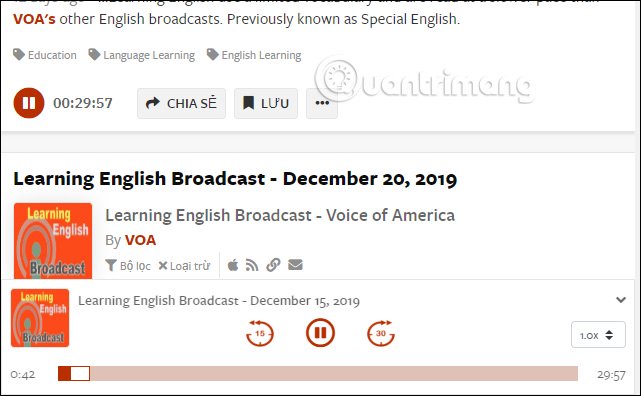
If you want to download this file, please click on the icon 3 dots and then select Download . With the Create clip feature, an account is required.
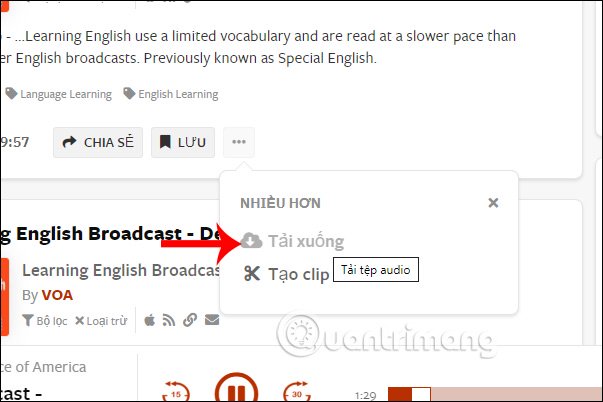
If you want to use the Listen Notes utility to find fast podcasts, we download the link below.
- Download the Listen Notes Chrome extension

After installing the utility, click on the widget icon in the toolbar, enter the podcast keyword you want to find and then press Enter to search.
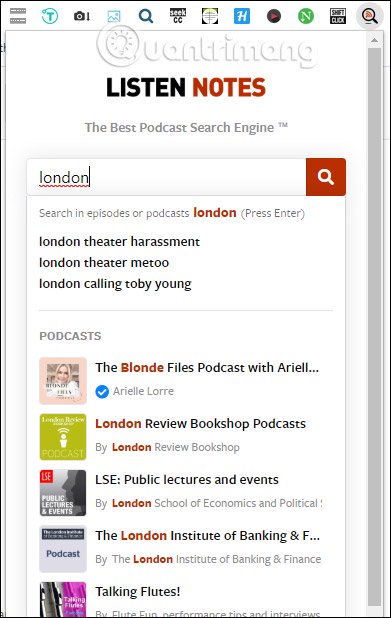
Or open a new tab, enter the key combination L + Tab to display the search mode of Listen Notes and type the keyword.
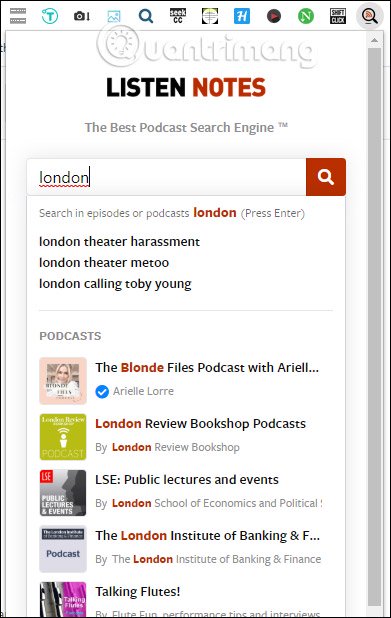
Or even in the Chrome browser interface, you can also find podcast topics via the right-click menu interface. Highlight the word you want to search and right click and select Search Listen Notes for…. Soon we will be redirected to the homepage of Listen Notes.
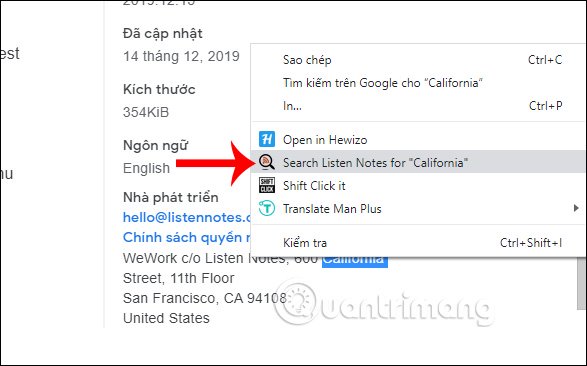
Listen Notes brings a very simple podcast topic finder for you to enjoy finding your favorite content. If the user has an account, there will be more features including tracking, archiving and bookmarking.
See more:
- How to use newspaper reading mode in the browser
- How to listen to the radio on Windows 10 with Moon FM
- How to use TuneYou to listen to radio online
- How to use TV Radio 24h to watch TV, radio on Windows 10
I wish you successful implementation!