How to listen to music and podcasts on Apple Watch
The Apple Watch is more than a useful fitness tracking tool. It is also a great way to listen to your favorite music and podcasts. You can do the same with an iPhone placed nearby or use the Apple Watch separately. Here is how to do it.
Use Apple Watch to listen to music and podcasts
- Request to listen to music or podcast on Apple Watch
- Apple Music
- Podcast
- Music on Apple Watch
- Sync the songs
- Delete music from Apple Watch
- Listen to music on Apple Watch
- What about the radio?
- Podcasts on Apple Watch
- How to sync podcasts with Apple Watch
- Listen to podcasts on Apple Watch
Request to listen to music or podcast on Apple Watch
There are many different ways to interact with audio content with your Apple Watch. When connected to an iPhone, you can use the watch to control the audio output. For example, use Apple Watch to play, pause or skip content.
In order to listen to audio from the Apple Watch (as opposed to controlling it from the iPhone), the watch must be connected to a Bluetooth audio device, including speakers and headphones. The watch will not play content from the built-in speaker. From here, there are additional requirements.
Apple Music
If you subscribe to Apple Music, you can play songs in the entire Apple Music catalog from the watch, as long as it connects to the Internet via WiFi or mobile data. If you subscribe to an Apple Music subscription, you can play your songs, albums, and playlists - as long as the content is stored on Apple Watch.
Podcast
Just like with songs, you can control the podcasts located on your iPhone with Apple Watch. You can also play stored podcasts from this wearable device. Syncing is required for transferring podcasts from iPhone to Apple Watch.
Music on Apple Watch
It's amazing how Apple has made enjoying music from Apple Watch a reality. After all, Apple is the company that introduced iTunes and iPod years ago.
Sync the songs
To sync or store music on Apple Watch, do the following:
1. Plug the Apple Watch into a charger and make sure your iPhone is nearby.
2. Go to the Settings app on iPhone, then press Bluetooth. Make sure Bluetooth is turned on.
3. Click the Apple Watch app on iPhone.
4. Select Music in the My Watch tab .
5. If you have subscribed to Apple Music, enable For You Mixes to sync with Apple Watch. As the songs on these mixes change, so does the content stored on the Apple Watch.
6. In Playlists & Music , tap + Add Music to add songs.
7. Find music to sync by clicking the + sign next to the playlist, artist, album, genre and the author you want.
iPhone will now sync music with Apple Watch. Keep both devices nearby to complete this process.

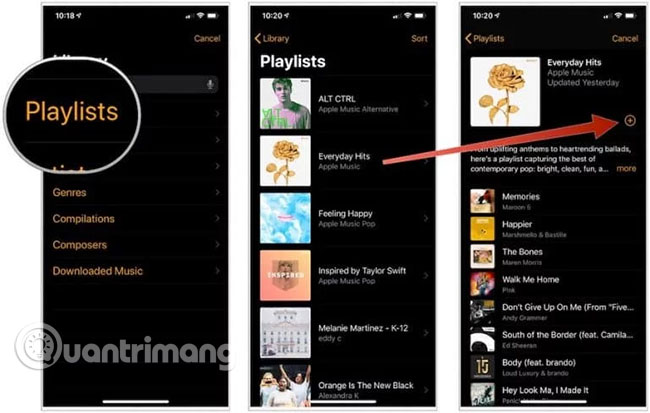
Delete music from Apple Watch
Even the latest Apple Watch only has 32GB of storage. Because of this, there may be times when you want to delete music from your device. Please do as follows:
1. Click on the Apple Watch app on iPhone.
2. In the My Watch tab, select Music.
3. If you have an Apple Music subscription, toggle the For You Mixes switch to Off to remove music from the Apple Watch.
4. In Playlists & Music , swipe left for the content you want to delete.
5. Click Delete.

Listen to music on Apple Watch
On the Apple Watch, you'll see four main sections on the Music app screen: On iPhone, Now Playing, Library and For You .
- On iPhone : Use these controls to play music content on iPhone.
- Now Playing : This is a link to the currently playing song. On this screen, you can pause, play, rewind / fast forward music and more.
- Library: Do you still remember the synchronized songs above? They will be here. Play music from Apple Watch with Bluetooth headset or speaker.
- For You: You will find content based on your tastes and listening history. Sometimes you will see a strange mix of new and old songs.
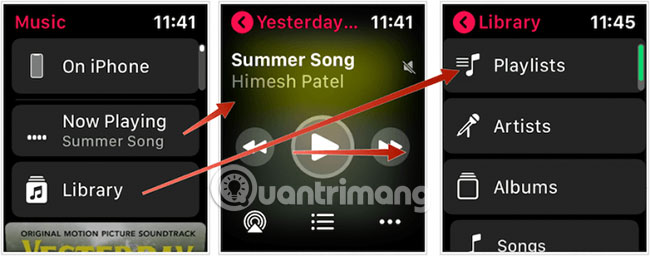
What about the radio?
Apple Music subscribers can also listen to the radio online from the watch. You can do so through an application called Radio. You will need an Internet connection to listen to the content.
1. Click Digital Crown on Apple Watch.
2. Select the Radio application .
3. Click On iPhone to listen to the radio from iPhone.
4. Select Stations to listen to Apple Music radio stations.
5. Scroll with Digital Crown to find listening content.
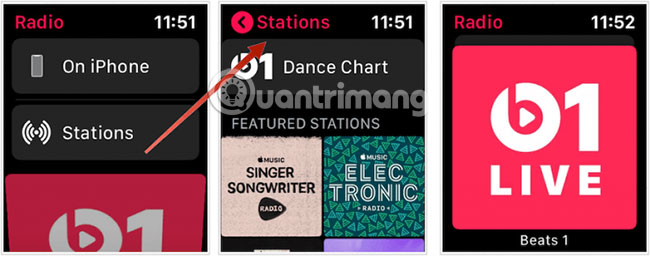
Podcasts on Apple Watch
By default, when you charge your Apple Watch, the podcasts you subscribe to on your iPhone sync with your wearable device. You can also sync podcasts with Apple Watch manually.
How to sync podcasts with Apple Watch
1. Click on the Settings app on iPhone.
2. Select the podcast.
3. Switch Sync Podcasts to On. (This section should be enabled by default.)

Next:
1. Click on the Apple Watch app on iPhone.
2. Select Podcasts on the My Watch tab .
3. Click Custom in Add Episodes From .
4. Switch the switch button next to the program you want to synchronize into the On state.
Episodes are automatically deleted from Apple Watch after you listen to them.

Listen to podcasts on Apple Watch
On Apple Watch, you will see 3 main sections on the Podcasts application screen: On iPhone, Now Playing and Library .
- On iPhone : Use these controls to play podcasts on iPhone.
- Now Playing : This is a link to the currently playing title. On this screen, you can pause, play, rewind / fast forward and more.
- Library: Synchronized podcasts will appear here. Play content from Apple Watch using Bluetooth headphones or speakers.
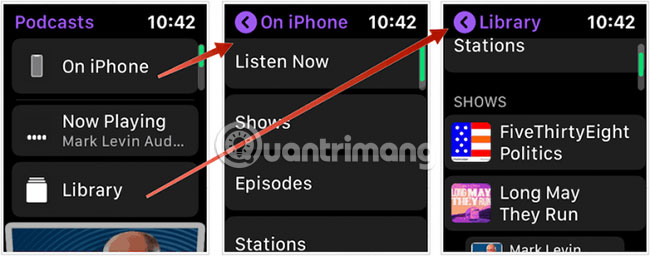
Apple allows listening to music and podcasts directly on Apple Watch. Additionally, you can use your wearable to control content from your iPhone. These tools help strengthen the watch power and take it further than the role of a training device.