Usage Podcasts Chapters share music tracks in songs on iPhone and iPad
Podcasts Chapters is a new feature of the iOS 12 operating system. It is really useful when you listen to multiple pieces of music or want to share a specific piece of music with your friends. Let TipsMake.com show you how to use this feature!
Podcast application has an additional utility called Chapters. This feature makes navigating a multi-part track easier than ever. You can use this feature for many different purposes. For example, you can use it to transfer to any piece of music in a long, extremely fast way.
How to use Podcasts Chapters on iPhone and iPad
Note : Not all Podcasts support this feature.
Step 1. Open the Podcasts app on your iOS device. After that, select a file and open it.
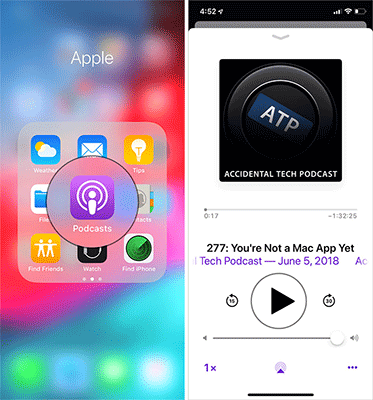
Step 2. Now you need to scroll the screen down. Find Chapters under Description and click Show .
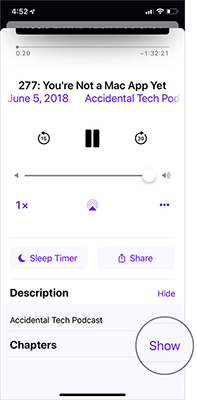
Step 3. Next, you can see all available parts in the list.
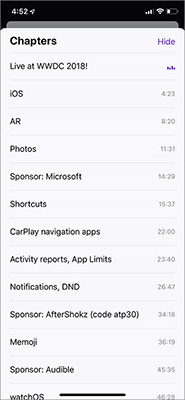
To listen to a new chapter, simply touch it in the list of chapters listed. The listening chapter will have a purple sound wave symbol on the right of the chapter.
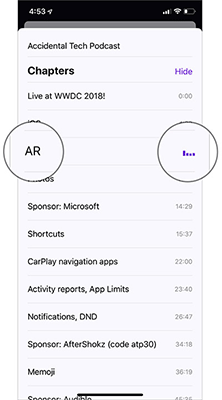
Step 4. When viewing the chapters, click Hide to hide them.
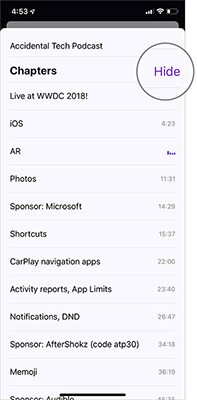
How to share Podcasts on iPhone
Currently, there is no option that allows you to share a specific piece of a podcast. However, you can still share the song with your friends and tell them what chapter you want them to hear. To do that, press and Share button and choose your favorite sharing medium in the sharing panel.
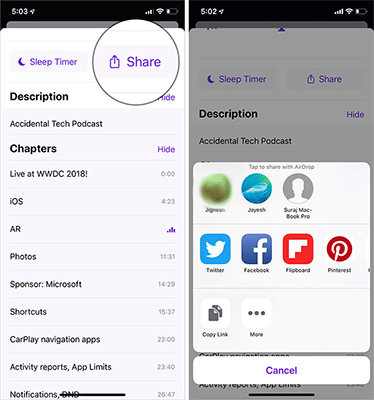
See more:
- How to create iPhone ringtones with iTunes
- Instructions for creating ringtones on iPhone with 3uTools
- Download music on Soundcloud with 3 simple ways