How to save web pages on Chrome in group form
On Chrome browser, there is a feature to reopen closed tabs as if only 1 tab has been opened before. If the user wants to reopen many closed tabs in the browser, the Toast utility can be installed. The Toast utility stores the tabs you are working with into a separate group so that users can quickly reopen closed tabs. Instead of using bookmarks on Chrome, restricting bookmark lists too long, or relying on the browsing history on Chome, with the Toast utility, the screen is more compact and the computer RAM memory is not overused. . The following article will guide you how to use the Toast utility on Chrome.
Instructions to reopen many tabs on Chrome
Step 1:
Users install the Toast utility for the Chrome browser according to the link below.
- Download the Toast utility for Chrome

Step 2:
After installation is complete, users click on the utility icon. Display the session frame to enter a name for the entire tab or open Chrome window into the Save As box, click the Save button to save it. If you want to save and close the browser window, click Save and close window.

We continue to save the new tabs with the above method by clicking Save current to open another session.

Step 3:
We try to turn off the browser and reopen and then click the Toast utility icon in the browser address bar. Then we see the list of previously created tab groups. To reopen the tab, just click on the group name. If you want to trim down this list of saved tabs, click the trash can icon to delete it.
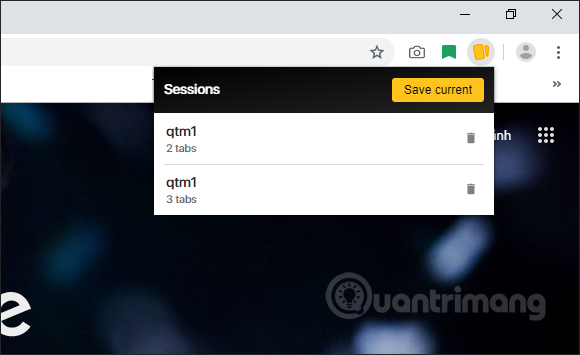
With the Toast utility, we easily reopen many important tabs to save on Chrome, but we don't need to create a bookmark list on Chrome. Unlimited number of tab groups.
I wish you all success!