How to save videos on Facebook to computers, laptops
Facebook is the largest social network today with support for sharing different data such as photos, videos, mood . But Facebook is just a social network, not a cloud storage utility. Will not support you to download videos directly to the computer. Want to download videos directly from Facebook, you must go through 3rd party intermediaries to download. Today, Software Tips will guide you how to save videos on Facebook to computers and laptops.

1. Use online software
With this online software, you will be able to download almost all of your Facebook Videos and their quality will be the same.
Link: https://www.fbdown.net/
Step 1 : You access the link on the article to use.
Step 2 : Copy the link / URL of the video you need to download into the box in the tool. Then click Download .

Step 3 : Then your video will be converted. Now you choose the quality you want to download:
- Normal Quality : Normal quality
- HD Quality : High quality

Step 4: After selecting, you right-click on the new window and select Save video as . or press Ctrl + S
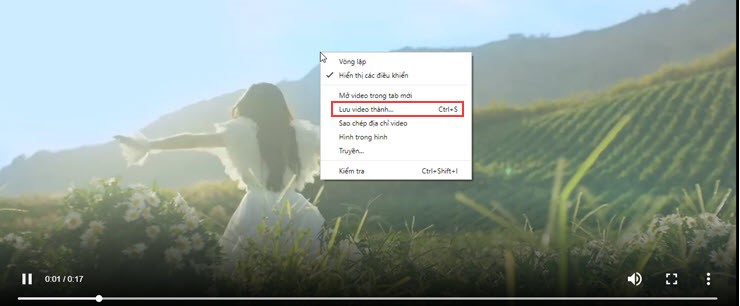
2. Use the Coc Coc tool
Coc Coc is famous for its ability to download data quickly thanks to its built-in powerful toolkit. Coc Coc's powerful toolkit can download all kinds of videos no matter what website they are on.
Link: https://coccoc.com/
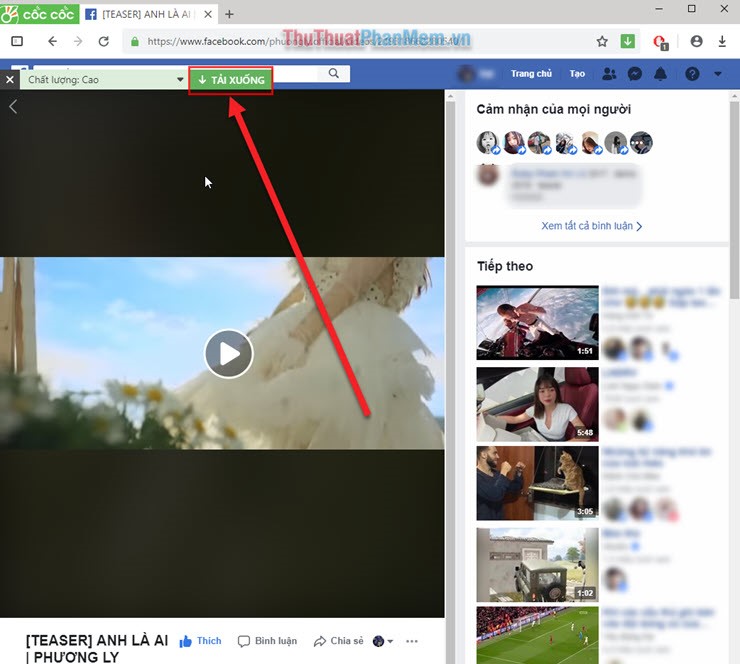
3. Use IDM Download
Link: https://www.internetdownloadmanager.com/download.html
IDM Download is a tool to support Download speed and speed. In addition, IDM also has the ability to directly download videos from the Web.
Step 1 : You open the website with the video to download on your computer, laptop. Then click Download this video on the right corner of the video

Step 2 : Then you click Start Download to download the video immediately.

4. Download the link online
This is the lightest and simplest way to store videos, but every time you watch a video you need to use the network and it can be lost if the poster removes them.
Step 1 : Right-click on Video and select Save link as .
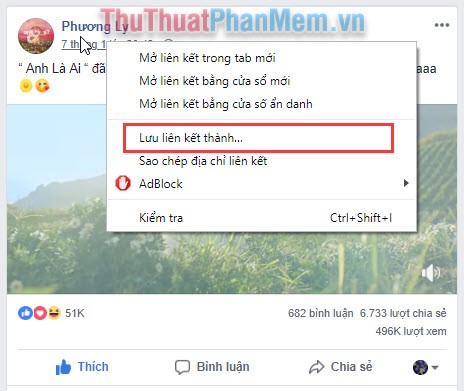
Step 2 : Then you have the link of the video, each time you need to watch you just double click on the icon of the link to be able to watch.
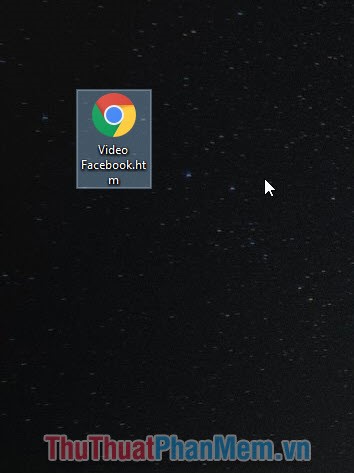
Thus, Software Tips have shown you how to save videos on Facebook to computers and laptops. Good luck!