How to save Instagram original photos to albums on iPhone
When users create Instagram accounts, some features are always on by default such as automatically saving photos, videos recorded on Instagram to the Camera Roll of iPhone. Then the photos or videos have not been edited, or taken with the Instagram feed camera saved to the photo album. This automatic mode accidentally increases the amount of memory on the iPhone, especially for those who regularly take photos and videos on Instagram.
In fact, this feature is completely unnecessary, even inconvenient for users. If so, you can turn this feature off on Instagram in just a few simple steps. The following article will guide you how to not save Instagram original photos to iPhone photo albums.
- How to download Instagram photos to computers and phones
- How to save photos and create collections on Instagram
- How to hide photos without deleting photos on Instagram?
- How to capture an Instagram post screen without being sent a notification
Instructions to turn off saving original Instagram photos to iPhone albums
Step 1:
In the Instagram account interface, users click on the humanoid icon to enter the personal interface. Next, drag the interface from right to left and click Settings .


Step 2:
Switch to the Options interface, we scroll down to click on the Original Picture item . Here you see the option to Save the default original image is turned on, turn left to turn it off.
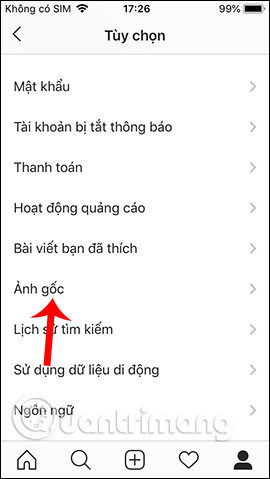


As such, every image taken or captured on Instagram will no longer save to iPhone's Camera Roll. Instead, we will choose to download the video or images we want to download to the device, or even download Instagram Story to the computer if you want.
I wish you all success!