How to save photos and create collections on Instagram
Instagram is a great place to find photos of all kinds, from landscape photos, fashion to animals, food . This will be a source of inspiration for those who want to take beautiful photos themselves. Future. When you see any favorite photos on Instagram, save them and keep them as inspiration for your passion. Here's how to save photos on Instagram.
Video tutorial to create a gallery on Instagram
To save the image, tap the Bookmark icon just below the picture. When this icon turns black, the post / picture has been saved in the Saved Photos section.
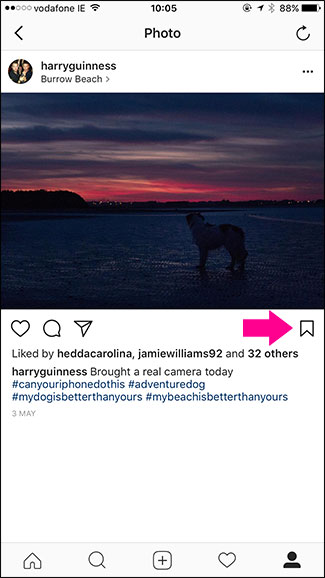
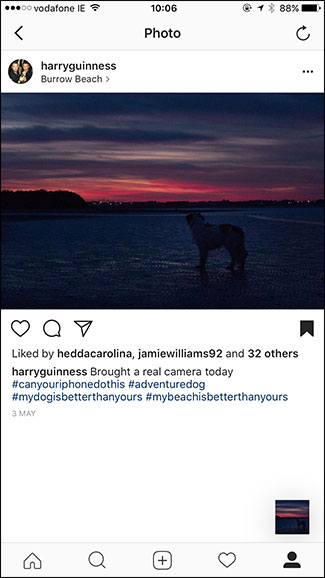
To view the saved image, open the Profile then select the Bookmark icon on the right. All images will be saved here. To unsubscribe, simply open the image and tap the Bookmark icon again.

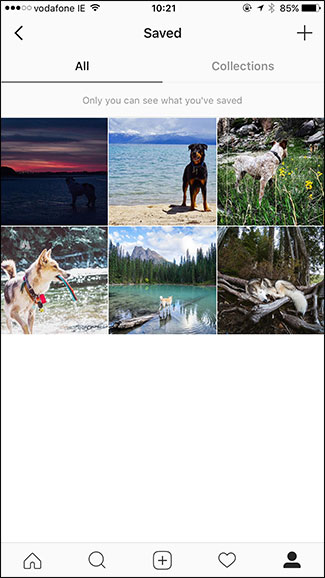
Users can also create saved photo collections by clicking on the plus icon in the right corner of the screen. Then enter the name for your theme photo gallery.
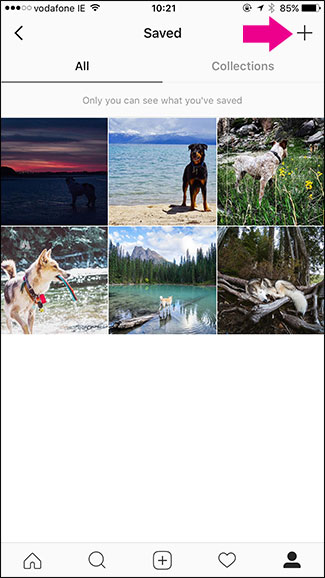
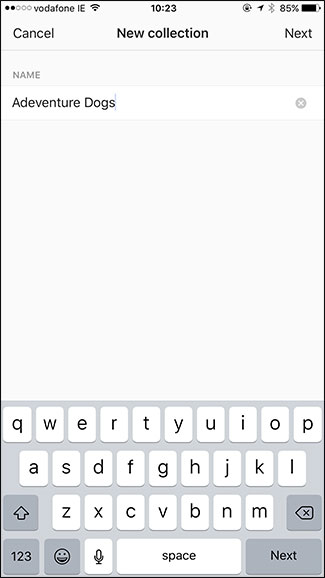
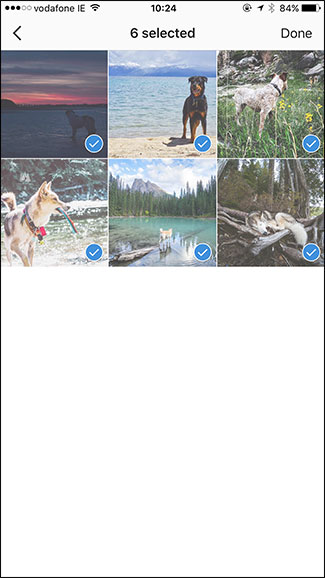
Once you've created the collection, select Next and add any photos you want to that collection. Finally, select Done to finish creating the collection. All created collections will be displayed on the Collections tab in the Saved Photos section. If you want to add an image to the created gallery, simply open the gallery and select the 3 dot icon, select Add to collection and add the image.

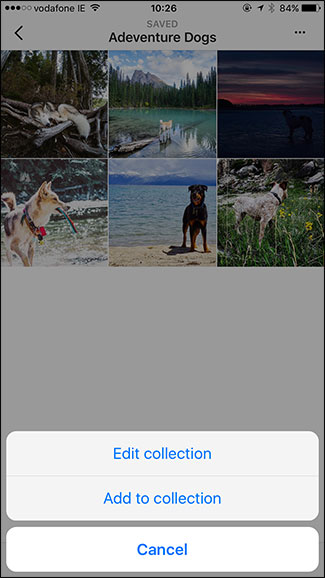
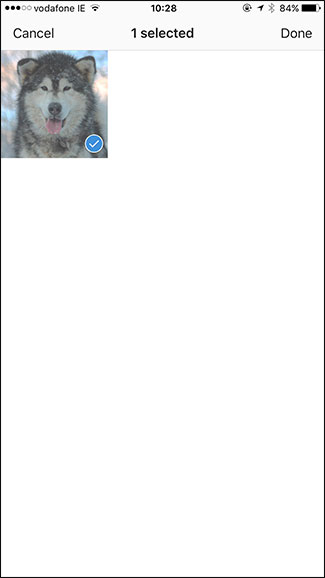
Good luck!