How to adjust the dock and show the iPhone multitasking
Many people want to change the multitasking process or how the dock on iPhone will have to install 2 different tweaks. However, with NewGridSwitcher tweak, you can change the dock bar and multitasking, without the need for other tools.
Specifically, this tool will pin 3 most recently opened application icons to the dock bar and divided into 4 small tabs in multitasking process. Especially users do not need to edit tweaks but the changes will automatically be applied on the device. Tweaking will apply from iOS 11 jailbroken.
- How to customize multitasking process on iPhone
- The fastest way to open multitasking on iPhone X
- How to hide iPhone lock screen content
Guide to change the dock, iPhone multitasking
Step 1:
To set up NewGridSwitcher to access Cydia and click on the Sources tab, click the Add button and enter the repo below.
- http://repo.hackyouriphone.org
Then click Add source to add the source. Next we click on the Search tab and enter the keyword NewGridSwitcher to proceed with the installation.
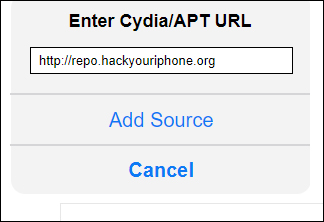
Also, we can download tweak on Xarold archive according to the link below.
- https://repo.xarold.com/pack/newgridswitcher
After installing the user respring device again.
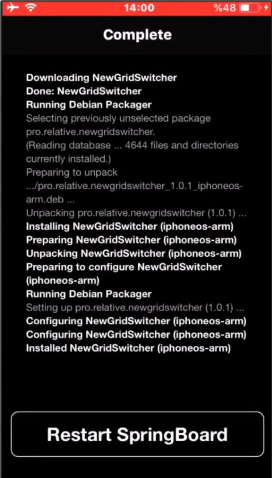
Step 2:
Then the changes will be applied immediately to the interface on the iPhone without activation. The dock bar will have a rounded background. The dock bar will be used to pin the most recent open application icons on the iPhone. The multitasking process will be divided into 4 small tabs with application interfaces.
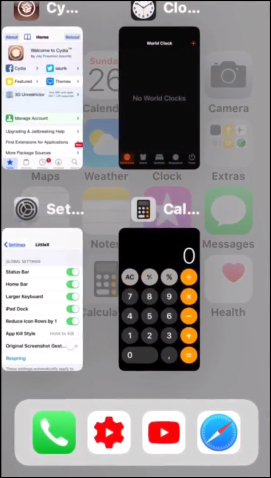
We can change the location of application interfaces, or set up on the iPhone multitasking.
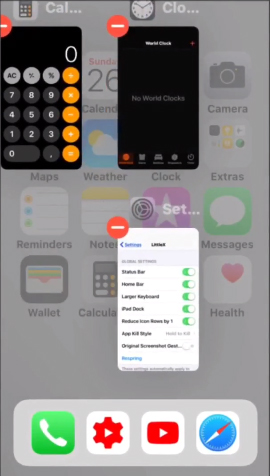
See more:
- How to adjust the Control Center iOS 11 interface
- How to bring Auto Lock to Control Center iOS 11
- Guide to adjust flashlight on Control Center iOS 10
I wish you all success!