How to reverse the color displayed on the Mac
Screen color reversal is a popular accessibility feature available on almost every operating system today. macOS also has an option to do this on a Mac. Using this feature can help you see text or content that may be stressful for your eyes. Reverse color is also a useful feature when used at night because it basically changes all white text on the screen to black, making it easier to read in the dark.
- How to transfer computer screen to black and white on Win and macOS
- The Mac error displays a blank screen, this is how to fix it
- 5 best online tools for screen calibration
Previous versions of OS X (up to OS X Lion) with a quick keyboard shortcut ( Command + Option + 8 ) are turned on by default, allowing you to reverse the display color, but this shortcut has changed changed on recent macOS versions. This option remains and it is in System Preferences.
How to reverse the display color on the Mac
Follow the steps below to reverse the color of your Mac screen.
Step 1 . Open System Preferences on Mac. You can do this from Dock or by using Spotlight.
Step 2 . In System Preferences, click on Accessibility located at the bottom row.

Here, you will have different options to change your Mac's Accessibility settings to your liking.
Step 3 . From the left pane, click Display .

Step 4. Select the Invert Colors option. You will immediately see the change on the screen because all colors are reversed.
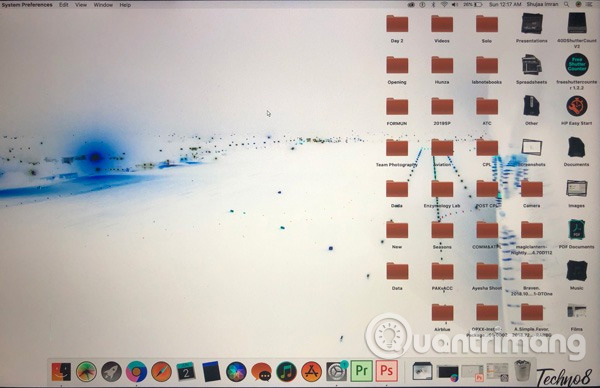
Alternatively, you can also choose the option to bring the Accessibility shortcut to the Mac's status bar.
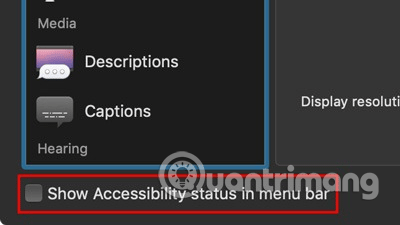
An easy way to instantly access the Accessibility option on your Mac is to press Command + Option + F5 .
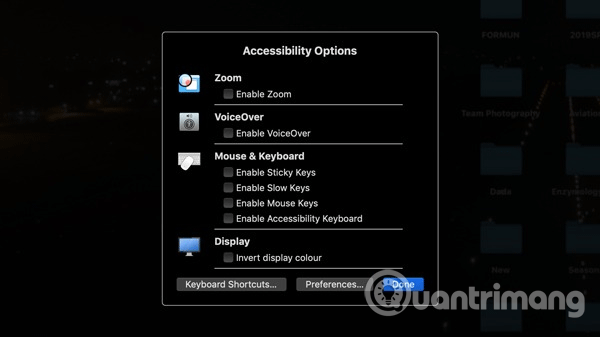
One thing to note is that only the color of the screen is reversed. If taking a screenshot of the Mac screen, the color will still be displayed as usual. If you want to return to normal color, just uncheck the Invert Colors option.
I wish you all success!