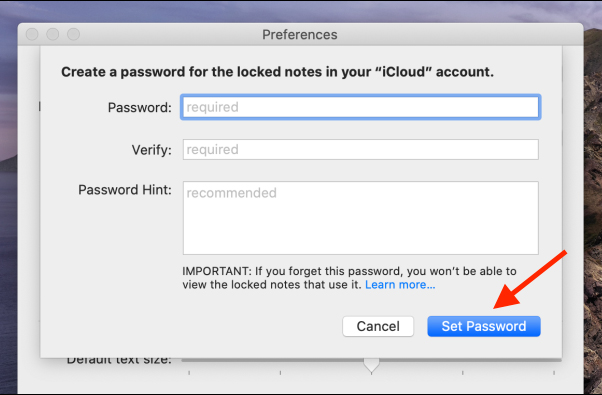How to reset Notes password on iPhone / iPad, Mac
Notes app on iPhone / iPad, Mac allows users to set a password to secure the content of notes inside. The Notes password on iOS is completely separate from the device password and separate from the iCloud account. So if you forget Notes app password, how to do? Thankfully we can reset the Notes app password to create a new password. However, users should note that when resetting Notes password, you can not open old applications. The following article will guide you how to reset Notes password on iPhone, Mac.
1. How to reset Notes password on iPhone / iPad
You access the Settings on the device and then click the Notes to change settings. In the next interface click on the Password item . Scroll down the screen and select Reset Password .
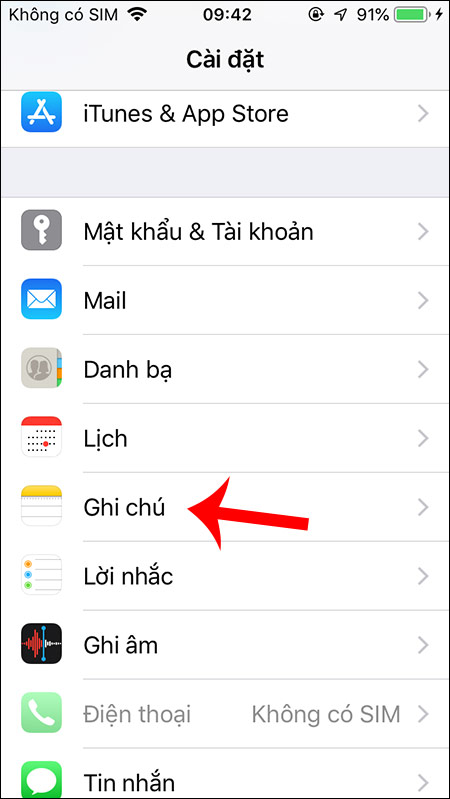

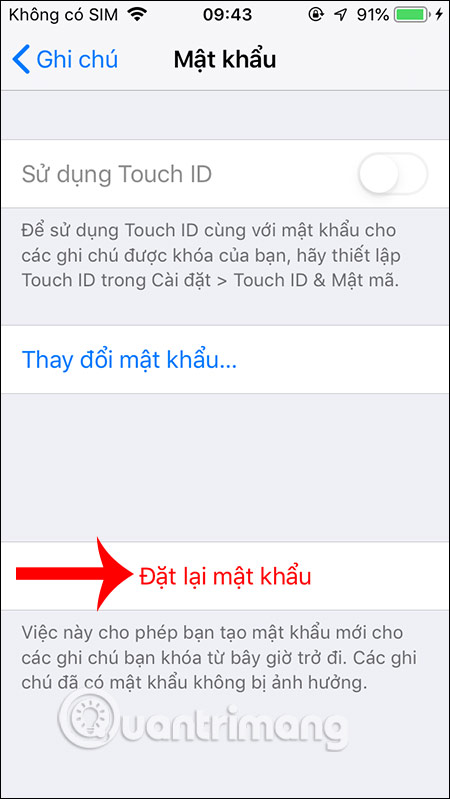
Users are required to enter their Apple ID account password to be able to continue. Then press Reset password and enter the new password is done.
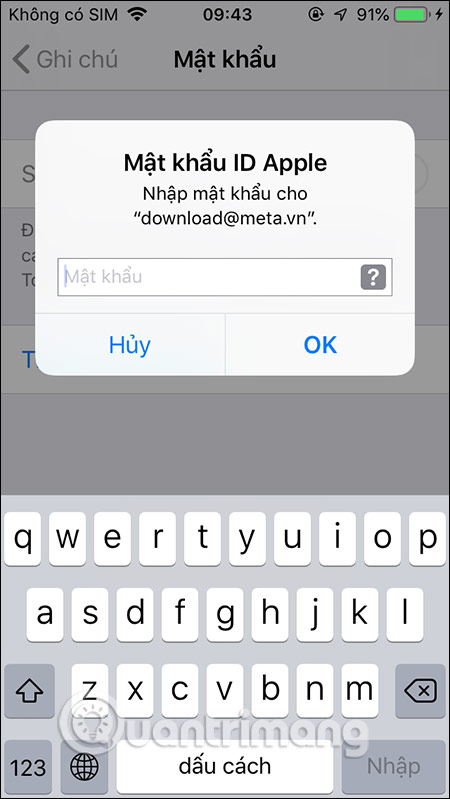
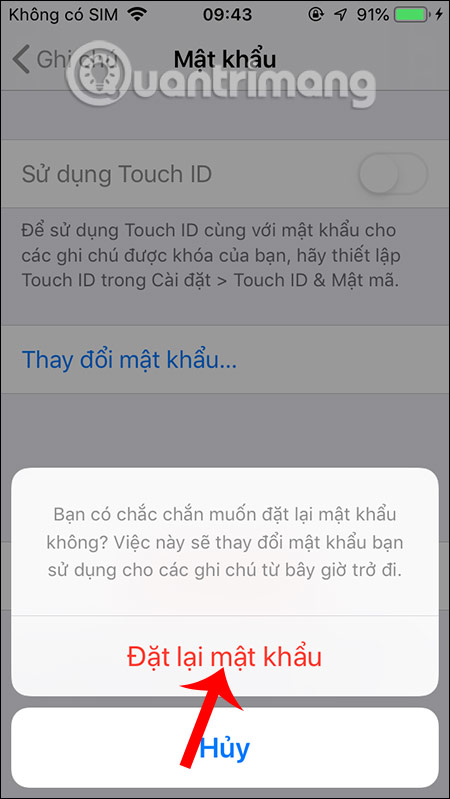
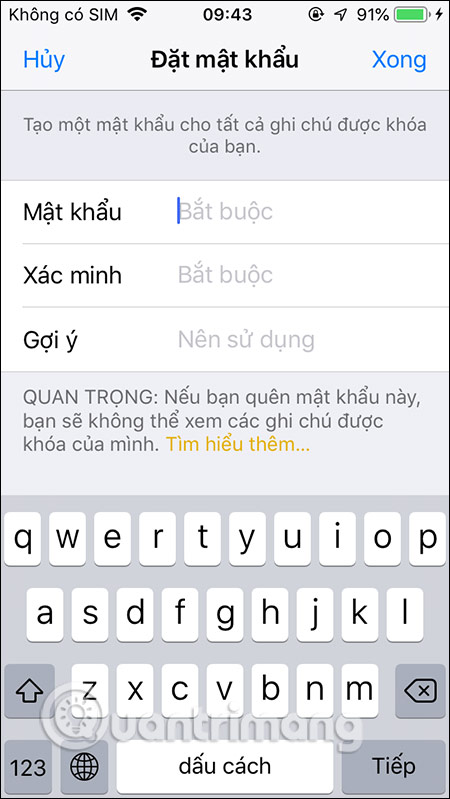
2. How to reset Notes password on Mac
We open the notes app on a Mac and then click the Notes option on the menu bar and select Preferences in the displayed list.
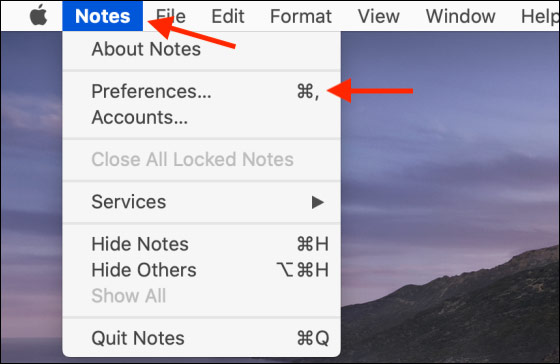
A new interface appears, in Locked Notes users choose where to save the notes to reset the password and click Reset Password.
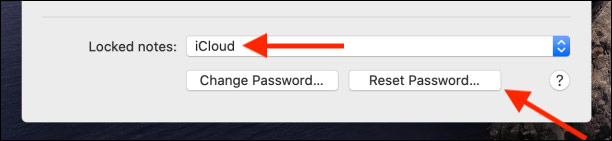
Continue to press Reset Password and confirm that you want to reset the password to perform the change of note application password. We are also required to enter the Apple ID password .
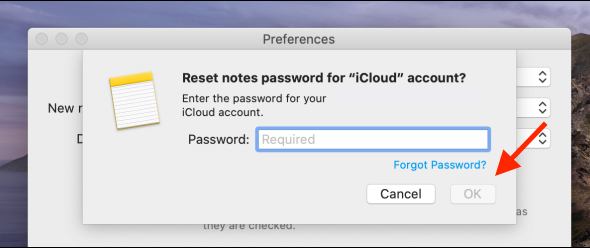
After entering Apple ID, click Reset Password. A new interface appears to enter a new password for the Notes application , click Set Password to set a new password.