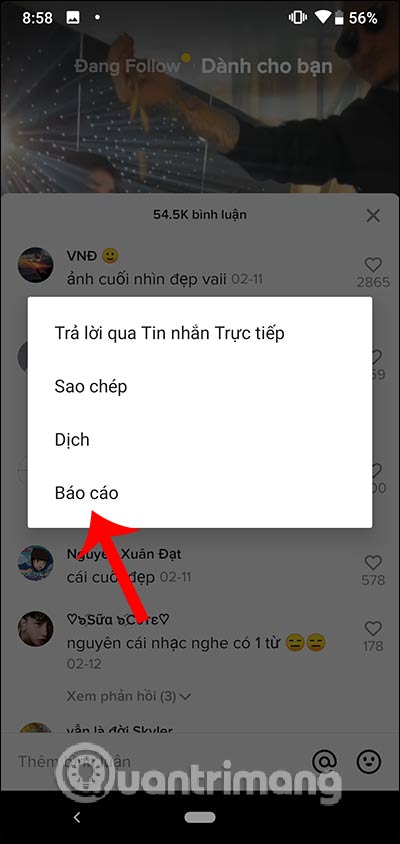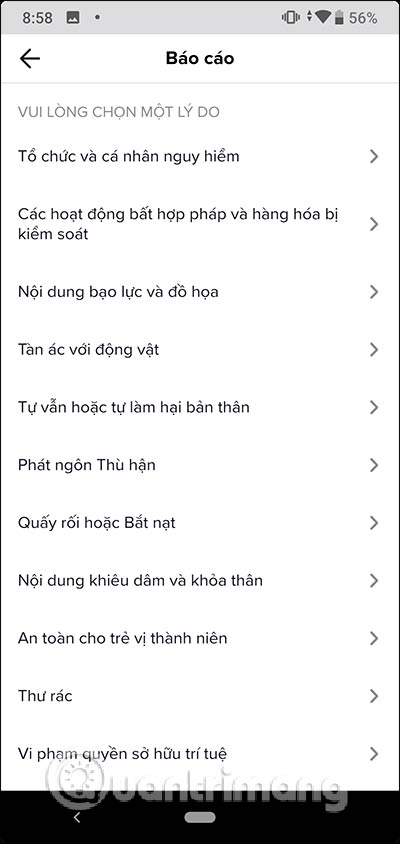How to report videos, accounts and comments on TikTok
TikTok social network is growing with the number of users constantly increasing in the world. This also leads to a number of issues such as uploading TikTok videos with offensive content, violating certain content, or simply videos from that TikTok account are not right for you. To limit this, TikTok has a Report option available so that users report problematic videos, inappropriate comments, or even report TikTok accounts. The content that has been reported will then be processed by TikTok and not displayed on your interface. The following article will guide you how to report content on TikTok.
Instructions for reporting videos, accounts, comments TikTok
Step 1:
In the video that users want to report we click on the share icon , then display options for the video, click the Report button .
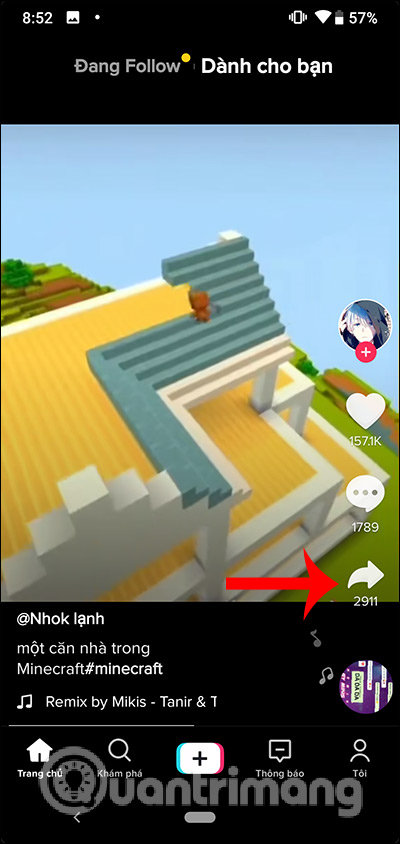

Now users need to choose why they want to report this video. Finally, take a photo of the video and specify the reason you want to report the video, click Submit is okay.
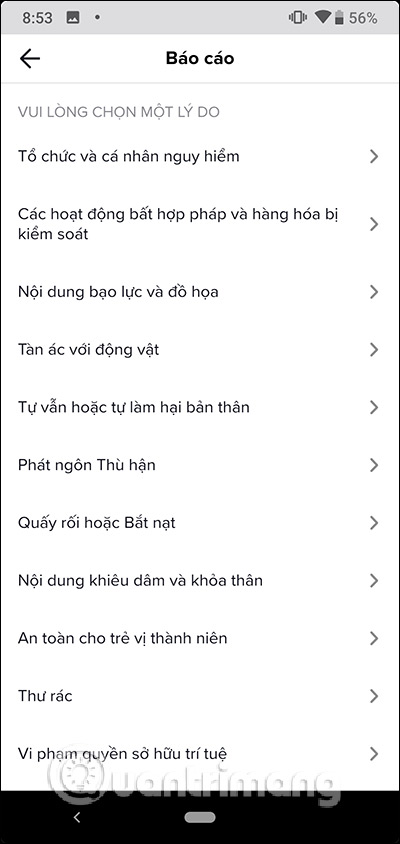
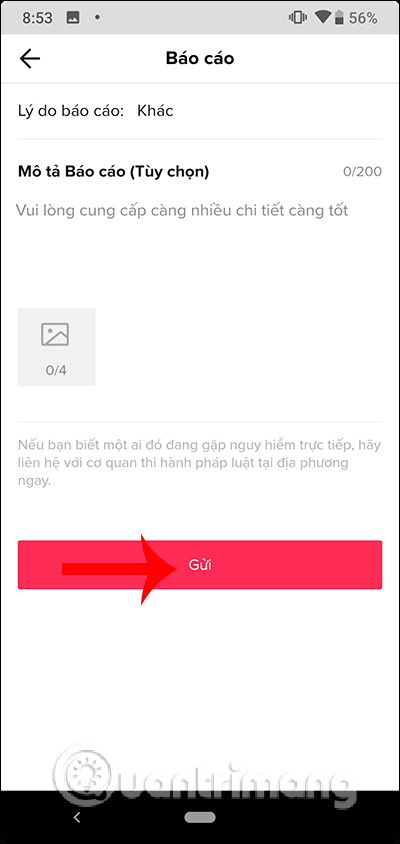
In case the video does not violate any content or rules but you do not want to display on your account, then press and hold the video screen, select Do not care. Such videos will not appear on your account.
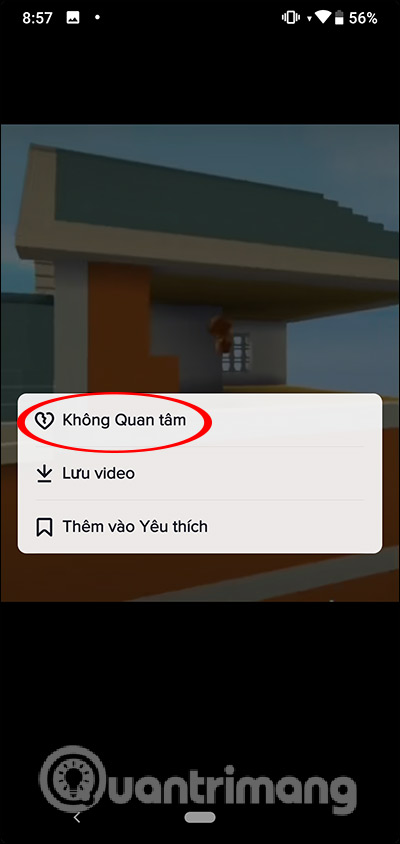
Step 2:
To report your TikTok account , click on their profile picture . Then switch to the account interface, click the icon 3 vertical dots in the top right corner of the screen. Next, you also click Report and then select the reason you want to report this account.
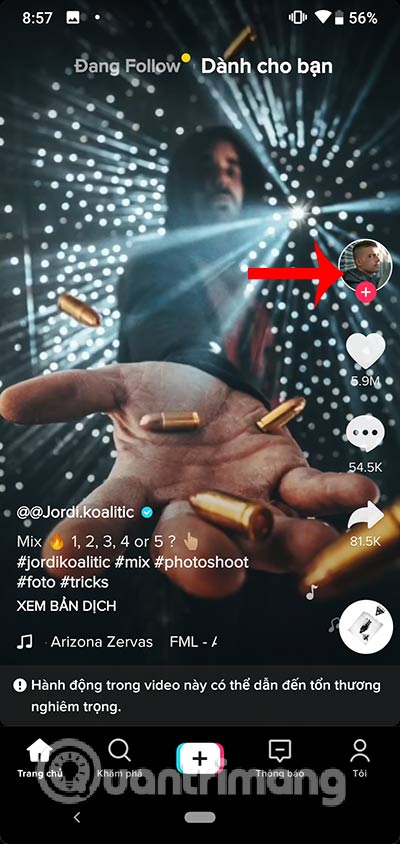
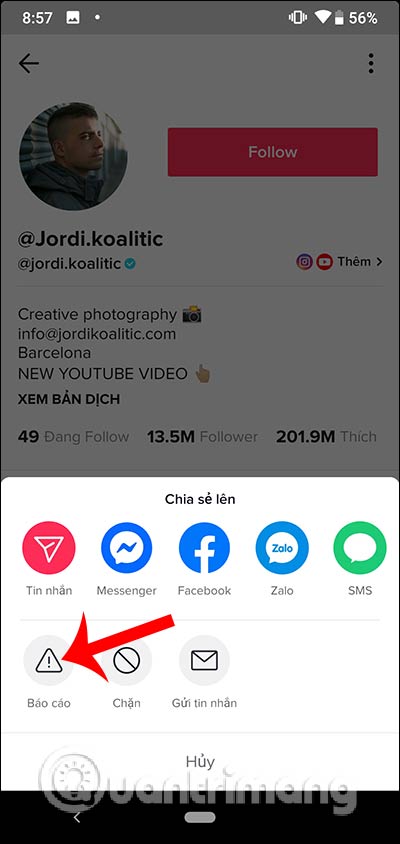
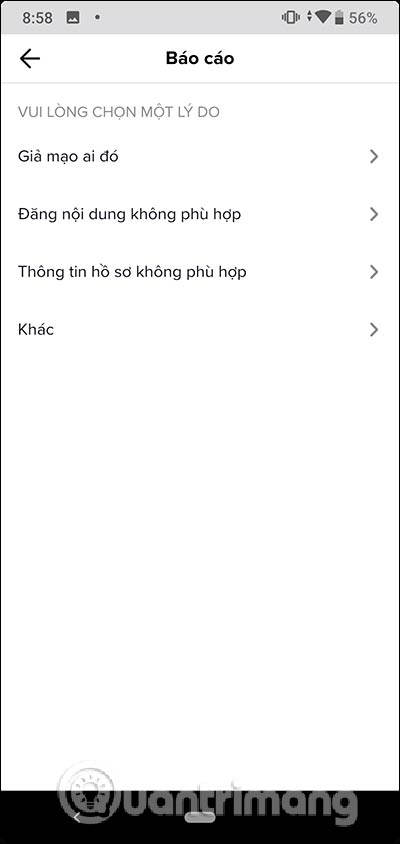
Step 3:
If we want to report a comment , we also press and hold on the comment . When displaying a menu with options, click Report . Then you continue to content TikTok request to report comments.