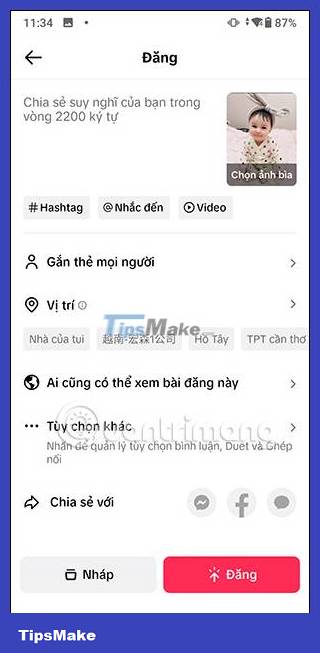How to combine videos automatically on TikTok
TikTok has an automatic video merging feature, adding effects, color filters for videos completely automatically. The automatic video merging feature on TikTok helps you get a complete video without having to manually edit the video on the application, or use some other video editing applications. So if you don't know how to edit videos on TikTok, just click on this feature. The following article will guide you to combine videos automatically on TikTok.
Instructions for merging videos automatically on TikTok
Step 1:
At the interface on the TikTok application, users click on the plus sign below. Next, you proceed to download the video in the album on your phone to merge the videos together.


Step 2:
Now display the album on the phone for you to click on the videos that you want to merge into a complete video, then click the AutoCut button below to proceed with the video merge.

Step 3:
You wait a few seconds for TikTok to create a video for you and the result we have a composite video on TikTok as below. The video will adjust itself and add some video effects as usual.
However, the video pairing effects are at a basic level, so you need to pay attention.

Step 4:
Users can also make further changes to their TikTok videos with options on the right side of the screen, such as adding color to the video, changing the song for the TikTok video if you want.


Step 5:
Finally, after you have edited the video to your liking, users just need to upload it to TikTok as usual.