Windows 11 users report data loss due to Microsoft forcing BitLocker encryption
Microsoft recently announced the removal of the BYPASSNRO script — a tool that allows users to bypass the Internet connection and Microsoft Account (MSA) requirements during the out-of-box setup (OOBE) of Windows 11. One reason Microsoft is forcing MSA may be related to the change in default BitLocker encryption in the new update, since the recovery key is backed up to MSA. Microsoft has emphasized the security benefits of encrypting data with TPM chips.
Windows 11 24H2 users (or those about to upgrade to 24H2) should note that their system drive will be automatically encrypted with BitLocker/Device Encryption by default. Previously, BitLocker was only available on non-Home editions, but starting with 24H2, even Windows 11 Home is 'forced' to encrypt.
One issue that many people are concerned about is that in addition to affecting drive performance, BitLocker poses a risk of permanent data loss. Recently, a Reddit user named MorCJul shared a post that caught attention: "Microsoft is pushing security, but BitLocker is now the biggest threat to Windows 11 users' data" — receiving nearly 550 upvotes:
After seeing many people lose their data due to BitLocker after changing Windows 11 system, I want to discuss the following issues:
-
Microsoft automatically enables BitLocker when setting up the machine via MSA.
-
Loss of MSA access = permanent data loss. No warning, no chance of recovery. Many people only learn about BitLocker when they're locked out….Accessibility is more important than security for the average user. Losing family photos and documents because you can't get in is more frustrating than the risk of a data breach. BitLocker without mandatory key backup isn't security — it's silently pushing users into disaster. Microsoft's 'security by default' approach is becoming the biggest risk to personal data on Windows 11, ignoring users' real needs/
The post points out the reality: Most ordinary users, who are not too tech-savvy, will be "given up" if they encounter problems with BitLocker on Windows 11 24H2, because they have no idea that the device is encrypted or needs to save the recovery key.
Hopefully Microsoft will come up with a better way to warn users about BitLocker risks. In the meantime, you can go to Settings > Privacy & Security > Device Encryption to disable BitLocker if you are using Windows 11 24H2.
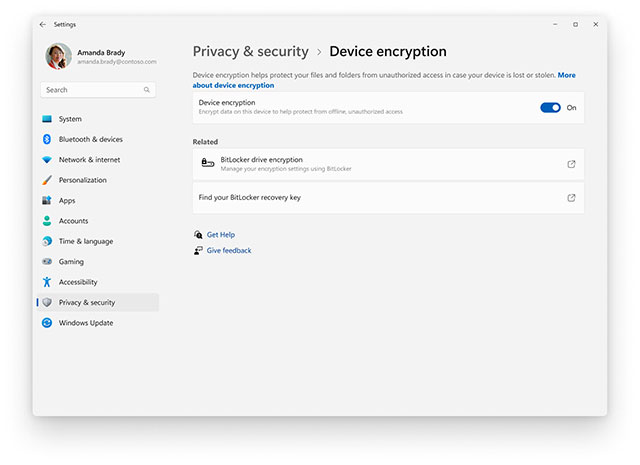
You should read it
- ★ How to use Bitlocker to encrypt data on Windows 10 (The last part)
- ★ Instructions for encrypting USB or memory cards with Bitlocker on Windows 10
- ★ What is bitlocker? How to use Bitlocker to encrypt data
- ★ Windows 11 will enable BitLocker drive encryption on every PC
- ★ What is BitLocker? How to turn it on and off on Windows 10, 11