How to enable TikTok 'detox'
TikTok has introduced a new control feature that allows parents to easily control their children's app usage time. This new mode will allow parents to track their children's TikTok usage through their own account. Some of the options provided include limiting the content that children can see, limiting the amount of time online on the app, and managing who can send messages to children.
Children are the object of special attention on the internet, which is nothing wrong. However, adults themselves sometimes do not know that they are victims of applications in cyberspace. Social platforms like TikTok have proven extremely addictive, making users spend hours each day online and becoming an integral part of many people's lives.
Fortunately, TikTok offers a time-limited feature for everyone. If you feel you are taking too much time for TikTok but can't 'stop', try activating the time limit feature as instructed below.
First, go to your TikTok account settings. The option to limit the usage time can be found in the 'Digital Wellbeing' menu. Here, you will see there are 2 options, one is Screen Time and the other is called Restricted Mode. Screen Time is exactly what we care about.
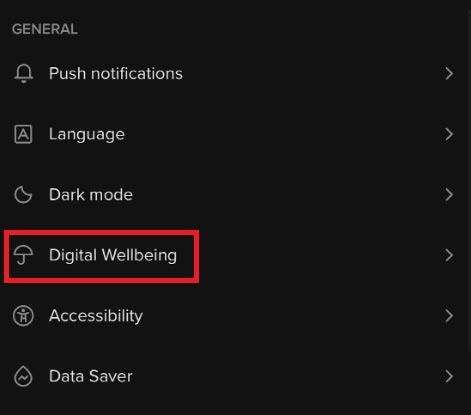

Click Screen Time. Here, you can turn on the 'Screen Time Management' screen management feature and set the appropriate time limit. This will be the amount of time you are allowed on the application. When the time is up, you will be offered a break.
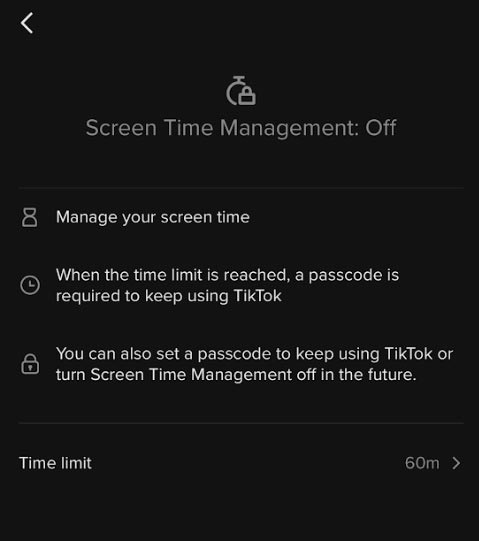
If you want to continue using it, TikTok will ask you to enter the verification code you installed earlier. Please make sure you remember the 'password' you set. Of course, this time limit feature may not help you to 'TikTok', but it will help you know exactly the time you spend in the app, thereby making appropriate adjustments. according to the schedule.
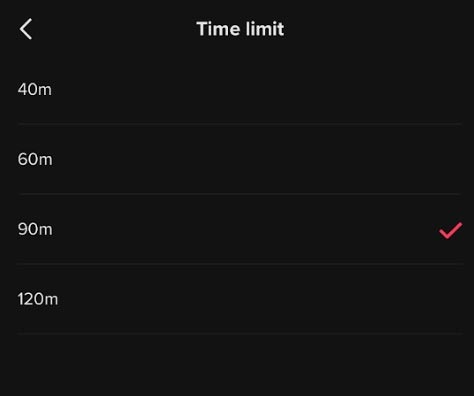
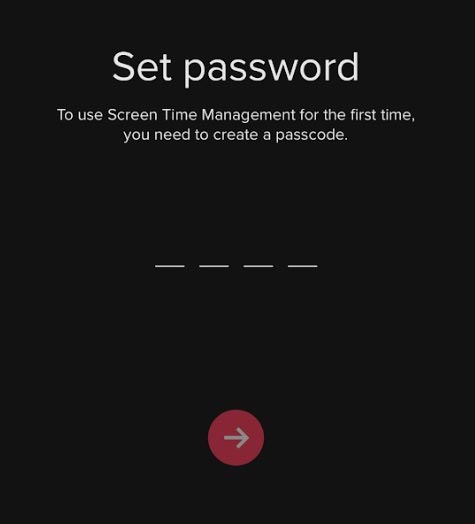
Just enter the password you have set to turn off this restriction feature. It is also possible to disable it in the Digital Wellbeing menu.
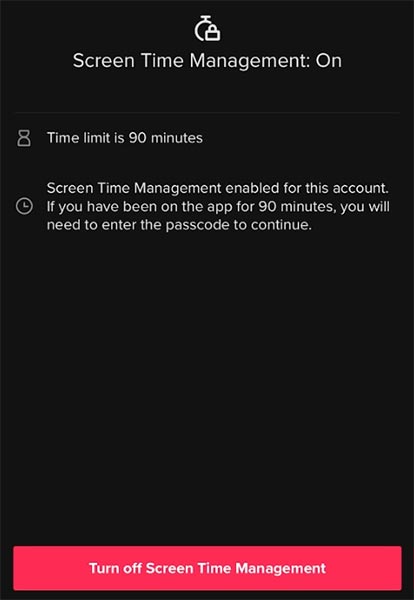
About Restricted Mode, this is the mode that will put your TikTok app into a 'safe' state, in which you will only see content that is rated as age-appropriate. This feature is especially useful if you often have to lend your phone to young children.
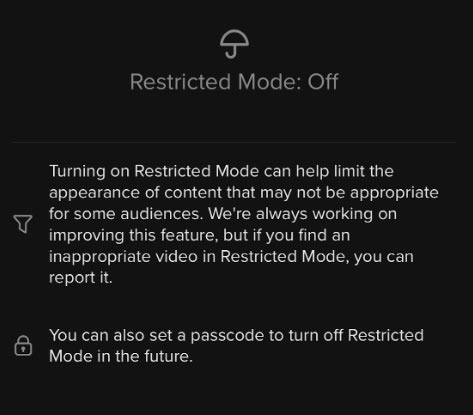
Hope the above guide is detailed enough that you can turn on and install the limited mode on Tiktok.