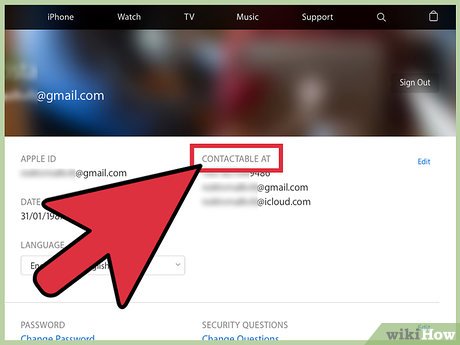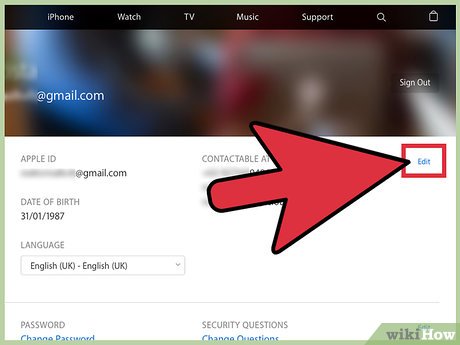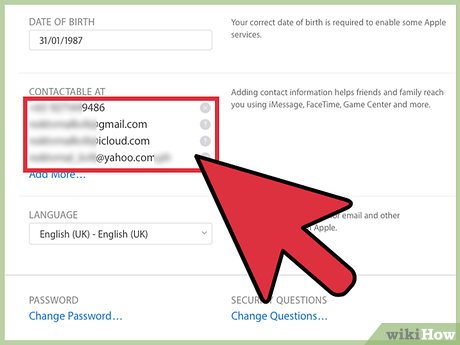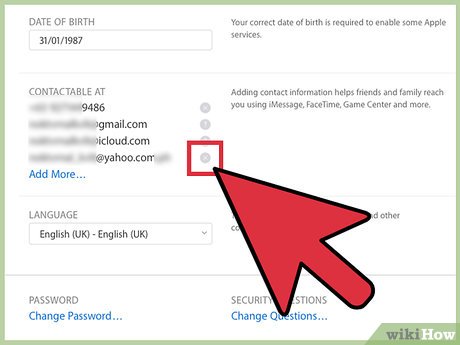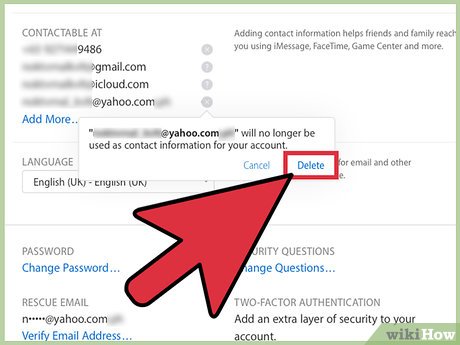How to Remove Your Email from Apple Messages
Method 1 of 2:
iOS
-
 Tap the "Settings" icon.
Tap the "Settings" icon. -
 Tap Messages. It looks like a green icon with a white speech bubble in it.
Tap Messages. It looks like a green icon with a white speech bubble in it. -
 Tap Send & Receive. This will show you all the contact methods linked to your Messages app on the phone.
Tap Send & Receive. This will show you all the contact methods linked to your Messages app on the phone.- The check marks denote the contact methods you can be reached at.
-
 Tap the i button next to the email you want to remove.
Tap the i button next to the email you want to remove. -
 Tap Remove This Email.
Tap Remove This Email. -
 Tap Remove Email Address. Doing so will confirm your changes.
Tap Remove Email Address. Doing so will confirm your changes.- You cannot remove an email address if it is the only one linked with your account.
Method 2 of 2:
Mac
-
 Go to the Apple ID website. Click https://appleid.apple.com/#!&page=signin to get there.
Go to the Apple ID website. Click https://appleid.apple.com/#!&page=signin to get there. -
 Type in your Apple ID.
Type in your Apple ID. -
 Type in your password.
Type in your password. -
 Press Enter.
Press Enter. -
 Find the "Reachable At" section. It's on the right side of the screen.
Find the "Reachable At" section. It's on the right side of the screen. -
 Click Edit.
Click Edit. -
 Scroll down to the "Reachable At" section.
Scroll down to the "Reachable At" section. -
 Click X next to the email you want to remove.
Click X next to the email you want to remove. -
 Click Delete. Doing so will remove the email from your account.
Click Delete. Doing so will remove the email from your account.
Share by
Jessica Tanner
Update 04 March 2020