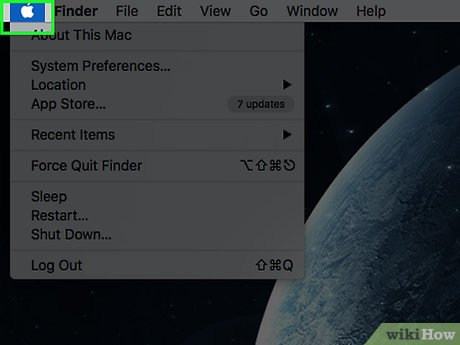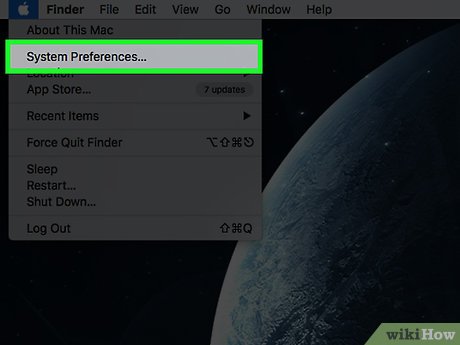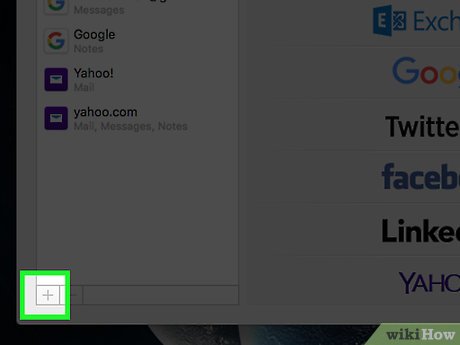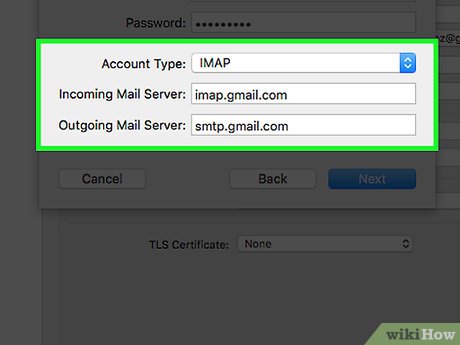How to Add Email Accounts to a Mac
Method 1 of 2:
Adding iCloud, Exchange, Google, Yahoo, and AOL Accounts
-
 Click the Apple menu.
Click the Apple menu. -
 Click System Preferences. if you don't see the main System Preferences menu, click the Show All button at the top of the window.
Click System Preferences. if you don't see the main System Preferences menu, click the Show All button at the top of the window. -
 Click Internet Accounts.
Click Internet Accounts. -
 Click the + button. If this button is grayed-out, you should still be able to select the service from the right frame in the next step.
Click the + button. If this button is grayed-out, you should still be able to select the service from the right frame in the next step. -
 Click the service you want to add.
Click the service you want to add. -
 Type in your email address and password.
Type in your email address and password. -
 Check the Mail box if it isn't.
Check the Mail box if it isn't. -
 Click Done.
Click Done. -
 Click the Mail app.
Click the Mail app. -
 Click the Mailboxes button.
Click the Mailboxes button. -
 Expand the Inbox.
Expand the Inbox. -
 Click your new account to view the mail.[1]
Click your new account to view the mail.[1]
Method 2 of 2:
Adding Other Mail Accounts
-
 Click the Safari browser button in your dock. If your account is not one of the listed options, you can add it manually. You'll be using Safari to look up the account's server details.
Click the Safari browser button in your dock. If your account is not one of the listed options, you can add it manually. You'll be using Safari to look up the account's server details. -
 Visit the Apple mail service lookup page. Visit https://www.apple.com/support/mail-settings-lookup/ to look up your email server information.
Visit the Apple mail service lookup page. Visit https://www.apple.com/support/mail-settings-lookup/ to look up your email server information. -
 Type in the email address you want to add.
Type in the email address you want to add. -
 Click the Go button. This will display the server information for your account. Leave this page open for now, you'll need it later.
Click the Go button. This will display the server information for your account. Leave this page open for now, you'll need it later. -
 Click the Apple menu.
Click the Apple menu. -
 Click System Preferences. If System Preferences opens to a submenu, click the Show All button at the top of the window.
Click System Preferences. If System Preferences opens to a submenu, click the Show All button at the top of the window. -
 Click Internet Accounts.
Click Internet Accounts. -
 Click the + button
Click the + button -
 Click Add Other Account.
Click Add Other Account. -
 Click Mail account.
Click Mail account. -
 Type your email address and password.
Type your email address and password. -
 Click Sign In.
Click Sign In. -
 Type in the server information from the mail service lookup page. You may not be prompted for this. Fill out the fields in both tabs using the information from Step 4 if it's required.
Type in the server information from the mail service lookup page. You may not be prompted for this. Fill out the fields in both tabs using the information from Step 4 if it's required. -
 Click Next.
Click Next. -
 Check the Mail box if it isn't already.
Check the Mail box if it isn't already. -
 Click Done.
Click Done. -
 Click your Mail app in the Dock.
Click your Mail app in the Dock. -
 Click the Mailboxes button.
Click the Mailboxes button. -
 Click the arrow next to Inbox to expand it.
Click the arrow next to Inbox to expand it. -
 Click your newly-added account to view your mail. It may take a while for all of the messages to appear.
Click your newly-added account to view your mail. It may take a while for all of the messages to appear.
Share by
Kareem Winters
Update 04 March 2020