7 best email verification tools
Contrary to popular belief, an ever-growing email list does not always yield positive results. Blindly sending bulk email campaigns to disposable email addresses will affect your deliverability and conversion rates.
Email service providers may even flag you as spam if your mail keeps bouncing (mail server rejected). To remove untrusted email addresses from your mailing list quickly and efficiently, consider the following email verification tools.
1. Debounce
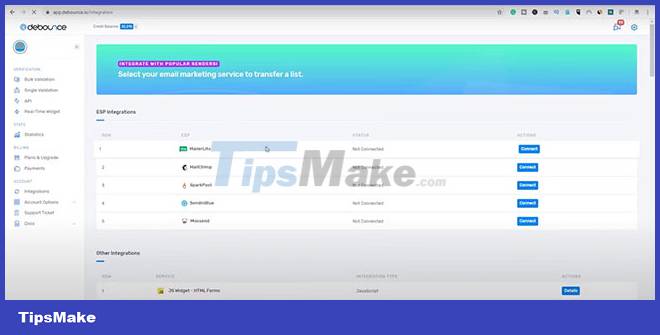
DeBounce specializes in bulk mailing list cleanup. Its real-time lookup API can verify up to 5 million email addresses per session. And if you have a stable Internet connection, you'll be handling 1,000 contacts per minute on average.
Perhaps the main advantage of DeBounce is its affordable, fixed pricing model. You can verify 5,000 email addresses for as little as $10, while $1500 will get you a whopping 5 million verifications. Get rid of spam, invalid and inactive mailboxes without overspending.
DeBounce uses a relatively sophisticated API. It deletes duplicate emails, removes unverifiable addresses, and automatically validates email lists. In addition, DeBounce works on a variety of platforms. Whether you want to filter users who sign up on your website or remove old mailing lists, you'll have no trouble using DeBounce's cloud-based, enterprise-grade API.
2. MailerCheck
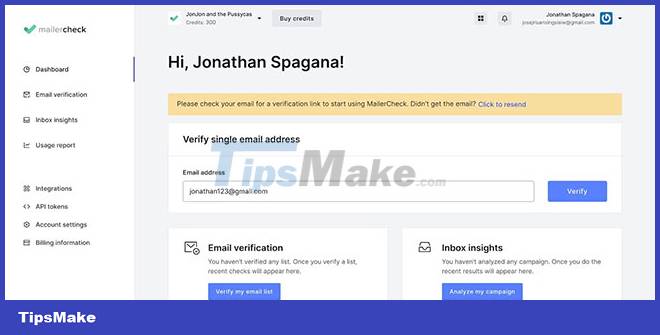
Another great option for beginners is MailerCheck. It performs real-time email verification and flags all disposable, temporary, spam, inactive, and catch-all email addresses (receiving all email sent to the domain when the recipient email is incorrect). correct or nonexistent) in your mailing list. You can even prevent new users from signing up with a temporary email account. Anyone can create a disposable email address within minutes, so chances are many of your new subscribers are already using this.
Admittedly some alternatives conduct further verification. However, you'd be hard-pressed to find another tool that guarantees an incredible 98% delivery rate on verified lists. In addition, MailerCheck follows a flexible, affordable pricing structure. Pay-as-you-go options start at $0.01 to $0.002, while monthly plans range from $20 to $960. Just make sure to claim the 200 free credits when opening an account.
To further enhance the overall effectiveness of email outreach, use MailerCheck's Email Insights feature. This feature seeks to improve your copy. For example, it might suggest fixing broken links, inserting missing attachments, or replacing spam trigger words. Email Insights checks your email for spam trigger words, broken links, missing file attributes, and more.
3. Clearout
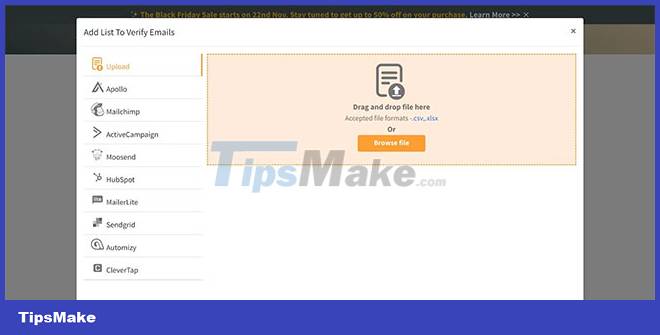
Clearout has a powerful all-in-one email verification platform. It mainly focuses on removing invalid email addresses from mailing lists, although it also generates leads. Email verification prices range from $0.0011 to $0.007 per address.
Functionally, Clearout's API can verify up to 1 million email addresses per batch, and 1,000 verifications per minute on average. You will notice that other tools verify longer lists. Note, however, that Clearout limits its batches to be able to organize them more thoroughly.
The platform analyzes contacts based on several risk factors such as deliverability, server arrangement, and account designation. All clean mailboxes are instantly verified; Meanwhile, the remaining accounts undergo further evaluation. Invalid accounts often return email, have domain typos, block unwanted mail, can't connect to the network, or use temporary servers. You can view all status findings in Clearout's in-depth reports.
4. NeverBounce
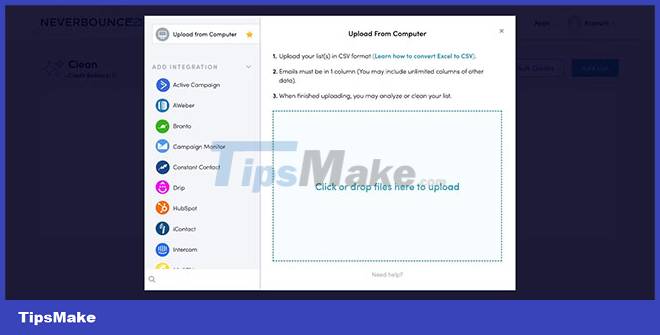
Customers looking for a developer-friendly email verification tool should consider NeverBounce. It has a simple sync engine and API. After you connect the program to your preferred email service provider or mailing list platform, the program will automatically validate your database daily. You will receive regular updates on invalid, duplicate and outdated mailboxes.
Verification ranges from $0.003 to $0.008 per email address. Be aware, though, that you'll get 1,000 free verifications per month, so startups with small mailing lists can keep their costs to a minimum.
5. Emailable
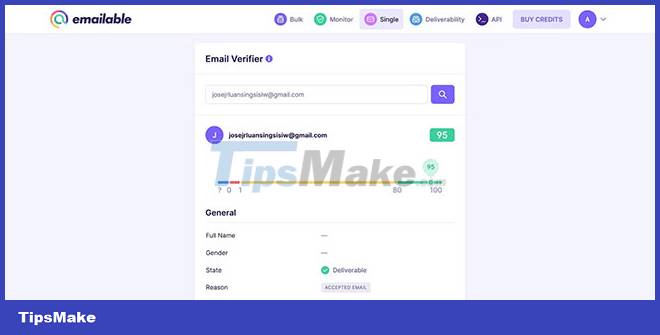
Email marketing professionals may find Emailable useful. The platform has a powerful API with the ability to scan up to 2.5 million email addresses per batch. Verification pricing starts at $0.006 per contact. However, you can reduce the price to $0.00135 per verification if your database has more than 2 million leads.
Some email verification tools delete bulk mailing lists. What sets Emailable apart from them is that it thoroughly analyzes each mailbox. It detects the gender and name of each registered user, tracks your email inbox location and users who block your mail. Meanwhile, other platforms only classify leads as invalid or valid.
Emailable's API also integrates well with various email marketing platforms such as ConvertKit, ActiveCampaign, Campaign Monitor, and Mailchimp. You can schedule automatic email verification or delete your mailing list if needed.
6. Hunter
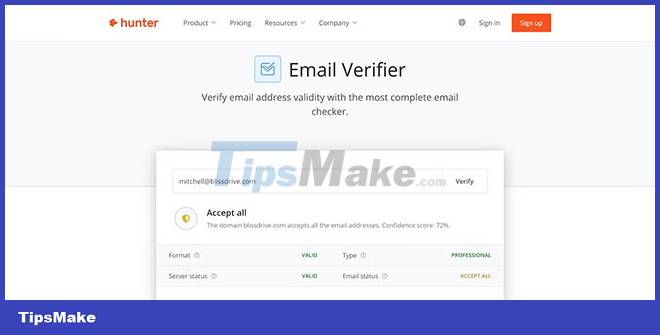
Hunter boasts a precise API backed by multi-level email verification. It detects mailboxes using temporary domains, forwards incoming messages through SMTP or MX servers, blocks unknown senders, and filters group messages. The platform ensures that most, if not all, of your recipients will read your email.
Just keep in mind that Hunter does not offer pay-as-you-go options. You will pay between $49 and $399 monthly for the premium plans (free account verifies only 50 users). In addition, Hunter's API also supports single email verification.
Considering these fees, Hunter is best suited for small mailing lists. Not only does verification cost more (about $0.00665 to $0.049 each), but the platform is also limited to 60,000 email addresses per month. You should profile your leads to avoid wasting money on invalid contacts and uninterested leads.
7. Kickbox
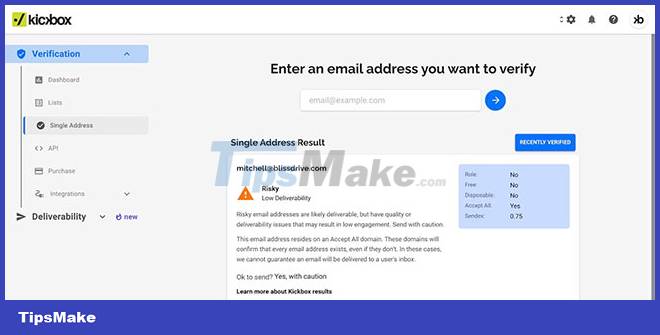
If you want to level up your campaigns but have little marketing experience, consider Kickbox. Kickbox boasts a complete platform with everything you need to start your email outreach strategy, from verifying emails to checking inbox locations. You can even integrate Kickbox's API into any website that collects contact information.
In addition, Kickbox has an affordable pay-as-you-go rate ranging from $0.010 to $0.004. You only need $5 to verify 500 email addresses (your first 100 verifications when signing up for an account are free).
In addition to email verification, explore the platform's DMARC monitoring feature. Domain-Based Message Authentication, Reporting, and Conformance (DMARC) is an email authentication protocol that helps prevent crooks from spoofing your domain to perform Phishing attacks. Learning how to use DMARC will protect you and your customers.