Launch Email editor quickly from web browser
Email is an indispensable tool for communicating with customers, relatives or friends. Usually, the way people compose an email is to turn on Client Email (such as Mail, Thuderbird, or Gmail), click Compose and do the rest.
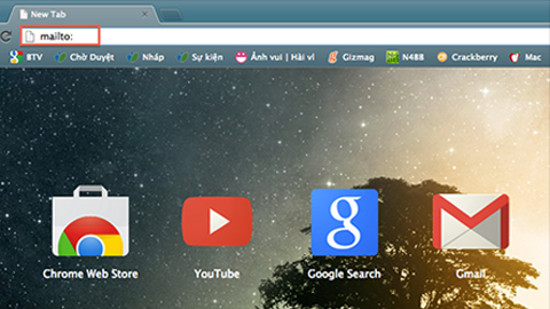
Here are tips to help you launch the email editor quickly from your web browser.
From the browser ( Internet Explorer , Firefox , Chrome ), type in the address bar (address) the mailto : text (without http:/// or www at all). Then type enter , immediately your default Email Client will be started and accessed directly into the email editor.
To work faster, you should drag from mailto : Go to the bookmarks bar and place them with a shortcut. From now on, while surfing the web and want to immediately send an email to someone, just press the shortcut key combination then start writing the email.
This wizard is not applicable for Safari browsers .