The divine tool separates the photo background with just a click of the mouse that is available on Photoshop CC
Adobe has unveiled an extremely useful new tool in Photoshop CC called Select Subject, using AI to select and separate images from the background.
Usually to choose a subject in Photoshop, you'll use selection tools such as Quick Selection, Magic Wand, Pen or Lasso, but it will take a lot of time, choosing each line around the subject.
See also: Instructions for separating photos from the background in Photoshop
The new Select Subject tool will completely change this when it comes to creating selections with a single click. Here are some examples of using AI Adobe Sensei to create a selection.

Original image before creating a selection
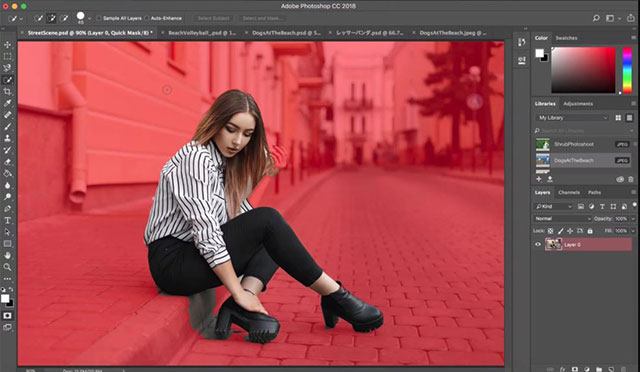
One click to select the girl's image, even though the hand and steps are still missing
'Complex details around the subject will no longer be a problem because this feature uses machine learning technology to identify objects'.

If you use the old selection tool, you do not know when it will ever be split

But with the Select Subject, only one click is required
Select Subject is also available when using Select and Mask to refine the mask border. 'With Select Subject, you will choose the subject faster than ever,' Adobe said.
Although not yet perfect, this tool will also save a lot of time compared to using the old selection tools.
You can get this new feature, along with some other features, by updating Adobe Photoshop CC through Adobe's Creative Cloud application.
- Guide to change Background beautiful, detailed and easy to learn
- 14 simple steps to create a snow effect for the photo
- These great new features of Adobe Photoshop CC 2018 the Designer should not be missed
- 30 beautiful brushes for Photoshop - Download now for free
You should read it
- ★ How to separate the background from photos on Word
- ★ How to use Photoshop CS5 - Part 9: Delete complex backgrounds in Photoshop
- ★ How to separate people from the background image in Photoshop
- ★ Bring the cool background image separation feature on iPhone to Samsung phones
- ★ How to add a background color for a portrait photo, product in Photoshop