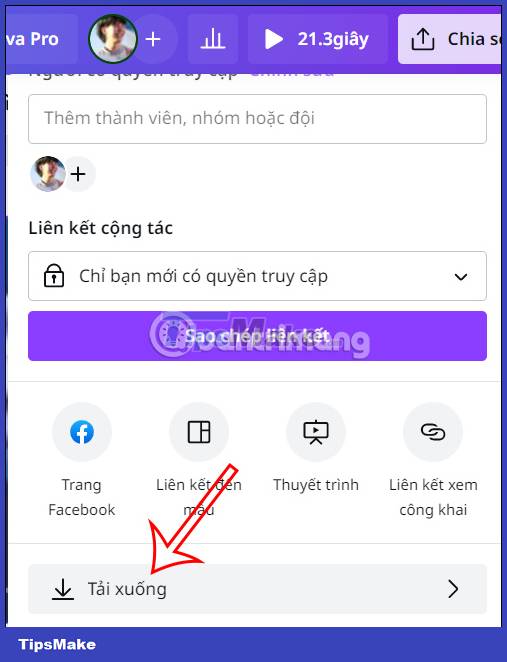How to remove audio in videos on Canva
Canva, in addition to image editing, or helping you create design templates, also has the option to edit videos with professional to advanced video editing tools. For example, you can delete the audio in the video on Canva to integrate the other sound you want. Then the video in the audio is completely removed with just a few simple steps. The following article will guide you to remove audio in videos on Canva.
Instructions to remove audio in videos on Canva
Step 1:
At the interface on Canva, users click on the Create design button in the upper right corner of the interface as shown.
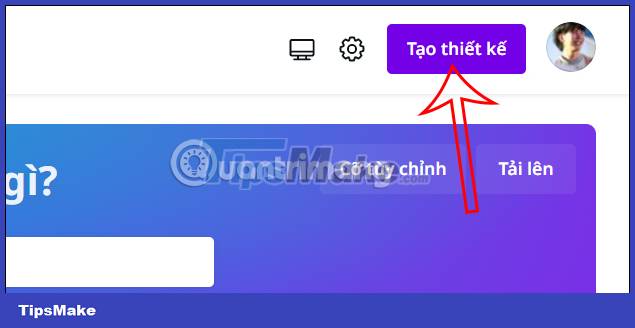
Then in the list displayed below, click on Video .
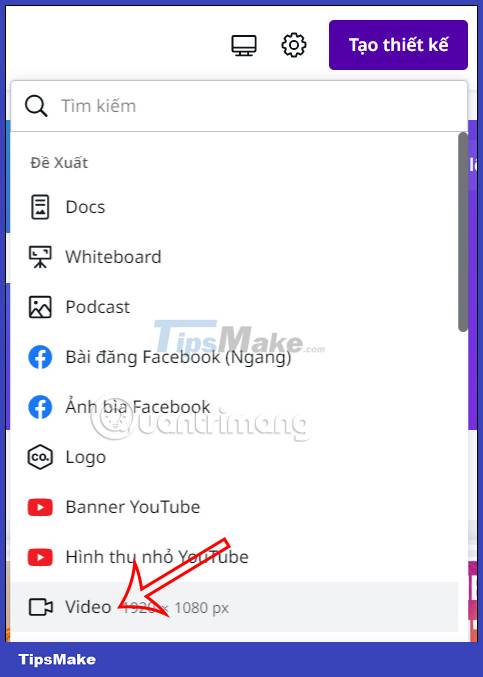
Step 2:
Now on the left edge on the Canva interface, the user clicks on the Upload item to upload the video to the website.

Then you click the Video tab and then click the Upload File button to download the video that you want to remove the audio from. Once you have uploaded the video to Canva, click to add the video to the editing interface.
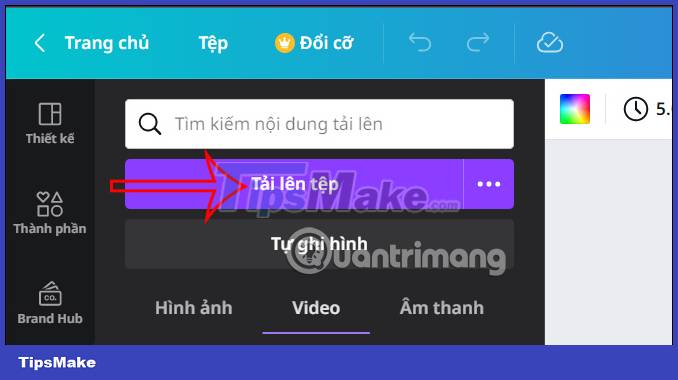
Step 3:
In the video editing interface, click on the speaker icon to adjust the sound. We will turn off the video's sound in the audio adjustment bar, by immediately clicking on the slash speaker icon to remove the sound . Or you can adjust the video audio level to whatever you want.
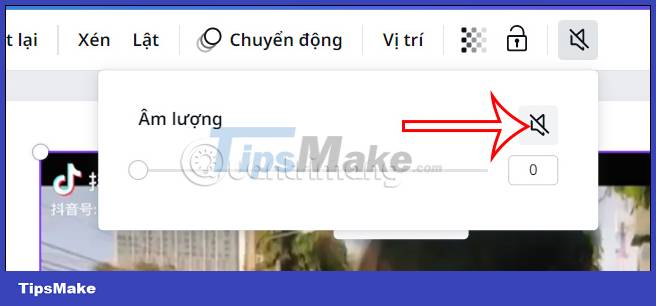
Then the audio will be removed from the video. Now you can insert other audio for the video if you want. Or we save the video without sound as usual on Canva.