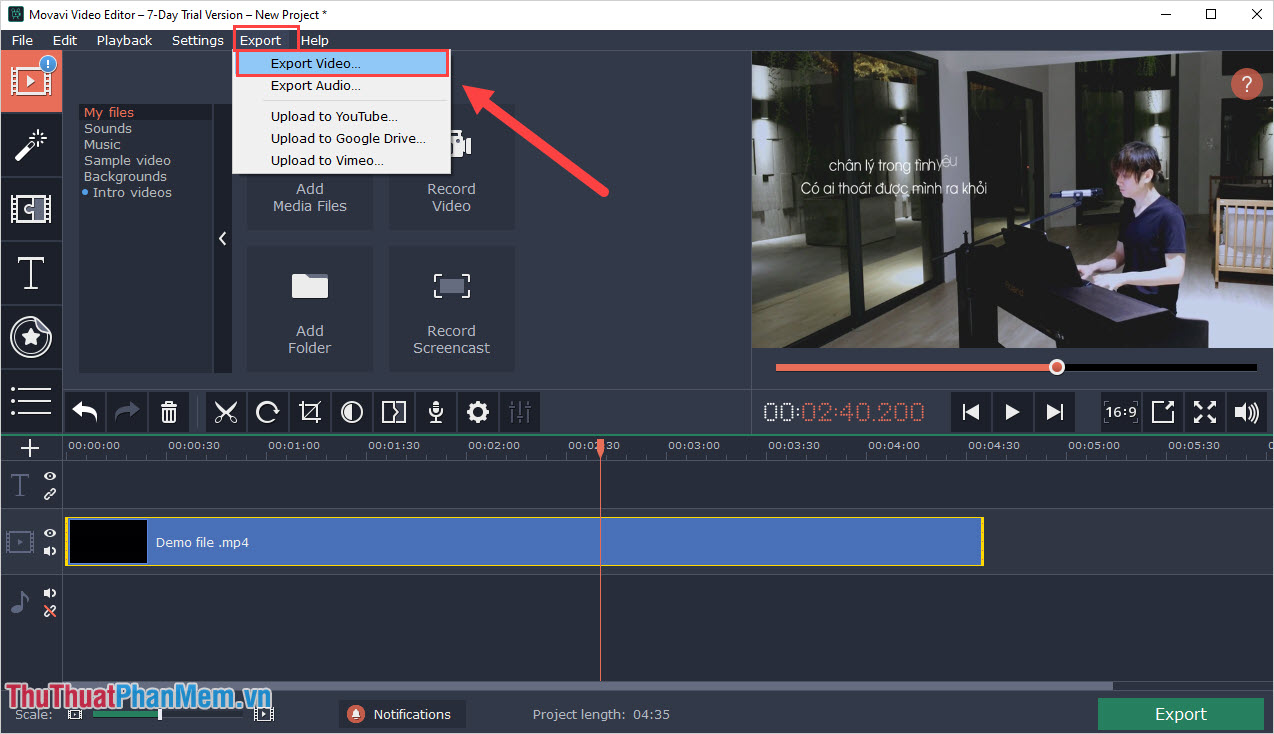How to delete audio in Video
For various reasons, you need to remove audio from video but don't know how? There are a variety of tools available to remove Video audio, but they are difficult to use and do not have high performance when exporting data from Video. In this article, Software Tips will guide you on how to delete audio in Video most effectively.

1. Use Premiere Pro to remove audio from Video
Step 1: First, open the software and select File -> New -> Project to create a new working project.
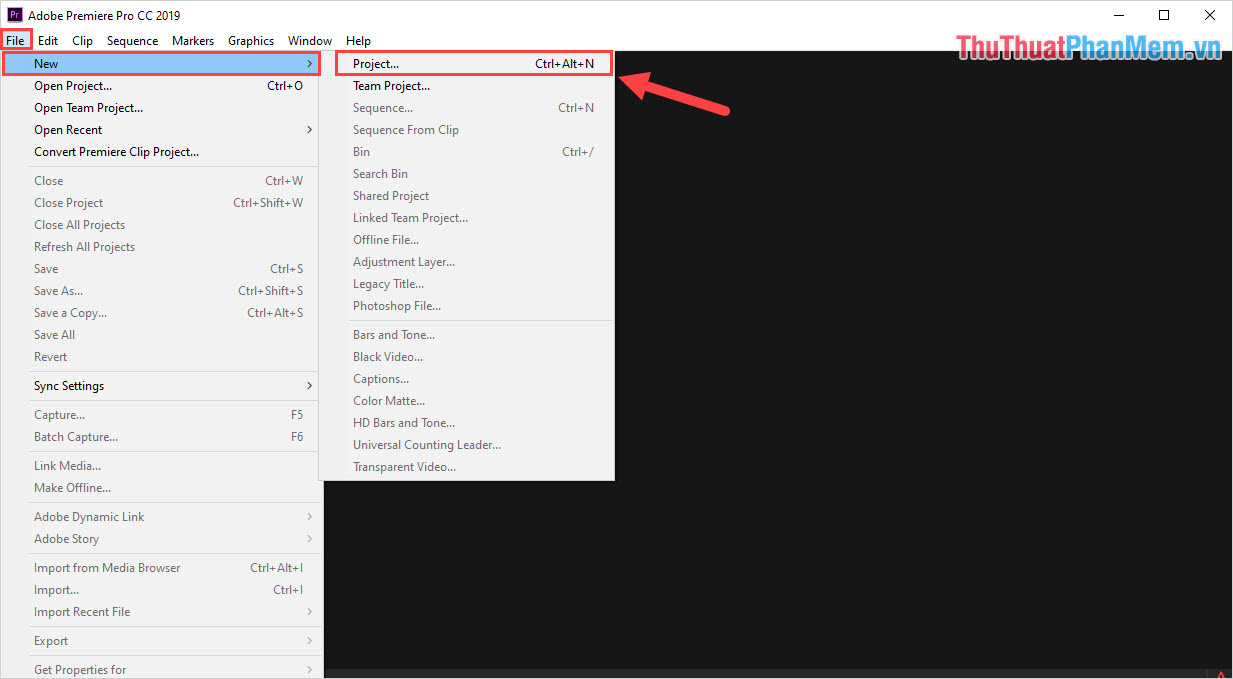
Step 2: Then, you proceed to drag the video files you want to delete the audio into the software and drop them in the Source section .

Step 3: Next, you hold and drag the Video icon to drop into the V1 bar of the Timeline.

Step 4: When you drag like that, the system will automatically remove the Audio item, leaving only the Video for you. Now choose File -> Export -> Media . to export the file.

Step 5: In the Video export window, uncheck the Export Audio item and select Export to export the Video without sound is finished.
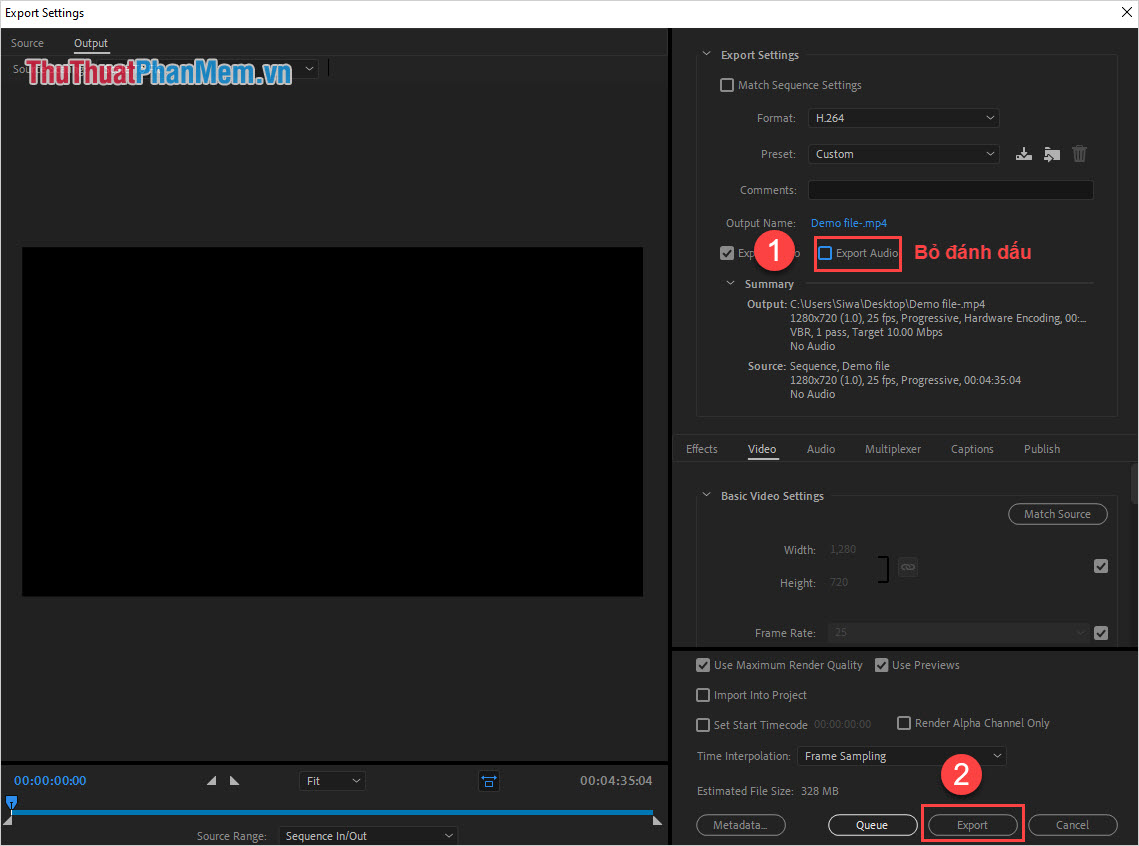
So you have completed the removal of Audio Video Premiere Pro software on the computer.
2. Use VLC to remove audio from Video
Step 1: First, launch the VLC software and select Media -> Convert / Save . (Ctrl + R) .
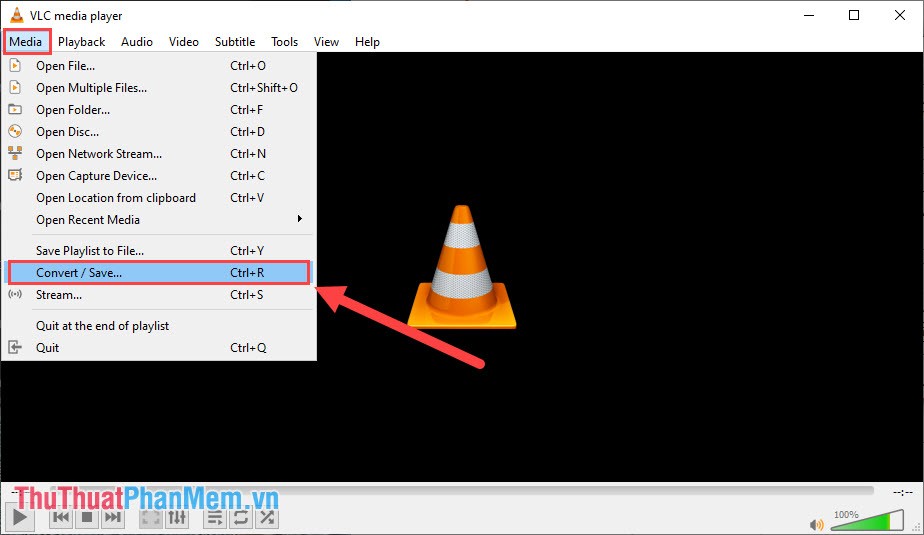
Step 2: Then, you proceed to select File (1) and select Add (2) to add Video files to delete audio into the system.
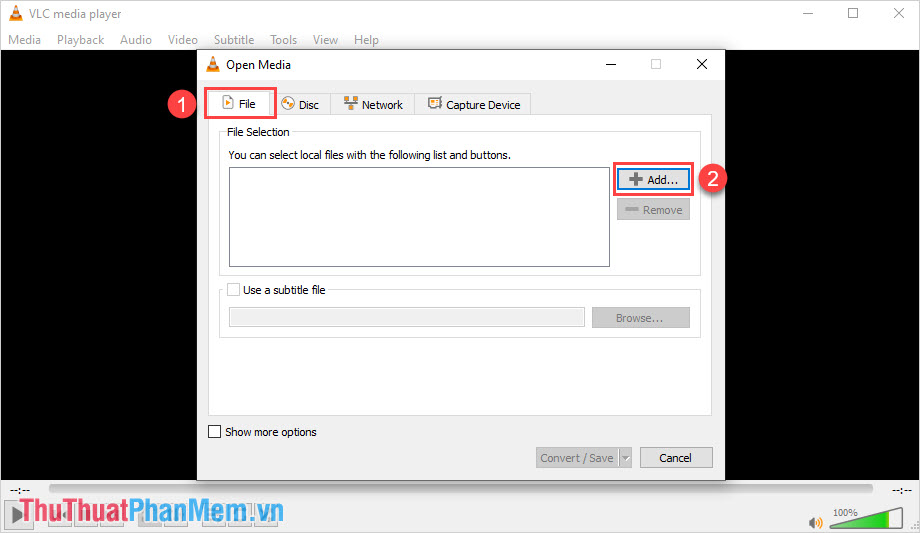
Step 3: After selecting the file to finish editing, you select Convert / Save to proceed to change.
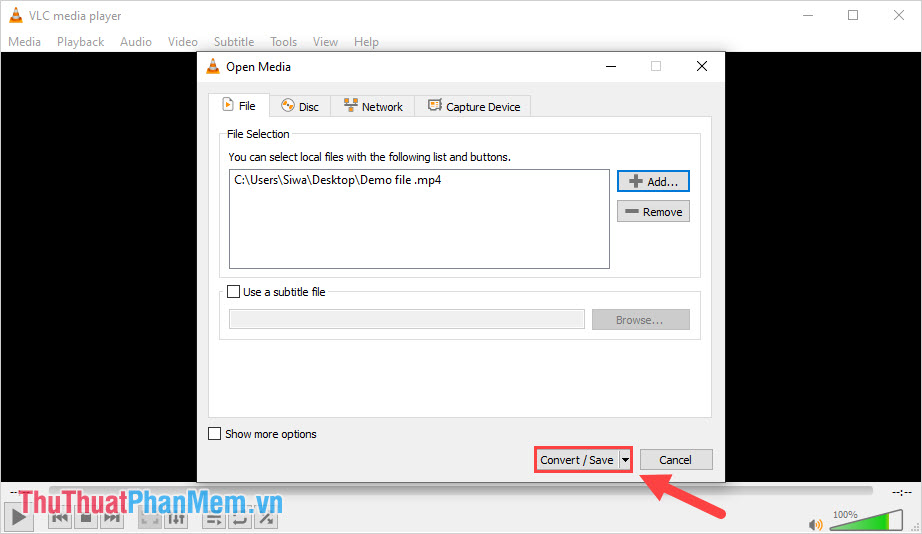
Step 4: Next, you select the Wrench tool icon to proceed to edit.

Step 5: In this editing window, select Encapsulation and choose MP4 / MOV .
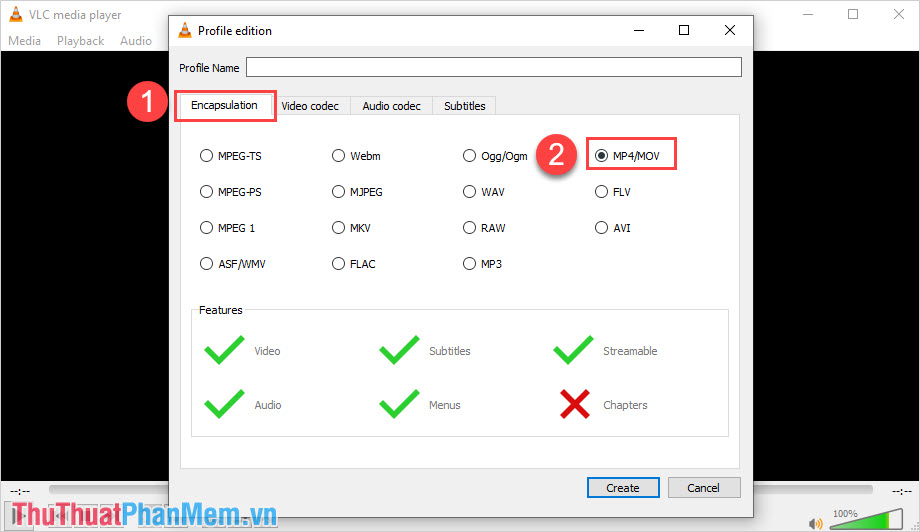
Step 6: Finally, select Audio Codec , uncheck Audio, and click Create to finish. The system will proceed to export the Video file without sound for you.
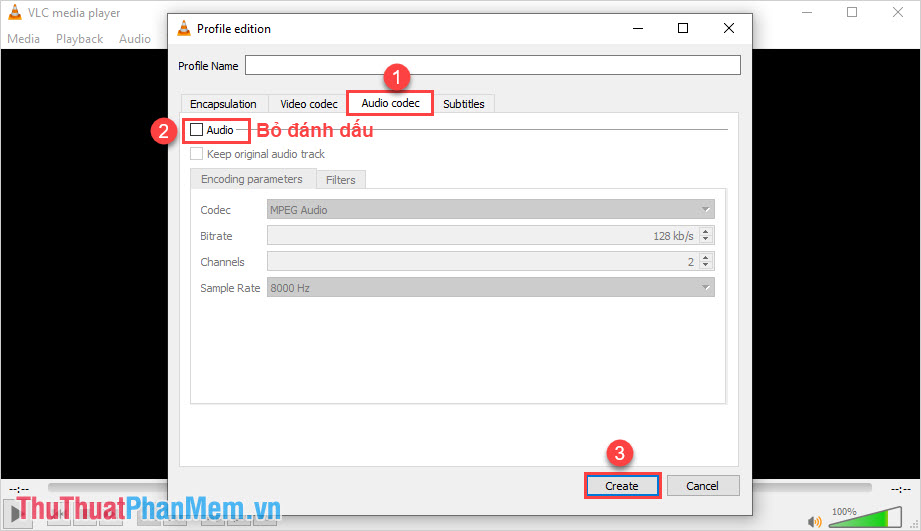
3. Use Movavi Video Editor to remove audio from Video
Step 1: First, you proceed to launch the software and select Add Media Files to add Video files to remove audio into the system.
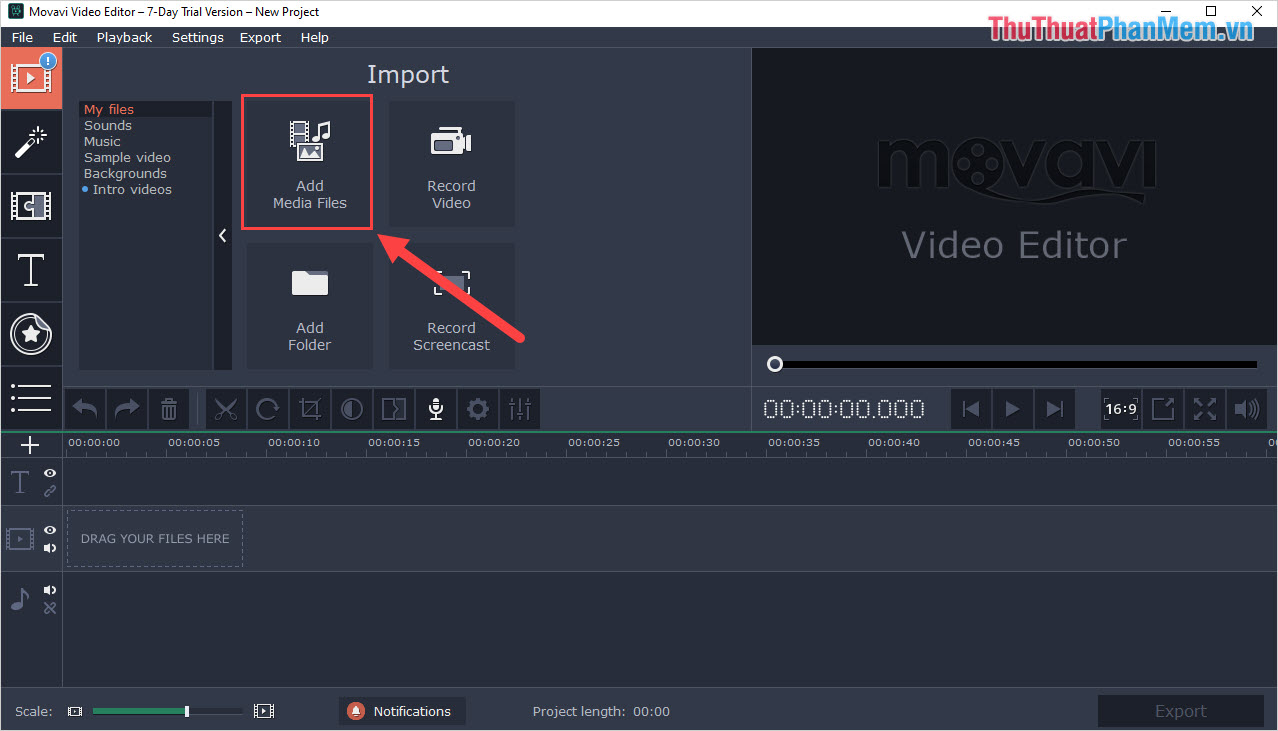
Step 2: After the Video file with audio has been added, right-click on them to select Detach Audio .
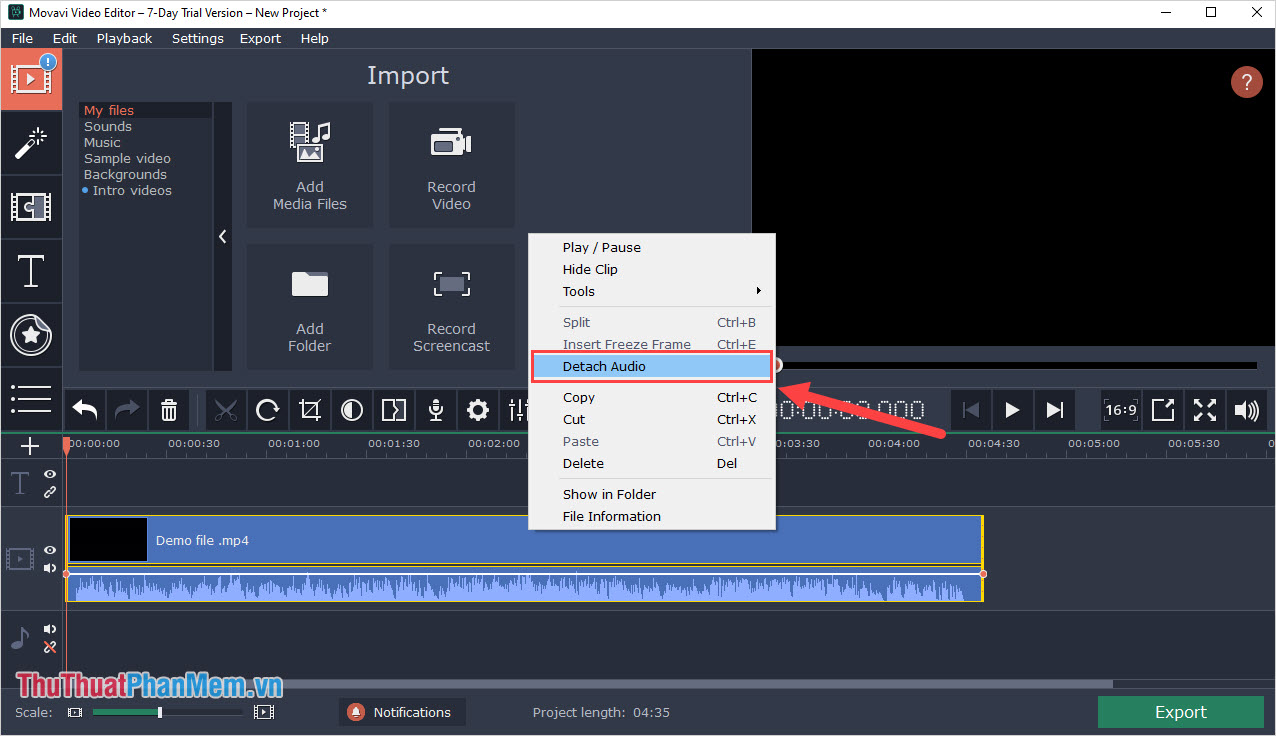
Step 3: Now the Video and Audio files will be extracted, you right-click on the Audio bar below and select Delete is done.
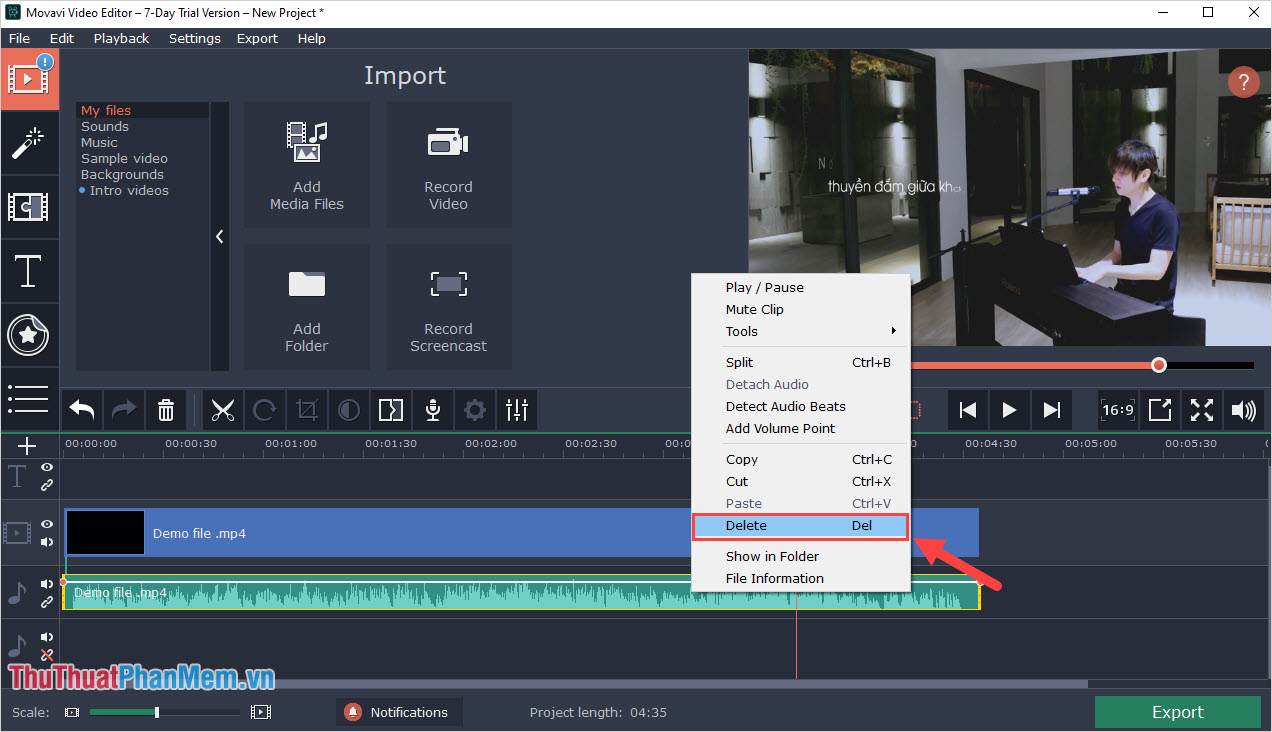
Step 4: Finally, select Export and select Export Video to export the deleted video.