How to recover deleted messages in Facebook fastest
Facebook is a large social network in Vietnam that is widely used by users. One of the main features of Facebook is messaging. Texting on Facebook has many advantages and is completely free. Everyone's conversation is archived unless you delete it. In this article, Software Tips will guide you How to recover deleted messages in Facebook fastest.

I. What messages are recoverable
In fact, on Facebook there are always backups of your data. So even if you delete the message, it will still be in the default Backup section of Facebook. You can ask Facebook to provide you File Backup so you can look up your messages as quickly as possible.
II. How to back up (backup) messages
Step 1: You proceed to open Settings on Facebook.

Step 2: You select your Information section on Facebook and continue to select Download your information .

Step 3: There is a lot of information you can recover. In this article, instructions on recovering messages, so we choose the Messages section . If you want to recover other parts, do the same.

Step 4: Finally you set the timeline you want to backup the message and choose the media quality. Then click Create File to create a Backup file.
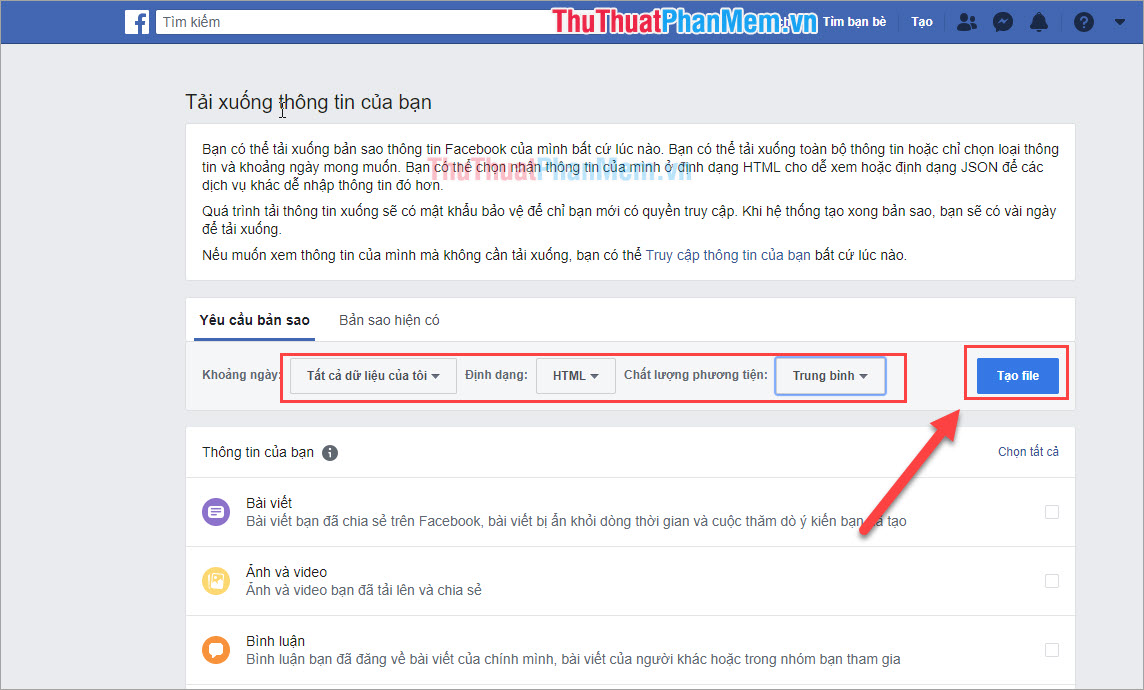
Step 5: File creation time will take a while. You can check the file creation process in Existing Copy.
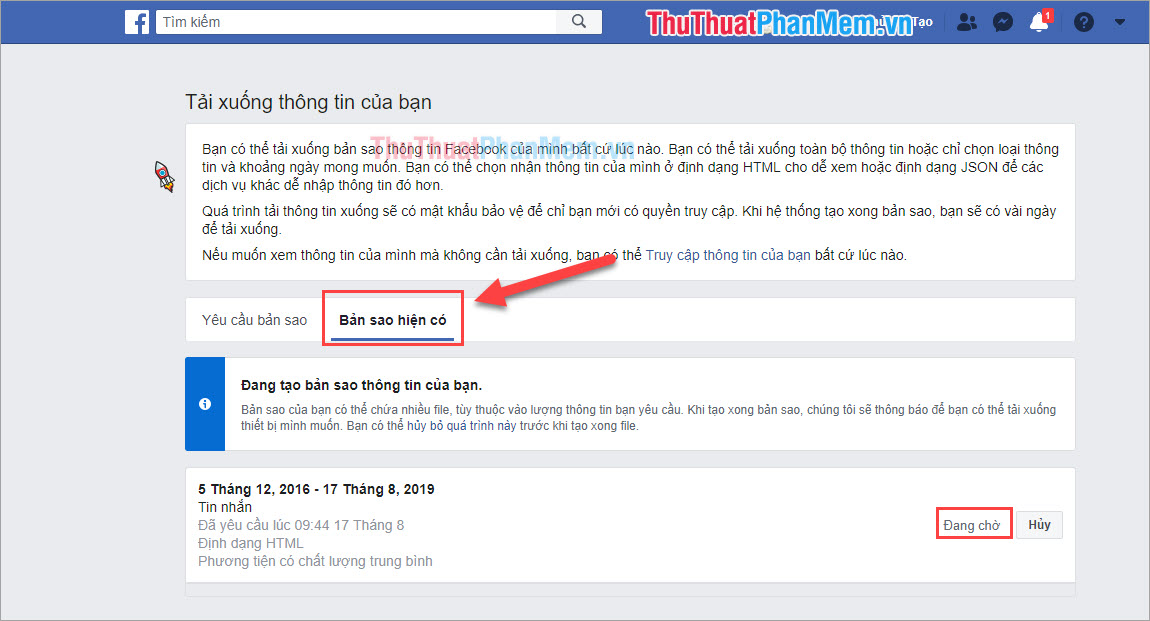
Step 6: After the file creation process is completed. You will receive notification of your Facebook. Please click to check.
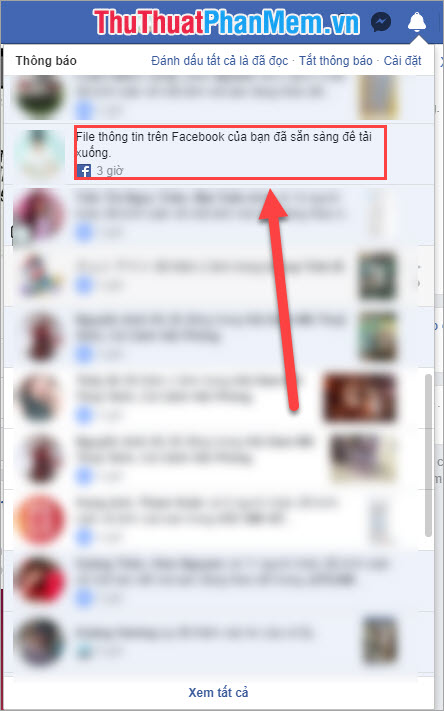
Step 7: Then you select Download to view the message.

When you download this archive file to your computer, you can open and review the entire conversation quickly. Good luck!