How to Recover a Disabled Facebook Account
Recover accounts that were self-disabled by the user

Make sure you can still recover your account. If this account was temporarily disabled by you, you can restore it at any time. However, if you decide to delete your account, you only have 14 days from the time of decision to change your mind and log back in.
If your account deletion request has passed the 14 day period, your account will be permanently deleted and cannot be restored. Try creating a new Facebook account.
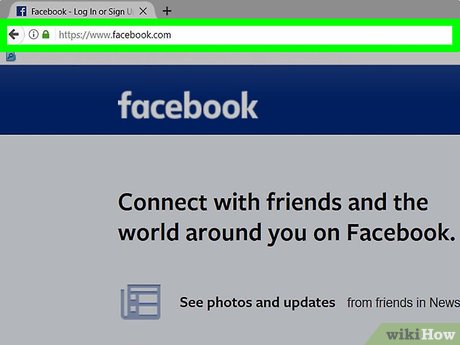
Open the Facebook page by visiting https://www.facebook.com/ . This will take you to Facebook's home page.

Enter your email address or phone number in the "Email or Phone" field in the upper right corner of the page.

Enter your Facebook password. Type the password you use to log into Facebook into the "Password" field to the right of the email address (or phone number) field.

Click Log In. It's in the top right corner of the page. This will take you to your account if it's still accessible.
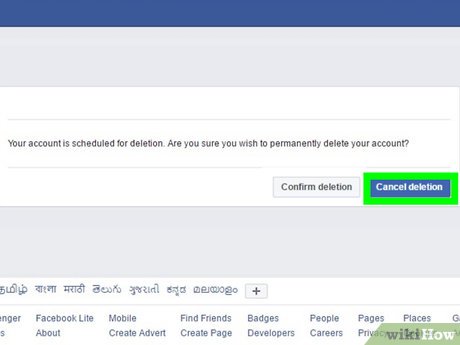
Click Cancel Deletion . If you have decided to delete your account, click the Cancel Deletion button to go to your Facebook account. You can now resume using Facebook as before deactivating your account.
Submit a complaint
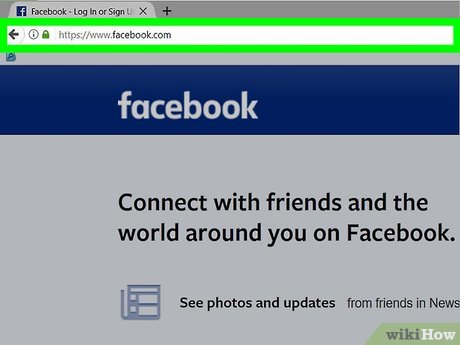
Make sure your Facebook has been disabled. Go to https://www.facebook.com/, enter your email address and password, then click Log In . If you see the message "Account disabled", your account has been locked by Facebook and that means you can file a complaint.
If you can access your account normally, your account has not been disabled.
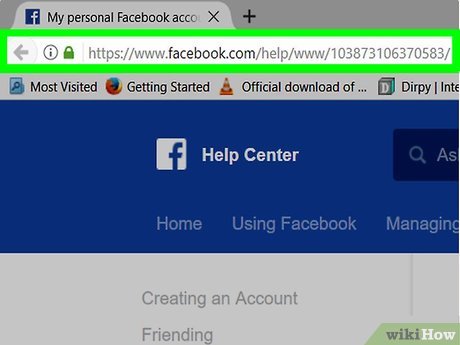
Open the "My Facebook account has been disabled" page by visiting https://www.facebook.com/help/www/103873106370583/ . You need to do this on your computer.
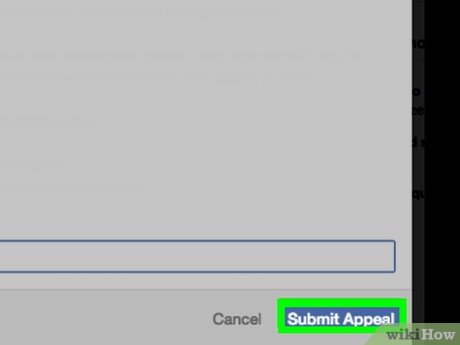
Click submit an appeal . This link is to the right of the "If you think your account was disabled by mistake, please" line near the bottom of the page. The screen will display the complaint.
If the menu displays a page asking you to log out, close your browser and reopen it. You'll also need to clear your browser's cookies before continuing.
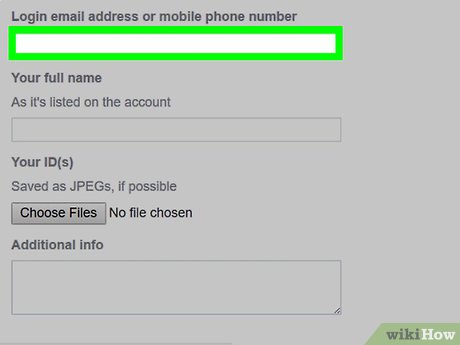
Enter email address and phone number. Type the email address or phone number you want to use to log into Facebook in the "Login email address or mobile phone number" field near the top of the page.
This must be the email address or phone number that you usually use to log into your account.
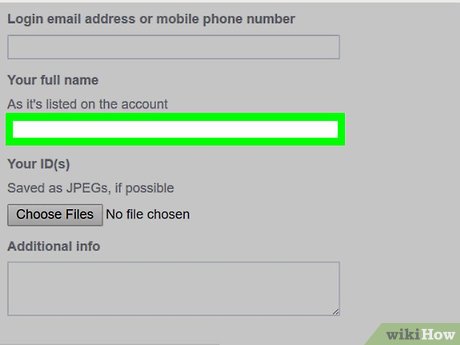
Enter name. Type the name you use for your Facebook account in the "Your full name" field.
This name may not be your real name.
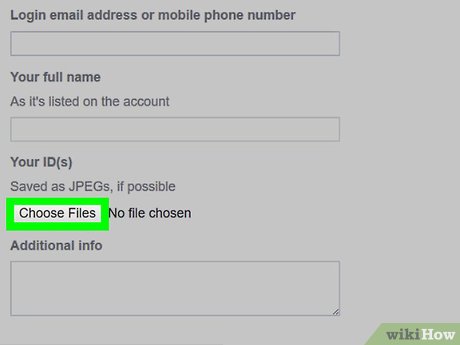
Upload your identification documents. It could be a driver's license, ID card or passport. You do it in the following way:
Take a photo of the front and back of your ID and transfer the photo to your computer.
Click Choose Files .
Select the photo you want to upload.
Click Open
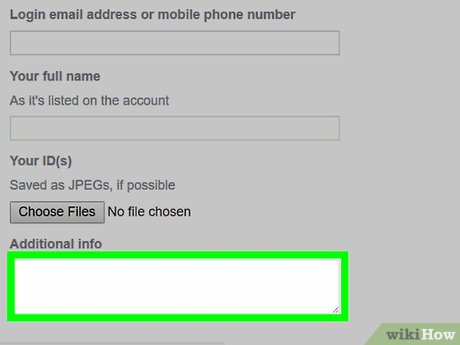
Add information to the complaint. In the "Additional info" field near the bottom of the page, enter additional information you want to provide to Facebook. Some additional information is as follows:
If your real name is different from the name on Facebook.
If you suspect your account has been hacked by someone.
If you have clear evidence that someone committed fraud or violations using your Facebook account.
If you are insulted by someone who you suspect is behind the action that will cause your account to be disabled.
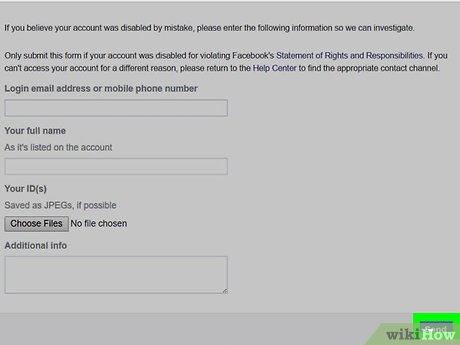
Click Send in the bottom right corner to send the application to Facebook. If Facebook decides to reverse the deactivation, they will send you a notification letting you know your account is now accessible.