How to Recover a Hacked ROBLOX Account
Password recovery

Try logging in with your password. If your password is not accepted, make sure you are using correct capitalization where necessary (and that the key is ⇬ Caps Locknot enabled).
You need to conduct a complete malware scan and eliminate all potential risks on your computer. Accounts are often hacked because we download malicious software or browser extensions. You can learn more online about how to complete a scan and remove malware.
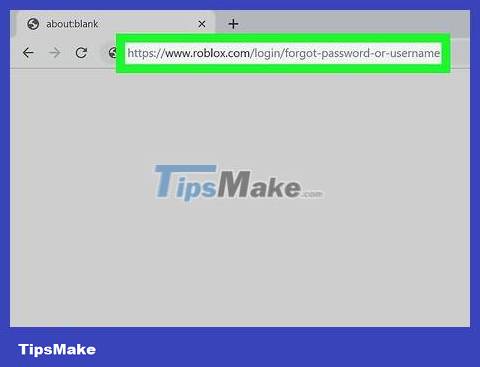
Go to https://www.roblox.com/login/forgot-password-or-username using a web browser. If you can't log in, try resetting your password on the Roblox website.

Enter your email address and click Submit . If you provided your email address to Roblox (and the thief hasn't changed it), you'll be able to reset your password on the website.
If you've provided your phone number to Roblox, you can also use this information to recover your password. Click Use phone number to reset password below the "Submit" button, enter the phone number and click Submit . You will receive a 6-character code via text message.
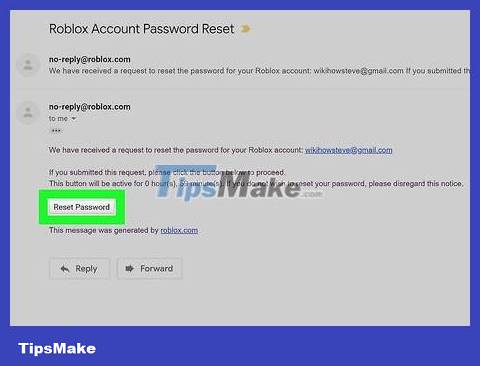
Open the email from Roblox and click Reset Password . The password reset page will appear in the browser.
If you used a phone number to reset your account, enter the 6-digit code from the text message into the "Verify Phone" window and click Verify .
It may take a while for the email to arrive. You need to check your Spam or Junk folder if you still haven't seen the email after 10 minutes.

Create a new password. If you reach the password reset page, enter the new password in both blank fields and click Submit . You can then log in to Roblox with your new account information.
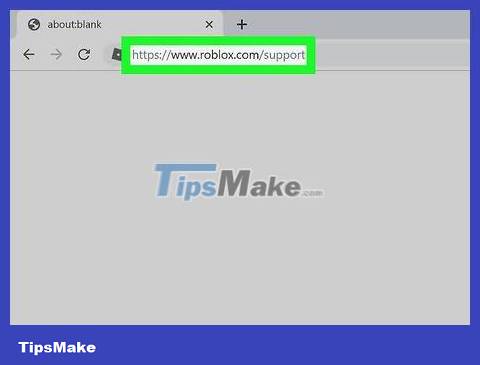
Contact Roblox support if you can't reset your password. You can proceed by filling out the form at https://www.roblox.com/support. Once Roblox support sends an email, you'll need to prove that you own the account. You can refer to some of the following tips:
When filling out the form, use the email address you used to sign up for Roblox. Even if a hacker changes the account's email address, Roblox can still see the original registration information.
If you've purchased anything on Roblox, be prepared to answer questions about the purchase number, credit card information, and PayPal account.
Set up 2 Step Verification
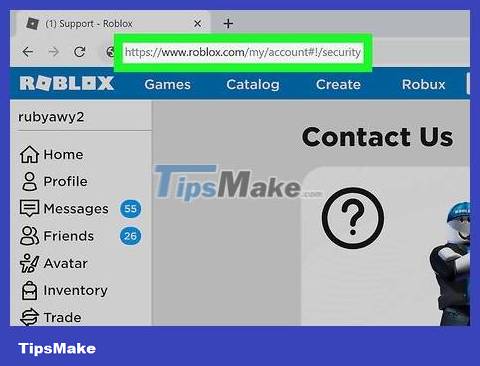
Go to https://www.roblox.com/my/account#!/security in a web browser. After you regain access to your hacked account, you should enable 2-Step Verification to protect your account in the future.
When 2 Step Verification is enabled, Roblox will automatically send an email containing the verification code to the email address on file. You will not be able to complete the login process until you enter this code. Thus, the account will be protected because anyone who logs into your ROBLOX account must have email access.

Verify email address. You can only use verified email addresses for 2 Step Verification. Here's how to verify your email address:
Enter the email address in the blank field (if you haven't done so already) and click the Verify button .
Open the Roblox email (sent from email_validate@roblox.com) and follow the on-screen instructions. If the email doesn't arrive after a few minutes, check your Spam or Junk folder.
Follow the instructions in the email to verify.

Slide the "2 Step Verification" switch to the On position (green). A confirmation message will appear.

Click OK to confirm. 2 Step Verification will be enabled for the account. In the future when you log in to Roblox, an email containing the code will be sent. You need to enter the code in the email to log in.