How to fix errors Facebook account is disabled
Facebook is currently the largest social network in the world with millions of users every day. Each Facebook account is set up takes a lot of time and contains a lot of information of each person such as images, status . But unfortunately one day your Facebook account is locked for no reason will How to find it again. Today, the Software Tips will introduce you how to fix disabled account errors.

Facebook accounts have a lot of different types of disables depending on each situation, the case that we will handle them.
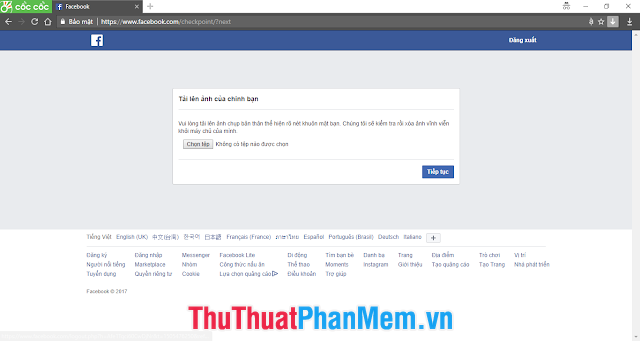
Case 1: Lock and force change password
- Time is open: A few minutes
- The unlock: When you proceed to log in to your Facebook account and get notified that the account is behaving suspiciously and asking for a new password. Now you just need to change the new password as required by Facebook, then facebook will let you review your activity log for anything suspicious, click ignore or check the information and then That your account has been reopened normally.
Case 2: Temporary lock and image verification
- Open time: From 3 hours to 48 hours (subject to testing and confirmation by FB)
- How to unlock: When you log in, there will be an account lockout and you need to send your picture to verify that the information is correct. You take a photo of yourself (as portrait card image) and then upload as instructed. After that, Facebook will conduct a review and unlock your account for you.
Case 3: The temporary lock is suspected of having illegal software on the computer
- Time is open: A few minutes
- How to unlock: When you log in to your Facebook account, you will receive a message asking you to check your computer for malware or insider. You proceed with the following steps:
- Download Kaspensky software that Facebook gives links / links
- After downloading, launch the software and wait for the software to scan the data on the computer until it's complete.
- After the scan is complete you can access your account normally.
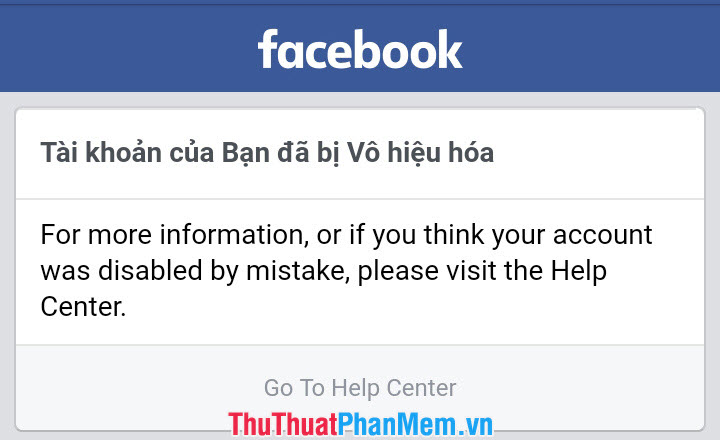
Case 4: Account is disabled for suspected use of fake name
- Time is open: From 1 to 3 days
- How to unlock: You access the following link (link) to proceed to follow the steps.
Link: https://www.facebook.com/help/contact/logout?id=183000765122339
- You take a photo of ID card or driver's license, student card, student, .
- Then you proceed to upload the photos you prepared in step 1 up according to the instructions.
- Re-enter the exact Email or phone number you used to register for Facebook to contact them.
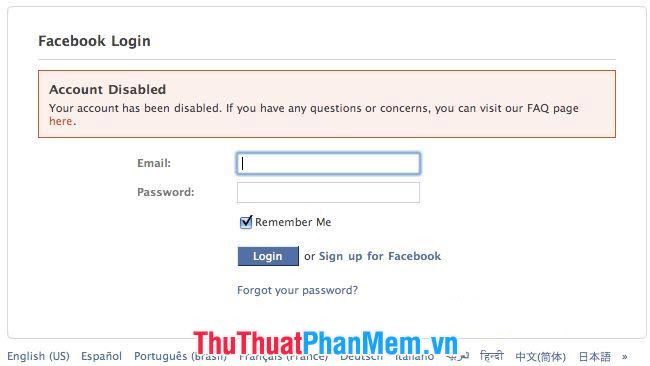
Case 5: Being requested to change Facebook name (into a real name as on personal identification papers)
- Time is open: From 1 to 3 days
Unlock link: https://www.facebook.com/help/contact/logout?id=237843336274237
- How to unlock:
- You access the link above and enter the following information
- New name, new surname (fill in the proper ID)
- Enter the Email / SDT address you have registered with Facebook
- Choose gender
- Select the date of birth with the paper
- Upload photos of ID card (other personal papers .) of the blocked Facebook nick.
- Facebook will then unlock it for you and Email notifications.
Thus, Software Tips have shown you how to fix the error Facebook account is disabled, locked. Good luck!