How to unlock blocked Facebook
Facebook now becomes the most used social networking application. Not only is the place to exchange friends, but many people also use Facebook as a business and business exchange tool. However, one day when you log into your Facebook account, you receive a notification that your account has been locked, a temporary blocked account: Your Account is Temporarily Locked. So how do we reopen the temporarily locked Facebok account? In this article, Network Administrator will guide you to read how to handle when Facebook account is blocked, temporarily disabled.
- How to permanently delete a Facebook account on a computer
- The fastest way to download Facebook videos to your computer without software
- This is how Live Stream Facebook Video on PC, Fanpage
- How to recover deleted messages on Facebook
- How to turn off / hide Facebook nick even when online
1. Facebook is locked and requires a password change:
There are quite a few people who get notified that their Facebook account has been temporarily locked and need to be changed to be able to use the account again. This error is because you have logged into many different devices and have suspicious activities, or websites with interfaces like Facebook.
How to fix Facebook Your Account is Temporarily Locked: When the message shown below is displayed, we click Continue , then enter the verification code and change the new password for Facebook .

2. Facebook is disabled (Account Disabled) or locked (Blocked):
In order to resolve the situation that the account is suddenly disabled, we can also restore it by providing the necessary verification information.
1. Open a locked Facebook account by phone number verification code:
Adding a phone number to a Facebook account is a step that users should fill out, because account information can be more secure when we have received the activation code. However, some people fill in the phone number but do not activate the confirmation code.
Step 1:
A locked message will appear when your Facebook account is locked. We click Continue (Next) to proceed to account verification steps.
Step 2:
Next, we will enter the security code as shown below, then click Submit (Submit).
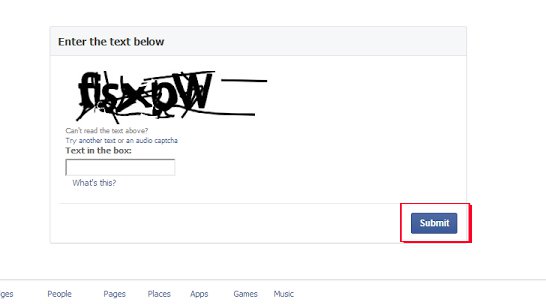
Step 3:
Then we will enter the phone number we are using, then tick the box Send me a text below. Next, click Continue to verify the phone number with the code sent to the entered phone number.

Open the phone message, you will see the Facebook confirmation code sent, enter the code and can use Facebook normally.
2. Verify Facebook account by CMT, driver's license
The last way to verify that Facebok account is to use a Driver's License or ID card number. This is considered an effective way when we want to restore temporarily blocked Facebook accounts.
First of all, you need to prepare a two-sided photo of your identity documents such as ID card or Driver's license , in the form of Gif, JPEG. Information of the paperwork should be standard with personal information on Facebook.
Step 1:
First we access the link below.
- https://www.facebook.com/help/contact/260749603972907
If the link above doesn't help, try adding the following two links:
- https://www.facebook.com/help/contact/317389574998690
- https://www.facebook.com/help/contact/183000765122339
Step 2:
Next, you read the necessary information about the Facebook account holder and click Select file to download the identity document, then click Submit below to verify your Facebook account with identification.
Finally, we wait to receive the Facebook notification to the email account registered with the Facebook account and follow the steps required to be able to retrieve the locked Facebook account.
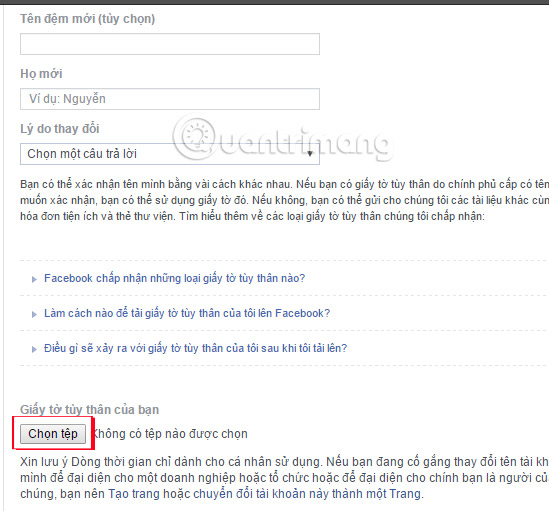
Above are some ways to restore Facebook account accidentally, or temporarily disabled. In order to get your account back quickly, you should fill in the registration information that needs to match the confirmation documents, especially in case of verification by identification. In addition, users should take account security measures as well as avoid clicking on infected links, to limit the case of losing Facebook accounts.
Refer to the following articles:
- How 2-layer security for Facebook?
- What to do when you forget your Facebook password
- How to hide your friends list from everyone on Facebook
I wish you all success!