How to receive notifications of Facebook posts even without comment
Facebook is now considered the most up-to-date social network, providing a rich experience for users. However, there are many features that users do not know about, or do not know how to use them, such as the notification feature on Facebook even if we do not participate in commenting on that article.
Normally, when you write a comment in a certain article, you will receive a notification if someone else comments. However, with features available on Facebook, users will not need to write a comment and still be able to receive notifications, as well as follow up on the article continuously.
Step 1:
First of all, log in to your personal Facebook account. Move to a message on a message board, group or fanpage that you want to follow.
Right next to the article with the arrow icon down , you click on it and click Enable notification for this article (Turn on notifications for this post).
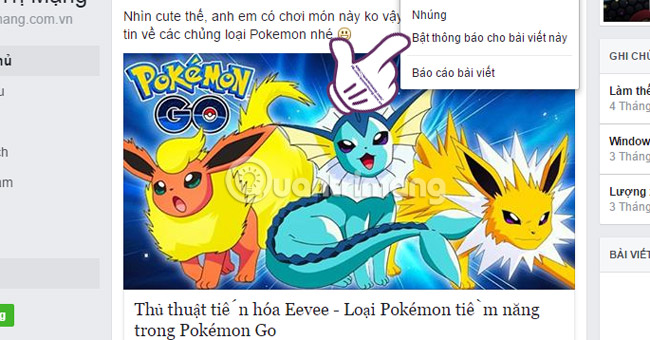
Soon, the user will receive a notification that you will receive a notification for this article right above as shown below. We may not participate in commenting but still receive notifications.

Step 2:
If you do not want to receive notifications of this article anymore, you also click on the arrow icon and select Turn off notifications for this article (Turn off this notifications for this post).

In addition, Facebook users can also turn off message notifications from the notification center on Facebook's home page . Also click the drop-down arrow icon and select Turn off post notifications for this write.
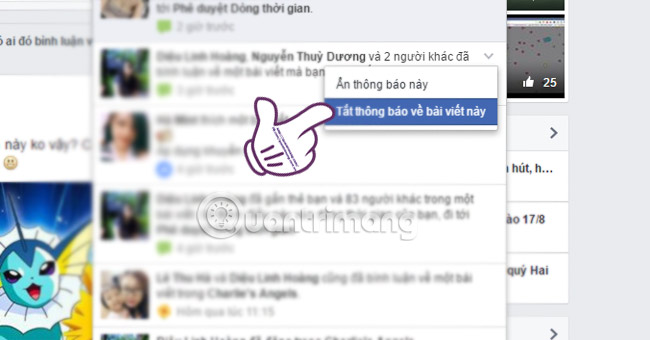
For those who use Facebook apps on Android or iOS, they will do the same.
Also in the article on Facebook you want to track, click the arrow icon and select Turn on notifications for this post to receive notifications, or Turn off notifications for this post to turn off notifications.

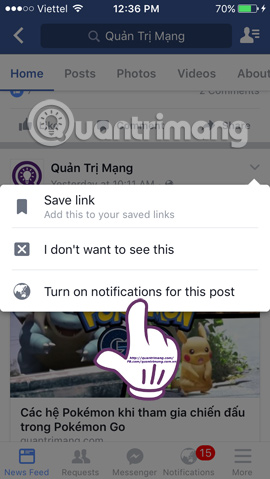
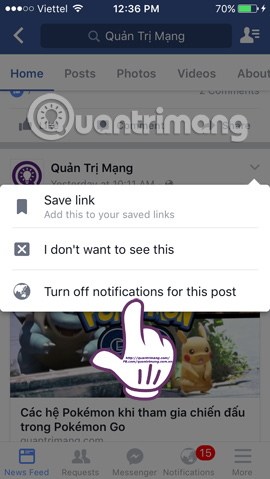
With just a few simple steps and available right on Facebook, users can completely follow all the posts without participating in the comment, or have to put the article tiles to receive the same message as before.
Refer to the following articles:
- How to permanently delete Facebook account
- Instructions for setting up Live Stream feature Facebook videos on mobile and tablet
- This is how Live Stream Facebook Video on PC, Fanpage
I wish you all success!
You should read it
- ★ How to turn on Facebook notifications on Google Chrome
- ★ How to turn on and off the general Facebook notification on the phone
- ★ How to turn off all notifications from Groups on Facebook
- ★ Trick to turn off notifications from Facebook on Chrome browser
- ★ How to remove receiving notification emails from Facebook, block mail from Facebook