How to prepare images of Ephoto360
The current blind eye is the name mentioned on social networks, television or media websites when creating an impression right from the video trailer. The Eye of the Eye is the work of writer Nguyen Nhat Anh and also the name of the movie directed by Victor Vu, which was released to the audience on the 20th. Upon release, the film was able to find sympathy and tears of many viewers.
And the poster of Blu-ray also became a 'hot' topic for a lot of photos of netizens, when they integrated many situations or many other characters into the image. Ephoto360 has immediately available effects to create posters for the eyes so you can unleash creativity. Let's try to make a poster of The Eye of Blue in the article below.
- How to stitch photos into the League of Legends game ranking frame
- How to create photos of the generals in the game League of Legends
- How to stitch photos simply on Microsoft Paint
- How to stitch photos in Photoshop from 2 different images
Instructions for creating photos
Step 1:
We access the link below to enter the effect of creating a poster of the Eye of the Eye.
https://ephoto360.com/che-poster-mat-biec-voi-anh-cua-ban-535.html First of all, you click Choose photos to upload photos.

Then user click on Select image to download photos in the computer.
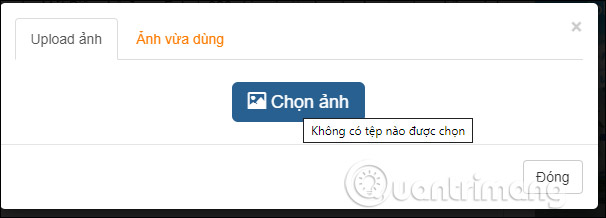
Step 2:
Now display the resizing interface as well as the image area you want to use, by adjusting the blue frame. After adjustment is complete, click Crop image .
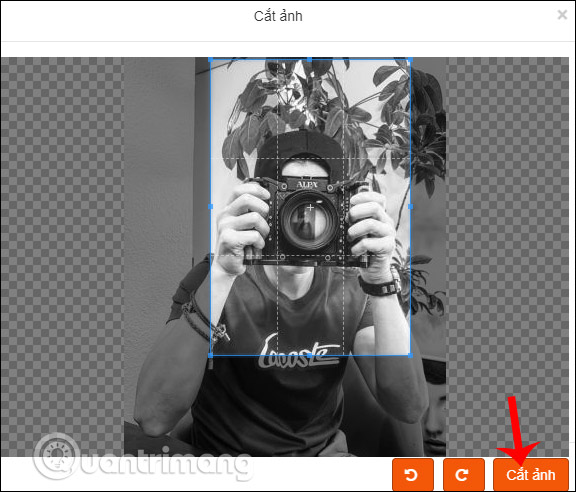
Step 3:
Back to the interface on Ephoto360 we fill in the contents including Director name (required), Movie name and Movie content (required). This content you fill in the image and content you want to make offline.
Finally click Create image below.
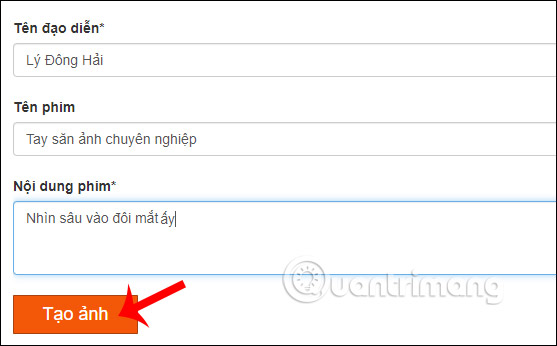
Step 4:
Wait for the image creation process on Ephoto360 to complete. And finally you get the image made according to the poster of Eye of the Eyes as shown below. Click Save to download the image or click Share to upload the image to Facebook. Photos with Ephoto360 logo.
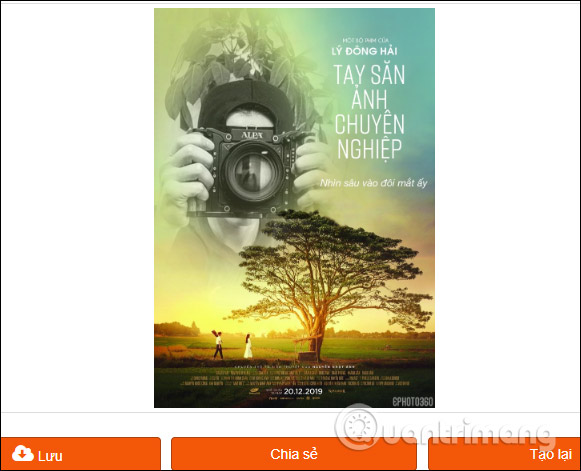
I wish you successful implementation!