How to play Three Kingdoms Mobile on PC
If you are a loyal fan of strategy games, then perhaps you have heard of the mobile game Three Kingdoms Mobile. And we absolutely can play the Three Kingdoms Mobile on the computer using the Bluestacks emulator.
Bluestacks has now upgraded its version with more features, making it possible for players to install any Android app or game on a PC, including Mobile Three Kingdoms. The game features tactics and construction in the context of the Three Kingdoms of Three Kingdoms Wei, Thuc, and Ngo. Players will play the leader, give tactics to fight as well as build land from the main house, sports, warehouse, . to then attack and conquer other lands.
Once launched on the phone, Tam Quoc Truyen Mobile has attracted a large number of players in the world. And if you want to play this tactic on your computer, you can install emulator software like Bluestacks. The following article will guide you how to install Bluestacks to play the game of Three Kingdoms Mobile on PC.
- How to play Lien Quan Mobile on PC with NoxPlayer
- How to copy data from computer to BlueStacks?
- Fix Bluestacks Initializing load errors permanently on the main screen
Guide to playing the Three Kingdoms Mobile on your computer
- Download Bluestacks software
Step 1:
First you need to install Bluestacks on your computer and then enter your Google Play account on the software to be able to install and play Android games on your PC.
Below is the interface of Bluestacks after having successfully installed and logged in. Currently, Tam Quoc Truyen Ky Mobile is a game that many gamers hunt and so you can see at the Recommended section below.
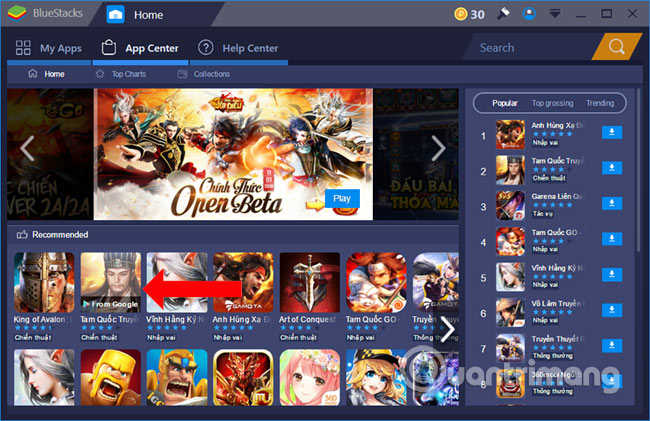
Or you can click on the search bar above and enter the name of the Three Kingdoms Mobile, click the magnifying glass icon to search the game.
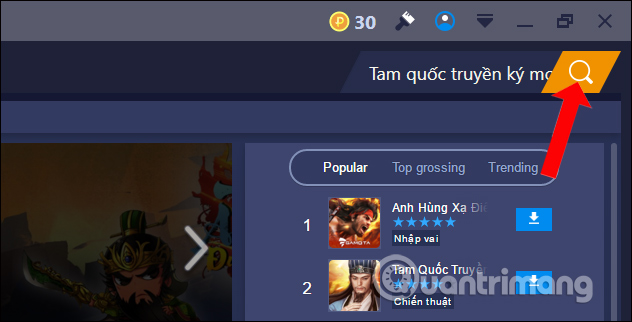
Step 2:
In the interface of the game on Google Play, players click the Install button to proceed with the installation.
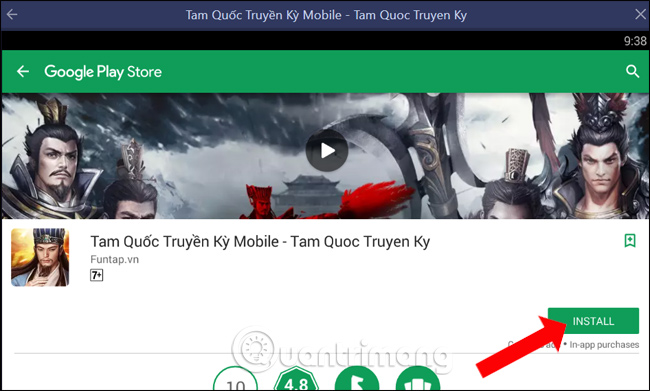
Step 3:
To install Mobile Three Kingdoms, the player will need to agree to some access conditions, click Accept to agree.
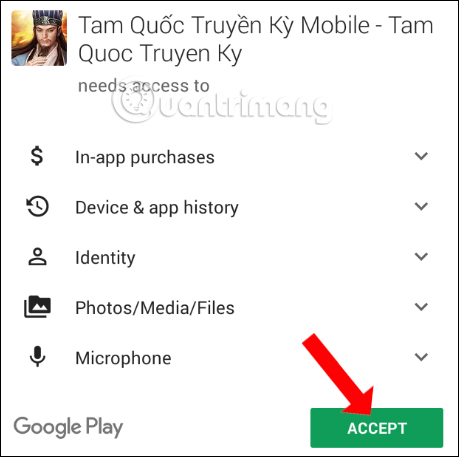
Step 4:
The game has a relatively heavy capacity so you will be advised to download the game when connecting to WiFi, press Proceed to proceed to download the game to Bluestacks.
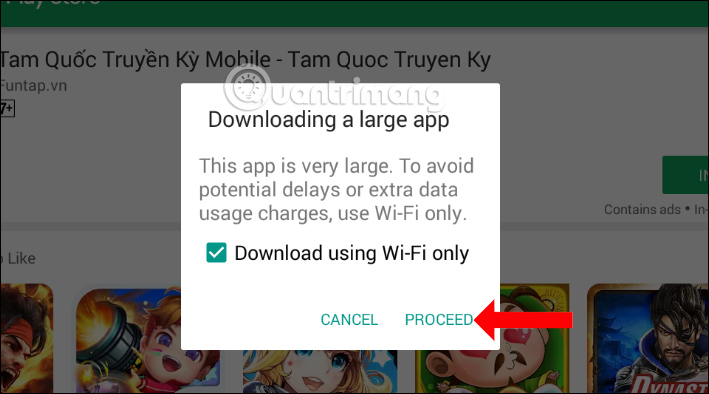
Step 5:
Wait for the process of downloading the game Three Kingdoms Mobile down to the emulator complete.
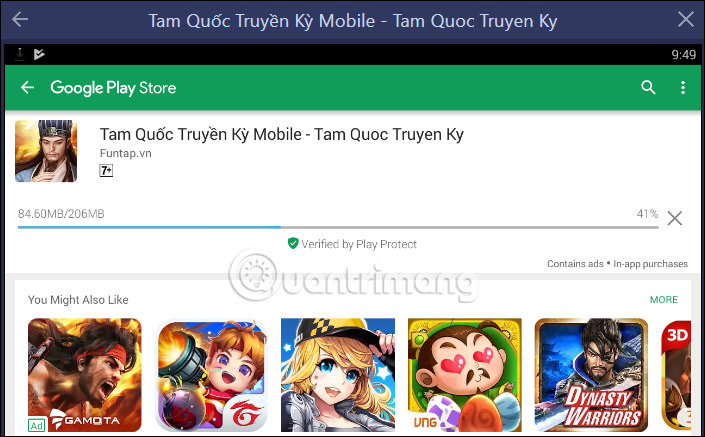
When you see the interface as below, click on the Open button to play Mobile Triad on your computer via Bluestacks.
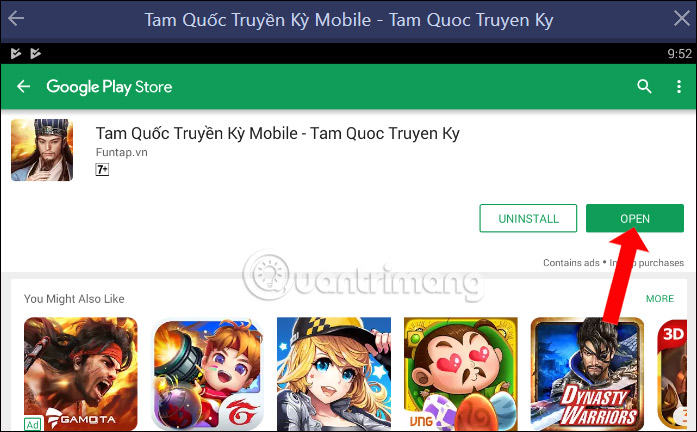
Step 6:
After the game has finished downloading, you will be asked to register a game account via Facebook or email address, phone number. Click Email or Phone number to play.
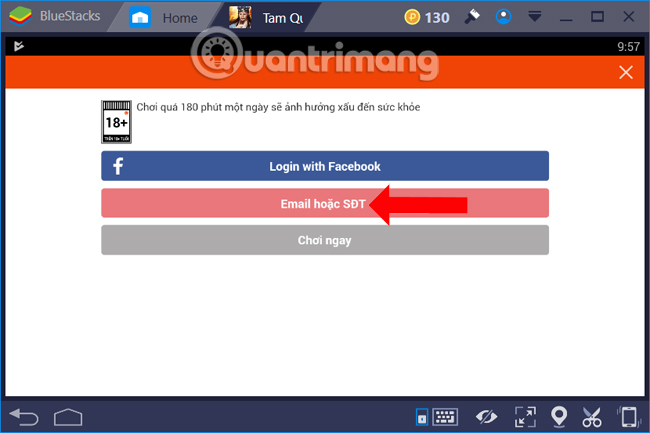
Click on Register because you do not have Mobile account.
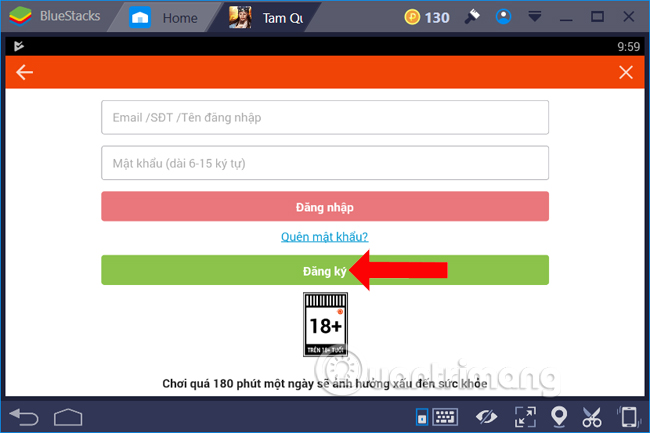
Step 7:
Here we can enter the phone number to play the game, but you should register via email account to create more security, press Register with Email .
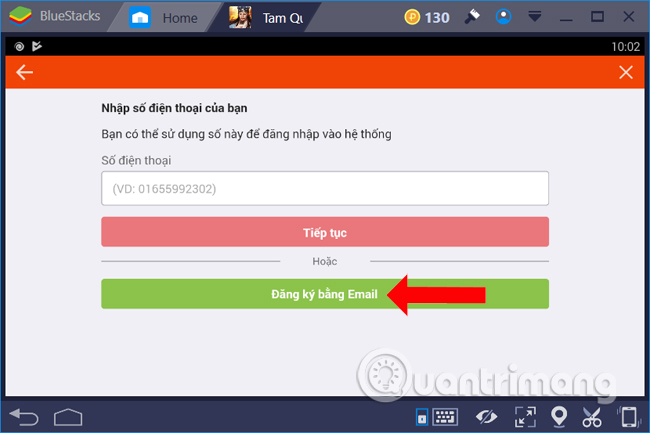
Step 8:
You enter the full email address and other information into the required interface and then click the Register button to create an account.
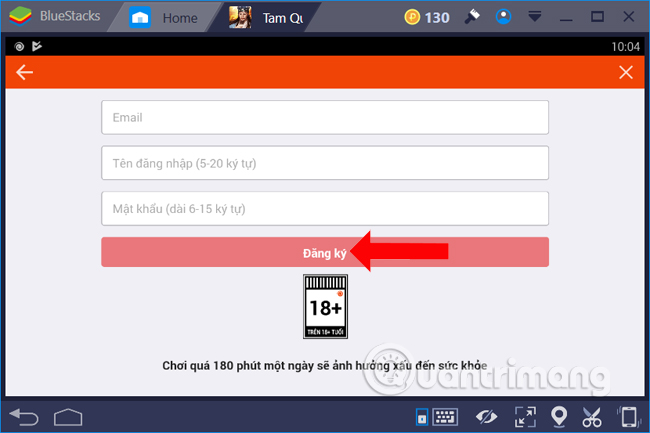
Once the account has been created we will access the first interface of the game, press Start to play the game.
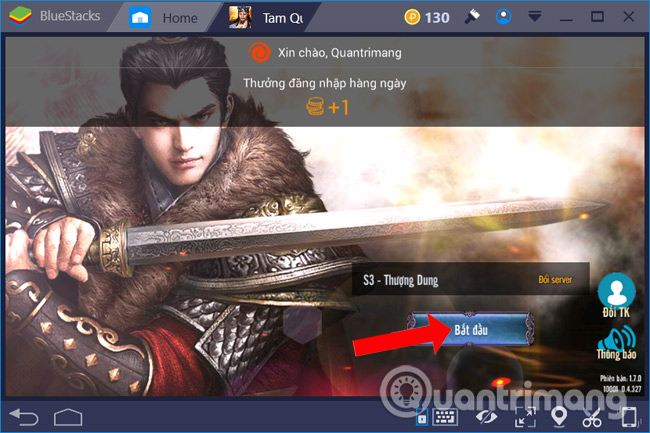
Step 9:
Wait for data download game Mobile Three Kingdoms Mobile completed.

Then we will play the Three Kingdoms Mobile on the computer. Click Start to finish.
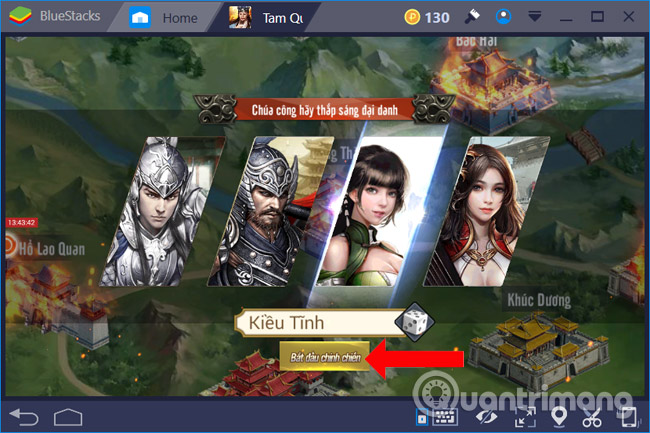
Through Bluestacks software, you can join the tactical battle in the Three Kingdoms Mobile right on your computer. You will meet historical figures such as Luu Be, Ton Quyen, Cao Cao, Lu Bo, Khong Minh, Quan Vu . And you can become a famous figure with ingenious tactics in the Three Kingdoms Mobile.
See more:
- Summary of common errors on Bluestacks and how to fix each error
- The Bluestack error connecting to the server failed, this is how to fix it
- Instructions to simulate Android on Windows by Droid4x
I wish you all success!