BlueStacks is what software? Is it safe?
BlueStacks is what software?
If you don't know, BlueStacks is a free cross-platform Android emulator. Simply put, it is like a virtual Android phone running on your Windows Mac or PC.
BlueStacks will be a really useful assistant if you are 'dreaming' about playing some Android games that are not available for PC platforms like Clash Royale. In addition, some others use BlueStacks to run Android programs not designed for the PC platform. For example, before Viber and Whatsapp released a version for Windows, many people often use BlueStacks to simulate these online chat applications on PC.

- Speed up tips for BlueStacks emulator software
Is Bluestacks safe?
At this point many people wonder whether this useful tool may contain viruses or security holes that make the system unsafe. This is a very legitimate question, from a personal point of view and especially the opinions of many security experts, in terms of Bluestacks' technical aspects, I think this tool is really safe to use right now. Now, however, a small note is that the software will continue to ask you to download random and unnecessary applications until you pay the author, or download the app and evaluate them, This is really an annoying problem.

- Top best iOS emulators help run applications on Windows
As mentioned, Bluestacks is just an emulator that allows you to run Android apps and games on your Windows or Mac devices, it does not contain viruses or anything else similar. However, Bluestacks can allow you to synchronize information from your Android device with other devices that you are using Bluestacks, so be careful about installing this software, preferably Only install it on devices you own. I not only affirmed this based on my own user experience, but also from most of my friends who regularly use Bluestacks App Player. In addition, Bluestacks has been tested with dozens of antivirus programs, services as well as popularly used malware such as avast !, AVG, BitDefender, Dr.Web, McAfee, Comodo Site Inspector, G -Data, Google Safebrowsing, Phishtank . The results show that 100% "clean" BlueStacks are in all cases. Besides, you can also refer to Bluestacks' privacy policy for further assistance.
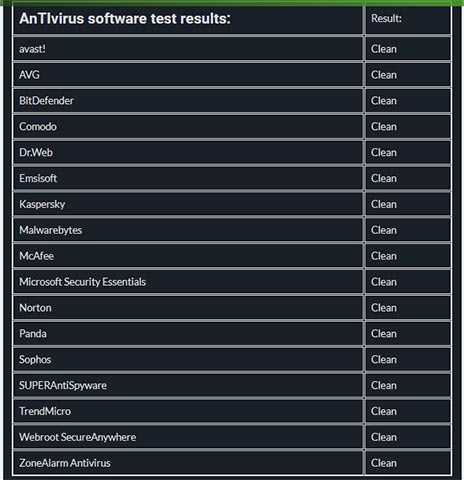
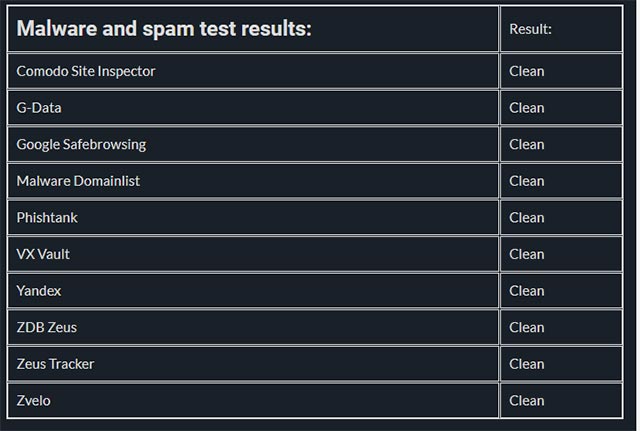
- To run Android applications on Windows computers, read this article
So it can be seen that Bluestacks itself has been evaluated as a safe software. However, I still want to give you some advice on how to use this tool to ensure the safest possible as follows:
- Do not use the default browser attached to Bluestacks itself, because doing so is not only effective but also unsafe.
- Bloatware like Bs-services are often attached to Bluestacks, please disable them.
- No need to login to Bluestacks.
- Do not turn on app synchronization and related similar features.
summary
In short, when someone asks me if Bluestacks is really safe to use? I will not hesitate to answer: Yes! This software is completely safe when installed on Windows 10 or Apple Mac, and I do not encounter any security issues during use. Please note that you only have to install Bluestacks on your personal computer or Apple Mac, but do not turn on app sync! Hope you have a good experience with this useful emulator.

- How to install Android on a Windows computer without software emulation