How to install and play the Three Kingdoms on the computer
The Three Kingdoms Mobile Kingdom is the title of the Rise of the Kings version of the Chinese people. The game is full of quintessential features of the real-time SLG strategy games and builds on the familiar Tam Quoc plot.
Three Kingdoms Mobile Mobile allows players to play the role of a master, build their power to proclaim proclaimed people. Especially this war seems never to end at the unlimited open map of the game.
In each match, Tam Quoc Vuong Doi is based on a pure Auto Battle style based on a pre-arranged lineup. At this moment, the victory of the match will be calculated based on the strength of the generals. In addition to the Three Kingdoms Mobile version, you can also install and play the Three Kingdoms Mobile Mobile on your computer in the following way.
- Instructions to download Boom Mobile on the phone
- Instructions for installing and playing Color Bump 3D on your computer
- Tips to download games, Android applications do not support in Vietnam do not need VPN
How to install and play the Three Kingdoms on the computer
Step 1: To download and install the Three Kingdoms Kingdom on your computer, you need to use the Android emulator. The most popular are Bluestacks, NoxPlayer or you can use KOPlayer to download games. KOPlayer does not get Android 5 but can still play the Three Kingdoms kingdom smoothly. Click CHPlay to enter Google Play Store.

In CHPlay, enter the keyword Tam Quoc Vuong Gia into the search box, then click on the game icon shown below.

Click Install to download and install the Three Kingdoms Regal.
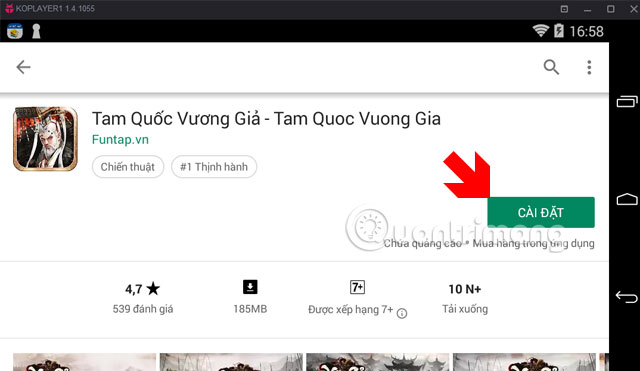
Click Accept.
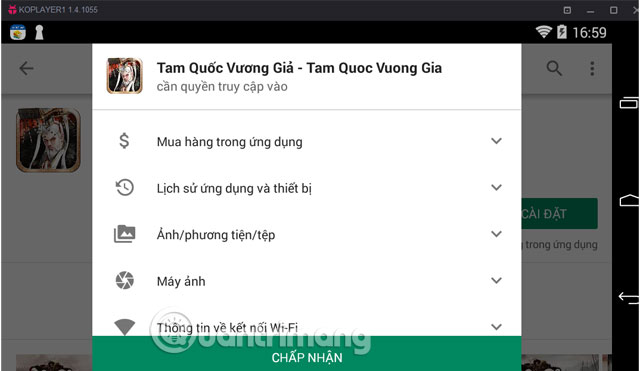
After waiting for the game to be downloaded, Tam Quoc Emperor has a capacity of 185MB, so the download time is quite fast
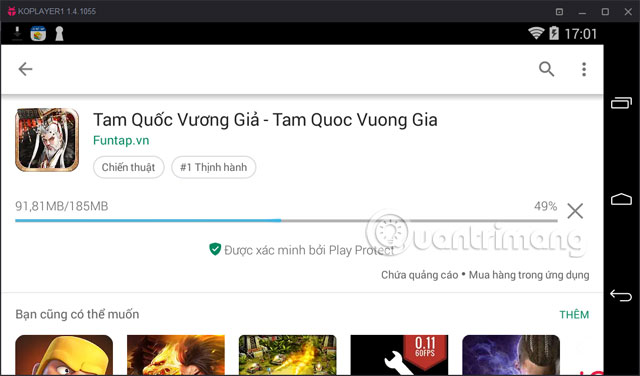
Next click Open to launch the game.
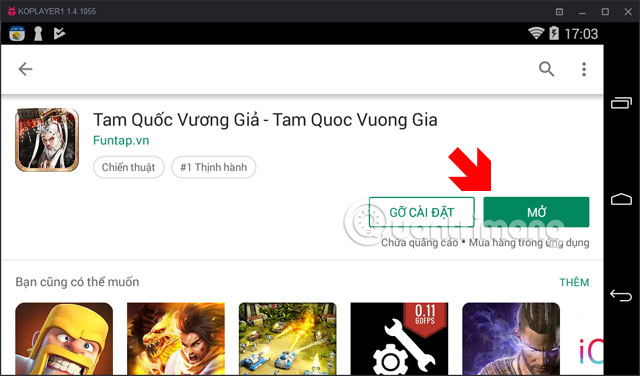
When entering the main interface of the game, please click on the server to select the server you want to play. Choose green servers because the number of players at that time is stable. Select the server then click on Game .
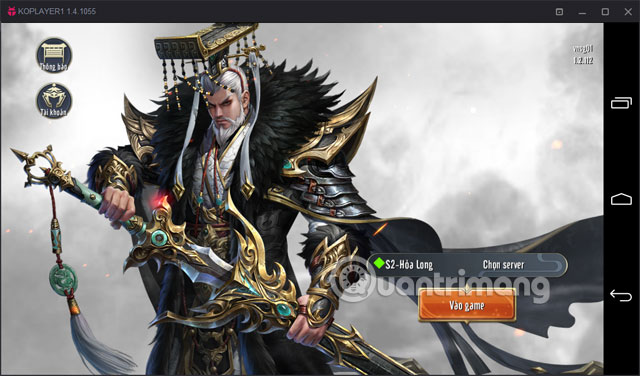
Next, you can choose to log in to the game or click Play now to play with guest mode. However, in this mode, everything you play will not be saved when you switch to another computer.

Next go to the game and bring your troops to the Three Kingdoms Kingdom.

By installing and playing the Three Kingdoms on the computer, you will have an advantage over other players, which is a longer playing time, which means you can develop and enhance your military power compared to mobile players.
You should read it
- ★ Top Rise of Kingdoms tips and strategies
- ★ Review Three Kingdoms War Chien - General card game that 'hot' no less immersive
- ★ Rise of Kingdoms game overview, gameplay and gaming configuration
- ★ Instructions to enter the latest Rise of Kingdoms code and giftcode
- ★ How to receive Gift Code game Three Kingdoms