How to play Snake game on Facebook Messenger
In addition to messaging, or video calling for friends on Facebook Messenger, users can now challenge themselves with exciting games like Messenger on chess, application ball and many exciting games. other. Recently, Snake Snake game has been integrated into Facebook Messenger application.
Snake becomes the legendary game, can't forget about generations using the black and white Nokia series. Users only need to control the snake so skillfully to score the highest possible score. And now we can join the Snakes hunting journey right on the Facebook Messenger app, with graphics and colors no longer as black and white as before.
Step 1:
To be able to play the Snake game on Messenger application, users need the help of the Opera Free VPN application, then switch the location to connect to the US is okay. First, download the Opera Free VPN application under the link below:
- Download Opera Free VPN Android
Step 2:
We then proceed to launch the application on the device. At the first interface, click on Get Started to use Opera Free VPN. Next will be the feature introduction interface of the application, press Skip to skip.
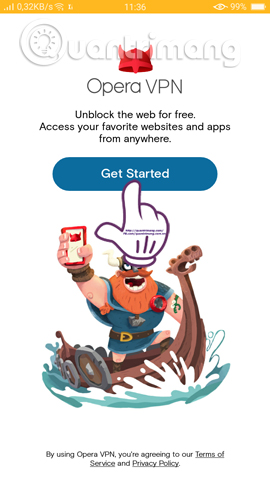
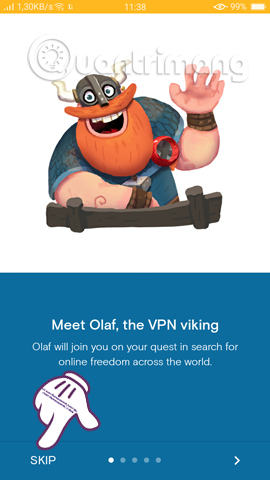
Step 3:
In this new interface, we will click on Connect to get to the main interface of the application. Here, you will see the notification area is connected. Click Change Region to change to another area. Click United States to connect.
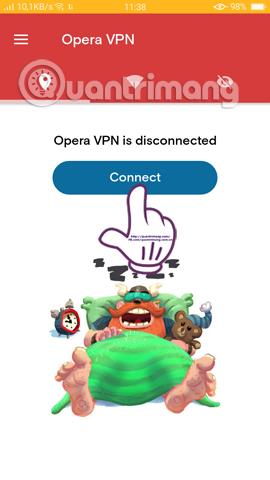

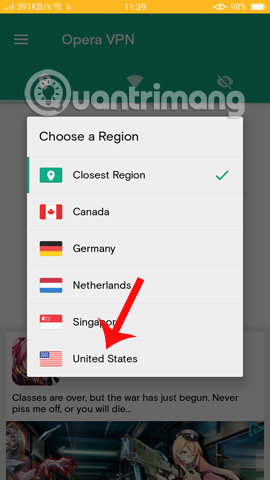
Step 4:
This is the end of the transition to Facebook Messenger. Now open the Messenger application on your device, then click on a conversation.
At the chat window, we will see the game controller icon . You click on it and you will see a list of games that are built into Messenger. We find Snake and click Play . Wait for the download process to complete and finish.

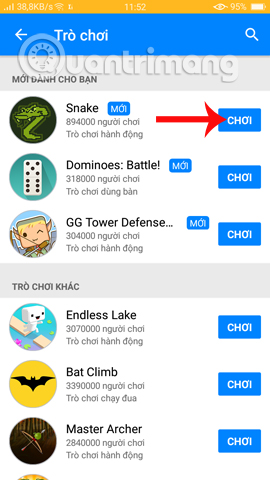
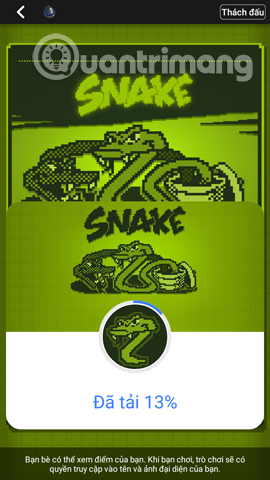
Step 5:
To play the Snake game on the Messenger app, you need to send the challenge to your friends, click Play now to play. The main interface of the game will have Select Snake items, allowing you to choose from a variety of different snakes. If the player can unlock many other achievements in the game, they will be allowed to choose.
Below is Select speed, select the speed of play. Finally press Play to play.
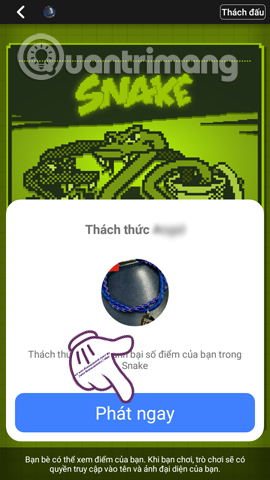

Step 6:
In the game interface, you will see 4 different arrows. We will use those arrows to adjust the direction of movement for the snake to get the bait and score. Note, do not control the snake stabbed into 4 edges, bite into the tail or bite into the snakes behind. The result after each table we will see the number of points scored, the rankings achieved. Press Play to go to the new table.
The gameplay is the same as when we played the Snake game on Nokia.



That's quite interesting ?! A classic game that seems to be only available on black and white Nokia phones, now we can try the Snake hunting right on the Messenger application. In addition, we can download some other games on Messenger.
Refer to the following articles:
- Guide to calling groups on Facebook Messenger computers
- You should not ignore the group chat tricks on Facebook Messenger
- Transform color chat window Facebook Messenger
I wish you all success!