How to make video calls Messenger to play online games
Play online games when calling Messenger video, why not? If you have upgraded Messenger to the latest version, you can play online for 2 people as soon as you make a video call. Accordingly, when two people join the video call Messenger, we will choose the game effects, or effects for the face. The games that Messenger provides are very diverse, like the familiar game, catch the water ball to not break, the game of flying the plane to not hit the meteorite, the song for the cat to hear, .
Each game has instructions on the screen so we know how to play. The game follows each turn, one for each player. During the game you can optionally switch to another game if you want. Besides, we can also try adding face effects when calling Messenger video. The following article will guide you how to play Messenger games when calling a video.
- How to turn on Dark Mode on Messenger PC and mobile
- How to turn off / hide Facebook nick even when online
- Instructions on how to mute chat on Facebook
- How to send Messenger messages to many people
Guide to video calling Messenger online gaming
Step 1:
After upgrading Messenger to the latest version, we click on the video call icon in the interface.


Step 2:
When the other party receives the call will display the call screen. We click on the effect icon to use the effect for Messenger. Then the video call screen will automatically split the screen horizontally as shown below for your convenience when playing the game. Click on the effect icon to show the effects.


Step 3:
Display the list of effects below the screen.Game effects are displayed at the top of the list and there are 2 people icons to play 2 people. You choose a game to play with your friends.
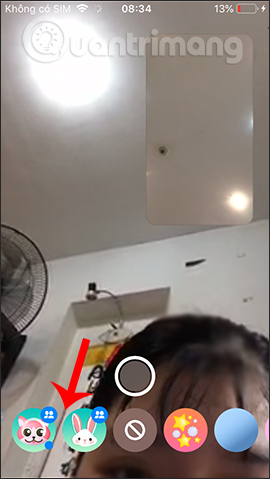
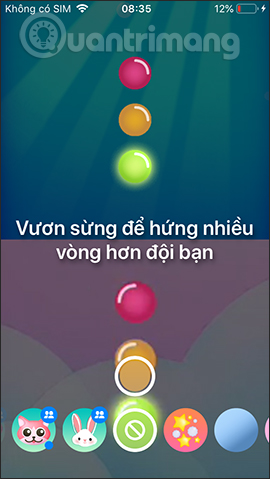
Each game has an accompanying guide , how to play it. We just need to follow that instruction.
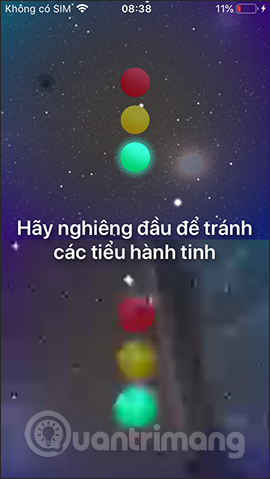
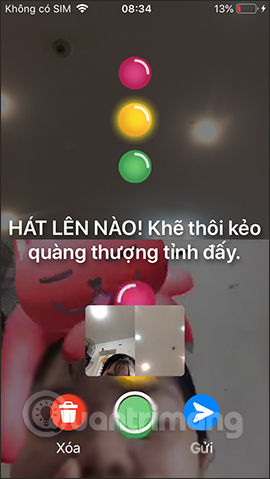
In general, Messenger games are simple and easy to implement, there are not too many requests. As long as you move carefully and skillfully in games that require avoiding obstacles, or being able to catch the ring is fine.


Step 4:
To stop the video call Messenger , users click on the red circle icon in the bottom right corner of the screen.

Step 5:
In addition to the game effect when calling video Messenger, we can choose to add effects to the face , with many different styles.



Providing a variety of unique effects when making video calls Messenger has brought a much more interesting conversation. We can both play games, and we can turn ourselves into different characters through the list of face effects.
I wish you all success!
You should read it
- ★ Guide to calling groups on Facebook Messenger computers
- ★ Users can add group chats right in the middle of a call on Facebook Messenger
- ★ How to share the screen on Messenger when making a video call
- ★ Facebook adds video calling for Messenger Lite
- ★ How to fix some common errors on Facebook Messenger