How to open swf file on your computer, open flash file on your computer
You download some games, movies online, or your friends share them in .swf format. But you can not open the swf file on your computer and this is also the first time you encounter .swf file. So you are looking for a way to open the swf file so you can play and watch these movies. Here are ways to open swf files on your computer, please follow along.
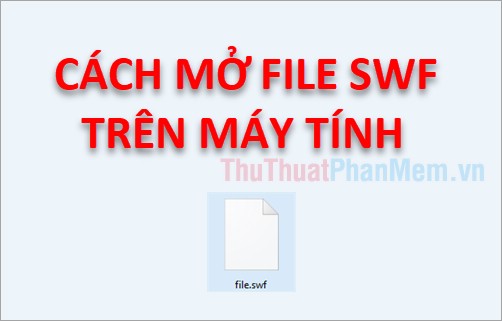
Invite you to refer to two ways to open swf file on the computer that TipsMake.vn shared below.
Method 1: Use any web browser
You just need to open any web browser on your computer, then drag the .swf file into the browser.

Automatically .swf file will be added to the browser and run.

Or you can right-click the .swf file -> Open with -> browser name.

If you do not see any browser, select Choose another app.

Next select Look for another app on this PC and navigate to the .exe file of the web browser to open the .swf file.

Method 2: Use Adobe Flash Player 9 software
There are many software to help you open swf file, one of them is Adobe Flash Player 9 software
Step 1: First you download SAFlashPlayer.exe here.
saflashplayer.exe
Step 2 : When you download the file to your computer, you just need to run the SAFlashPlayer.exe file then drag the .swf file to open.

This will open the file in Adobe Flash Player 9.

Or you can right-click the .swf file and select Properties .

Properties window appears , select Change in the Open with section .

Appears the program to open the file, select More apps -> Look for another app on this PC.

Open the window with you select the file SAFlashPlayer.exe that you have just downloaded and select Open .

Then click OK to close the Properties window and you just need to double click on the .swf file which will open in SAFlashPlayer.exe

The above are the fastest ways to open swf files on your computer, you can easily apply to open swf files on your computer. Good luck!