How to Open an MKV . Format File
Using Compatible Movie Software

Select a Movie Player that supports the MKV format. There is a lot of software that is completely free. Some software is programmed quite well, even more than the default software on the computer. The rest are not so good. Different software offers different options and functions for watching videos - in this case what you need most is a good software that is easy to use and can watch the MKV format without much intervention.
VLC Media player (commonly referred to as "VLC") is free software, widely used, and meets the above (or even more) requirements. The remaining steps of this section will be guided by VLC software.
VLC is not the only compatible software. There are many software that can view MKV format and have similar functions as VLC. For example, Media Player Classic (MPC) and MplayerX are also good choices.
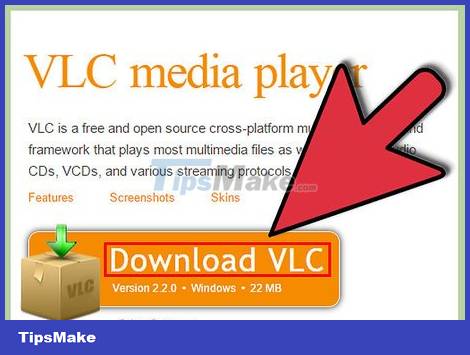
Download and install the movie player software. Although the rest of this section is written in VLC, you can apply this step with other software. Find the download link online for the software of your choice. Choose trusted and safe websites - Cnet.com is a safe and widely used website that contains download links for various types of software, including VLC Player. If you use Cnet, type "VLC Player" in the search bar to get related results. Download the software, open the installation file and follow the instructions to install the software on your computer.
For ease of use, you should create a shortcut on the desktop. This makes it easier to access new software - a good option if you're not tech-savvy.
Need to download a version of VLC compatible with the operating system. VLC is divided into two versions for Windows and Mac.

Start VLC. After installation, launch the software. You may be asked to confirm allowing the software to access information on the internet. You will see a black window with an orange traffic column icon in the center. From this step, you can access the full functionality of VLC, including watching videos.
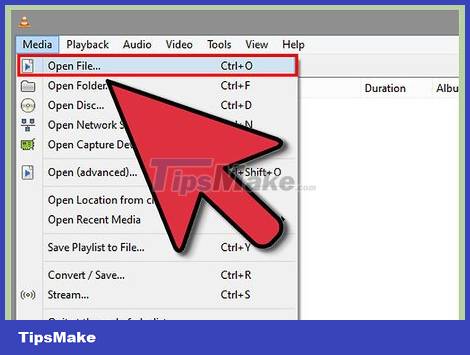
Open the video file. Click the "Media" button on the toolbar at the top of the VLC window. Next, select "Open File". Locate and select the MKV file. In most cases, the KMV file will open perfectly fine!
Note - the instructions above are for the Windows version of VLC.
Although VLC can open most MKV files without problems, there is also feedback about errors with a compressed video format called RealVideo. In this case, you need to use compatible software to watch RealVideo.
Use Codec Packs
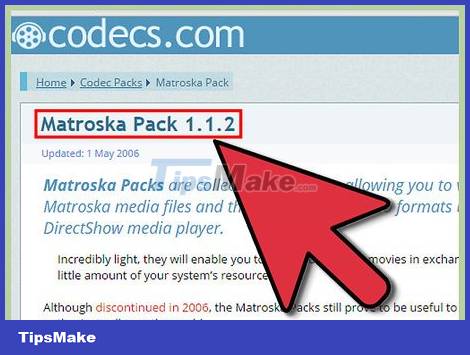
You need to understand the pros and cons of codec packs. Codec (short for code-decoding) is a computer software used to encode and decode any digital media. In this case, you need a codec that can decode and open MKV files. Fortunately, many free "codec packs" online can provide codes not only for MKV files, but many other file types as well. These codec packs have some pros and cons when opening MKV files.
Pros: As mentioned above, the codec packs we use often include codecs for many video formats - not just MKV. This means you can watch many other video formats after downloading and installing the codec pack. If the video files are downloaded from multiple sources, you should use a comprehensive codec pack that can "cover" most file formats.
Cons: Codec packs are a "coercive" method of opening stubborn video files. This almost always works, but if you want to open a video format but load too many unnecessary codecs, you're consuming hardware memory. Furthermore, if something goes wrong and you cannot open any video files, it can be difficult to determine which part of the codec pack is causing the error.
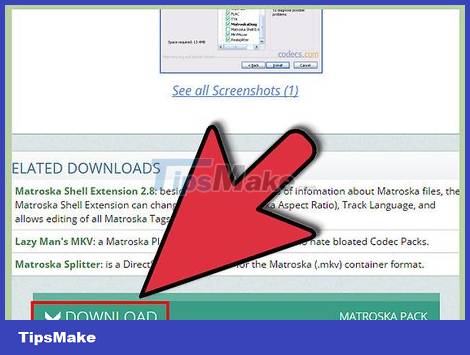
Download and install the appropriate codec pack. If you decide to go with this method, you need to download a codec pack that is safe, well-reviewed, and most importantly, has MKV file support. The official website of the website recommends using the Combined Community Codec Pack (CCCP) for Windows computers. Another PC option is the K-Lite Codec pack, which is free to download at codecguide.com. Download the codec pack you want, run the setup file and follow the on-screen instructions.
With Mac, things will be simpler, you just need to download compatible movie software. Perian is an open source project that adds video expansion functionality (including MKV format support) to Quicktime Player and certainly works, however the project hasn't been updated since 2012. It went unnoticed. on the Perian website, the developer recommends using some other software instead: Niceplayer, VLC, and MPlayer OS X.
Note - before installing the codec pack, you should uninstall the old or outdated versions on your computer to avoid conflicting errors.
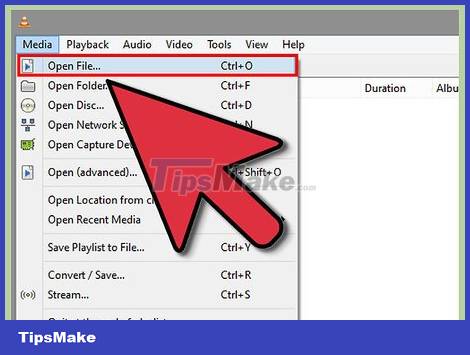
Open the MKV file with compatible software. After installing the codec pack, you can play videos on most of the pre-installed movie software on your computer. Codec pack developers recommend software that is free and regularly updated (such as VLC, Media Player Classic, etc.) However the default software on the computer (Windows Media Player, etc.) still active.
Immediately after installation, you will be asked to adjust the "filter" option. If you're not tech-savvy and know what you're doing, it's better to leave the default option.
If you have trouble opening certain files, try opening another file of the same format. If it can be opened, the error is in that file, it may be corrupted or cannot be opened.
Troubleshoot
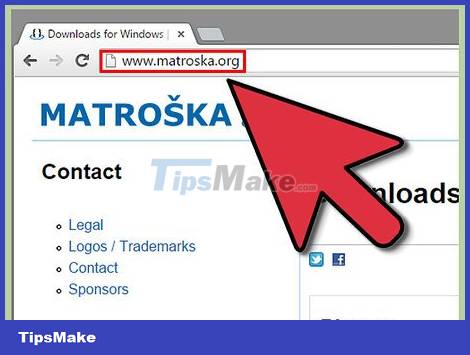
Use a free MKV diagnostic program. Despite the efforts of the inventor, MKV files are still very difficult to open, especially on computers. The developers of Matroska understand this and have created a separate tool to detect problems with MKV files. This tool, called matroskadiag.exe, analyzes the file and determines if you have the correct codecs and filters installed to watch the video. This diagnostic program is completely free and can be downloaded from Matroska's website, matroska.org.

Use diagnostic software. The official diagnostic program mentioned above is not the only tool capable of analyzing files. There are many free programs on the market and there is no limit to what file formats can be analyzed. An intermediate program for analyzing file errors is KC's software called VideoInspector, which you can download for free at afterdawn.com.
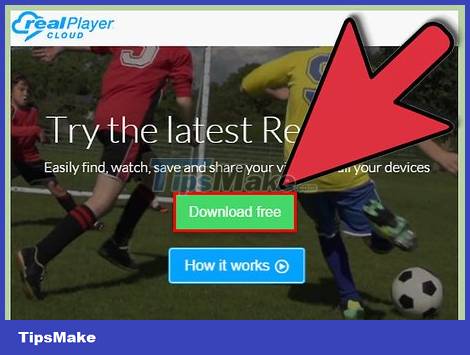
Download compatible software to watch RealVideo. The software and codec packs listed above can fix most MKV file problems. However, there is an extremely persistent problem that the above methods cannot solve, which is RealVideo. Realvideo is a compressed video format. Basically, MKV files can be compressed to RealVideo format, and you cannot view this format on regular software. To watch RealVideo format you need to download a special software called RealPlayer, this software is completely free at real.com.
Also, if you don't want to download the official software, you can choose 3rd party software to watch RealVideo format like Real Alternative, which you can download for free from various online sites.