How to Open EPUB Files
EPUBReader on Firefox
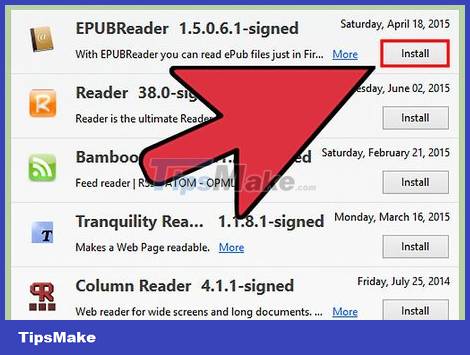
Download EPUB Reader add-on on Firefox browser. If you read books while surfing the web, using this free add-on is best. Go to addons.mozilla.org and search for EPUB Reader.
You need to close your browser and then restart it to access the add-on.
MagicScroll eBook Reader on Chrome

On Google Chrome browser, go to Chrome's app store and search for MagicScroll eBook Reader. After receiving search results – install the browser extension.
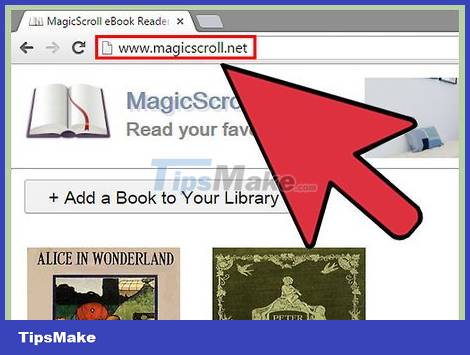
Visit the official MagicScroll website while using Chrome to add EPUB files to the library. Click 'Add a Book to Your Library' to start using the browser extension.
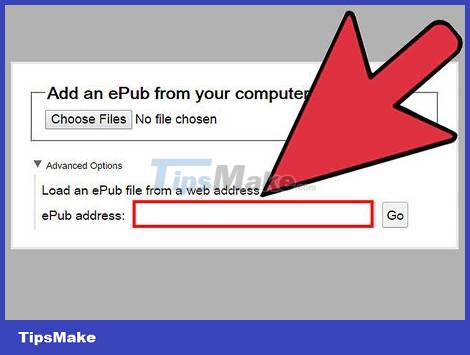
Not only can you upload a file stored on your computer, but you can also paste an online link into it. The file download process will then proceed.
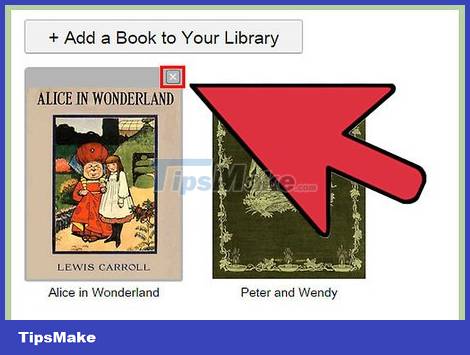
As soon as the file downloads, the book will appear in the library. There are 2 books added to your personal library by default, but you can delete them at any time you like.
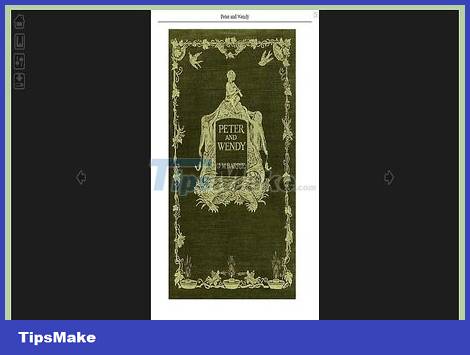
Double click on the book cover to open the EPUB file on Chrome browser.
FBReader on Windows

Visit the official website of FBReader and download the program to your computer.
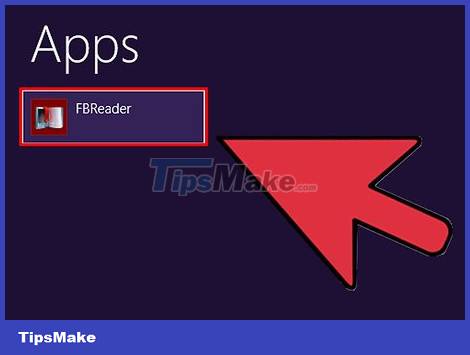
Start the program to start working. Click on the second icon on the left, the book image below the large green screen to access the location where the ebook file is stored on your computer.
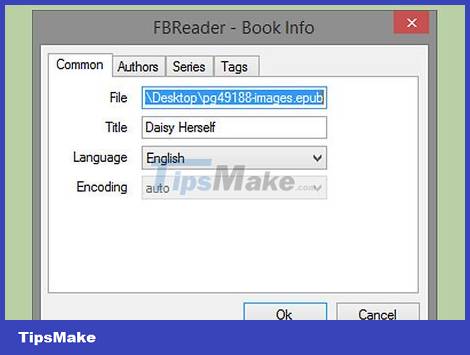
Then a small window to customize settings will appear. Apply changes if necessary then press the 'Ok' button.
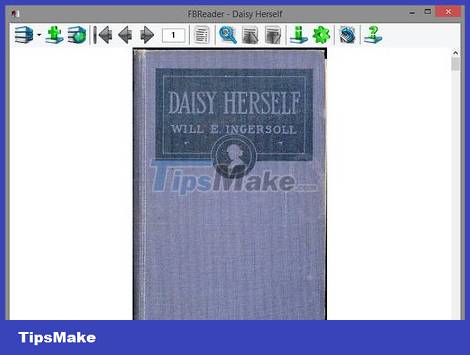
EPUB files are opened in FBReader.
MobiPocket Reader on Windows
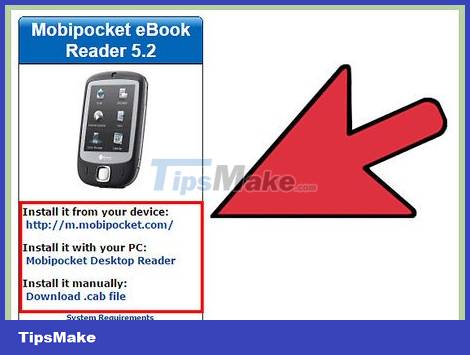
Downloading MobiPocket Reader on Windows is a popular choice for reading EPUB files.
Double click on the file after it has been downloaded to your computer to install and configure the e-book reading software.
Icecream Ebook Reader on Windows
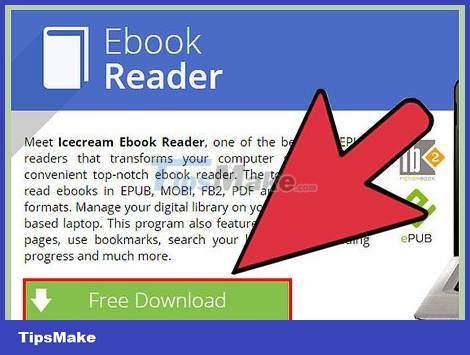
Download and install Icecream Ebook Reader from the official website.
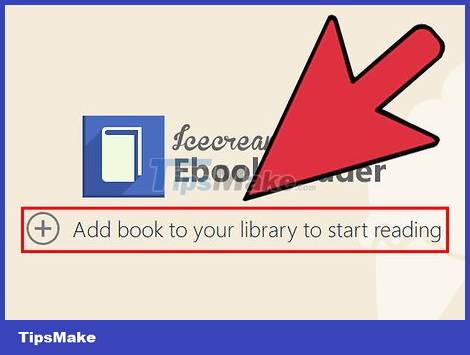
Start the program to read the e-book file. You can drag the file you want to read into the program window or press the 'Add book to your library to start reading button' (Add book to your library to start reading button). This opens Windows Explorer so you can access the file's location on your computer.
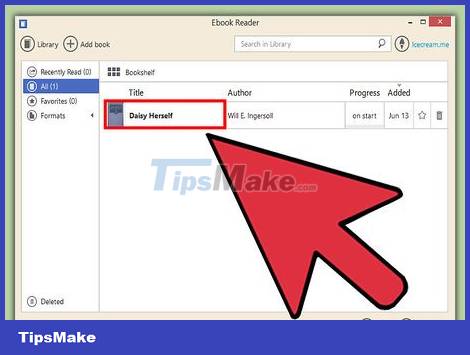
When a book is added to the program, you'll see the title, the date it was added, and some other information. Double click on the book title to open it.
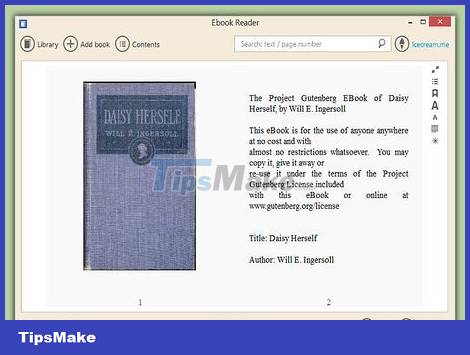
The EPUB file is then opened in the Icecream Ebook Reader software.
Caliber on Windows
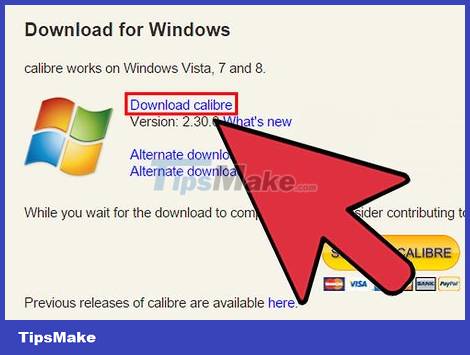
Visit Caliber's official website and download the software to your device.

After starting the software, you will see the Caliber Welcome interface, you can choose the language and location to add e-books on Caliber.
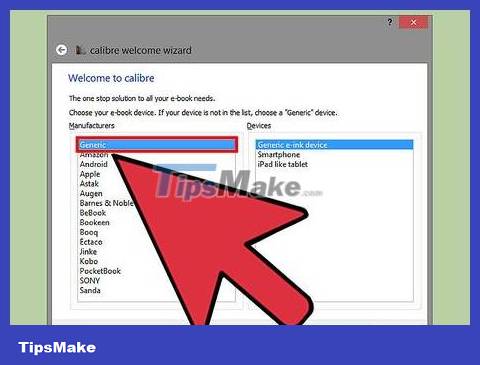
In the next step, you will select your e-book device. In case you don't find your device name in the list, select 'Generic'.

After completing the initial steps, you will be transferred to the main interface of the software. Click the 'Add books' button to open Windows Explorer and find the EPUB file on your computer, or drag-and-drop the file into the software window.

Double click on the title to open it in Caliber.
Aldiko Book Reader on Android
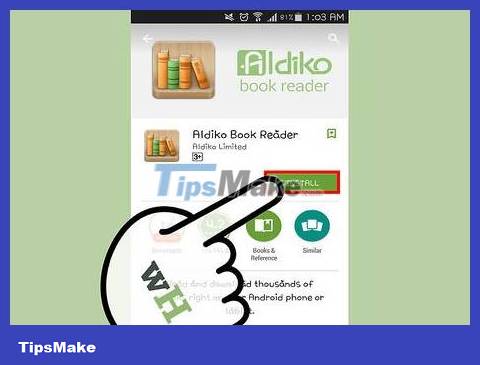
Download Aldiko Book Reader on Google Play and launch the application on your Android device.
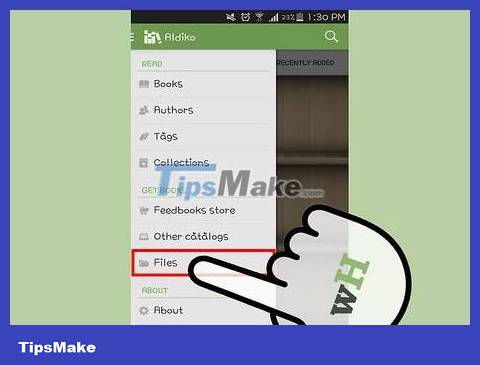
Open the app and swipe the screen from right to left to see the menu bar. Select 'Files' to view all e-book files stored on your Android device. Because e-reader software supports the EPUB format, they will be listed automatically.

Click on the EPUB file you want to view on Aldiko Book Reader and press 'Open' to view it immediately or select 'Import' to add the file to your library.
Convert EPUB Files
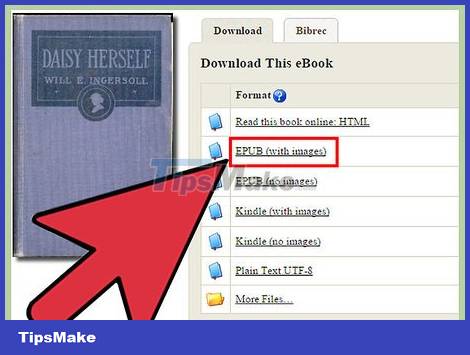
Download EPUB file. You can find free EPUB books on projectgutenberg.org and epubbooks.com. Downloading files to your computer can sync with your e-reader, if you want to read books on that device.
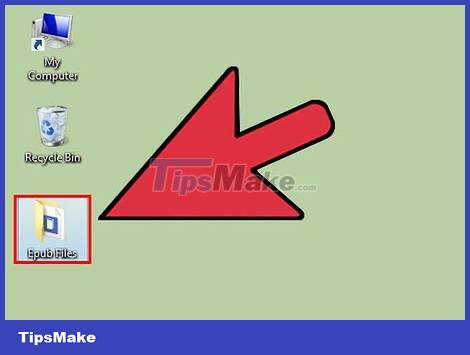
Save the file in an easy-to-find location. You can create a new folder to store EPUB files, so you can convert multiple files at the same time.
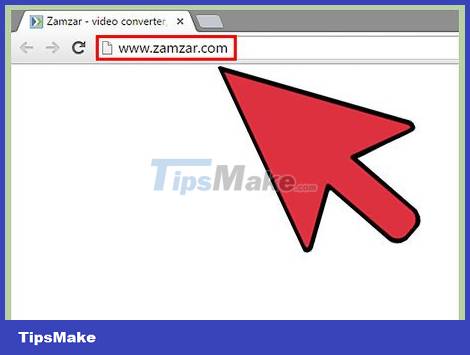
Visit a free conversion website, such as Zamzar.com or Epubconverter.com. These websites will convert each file.
If you want to batch convert files, you need to download specialized software to your computer. Go to download.cnet.com and search for software for e-books. Read reviews and download the software to your computer. Install the software to convert multiple files at once.
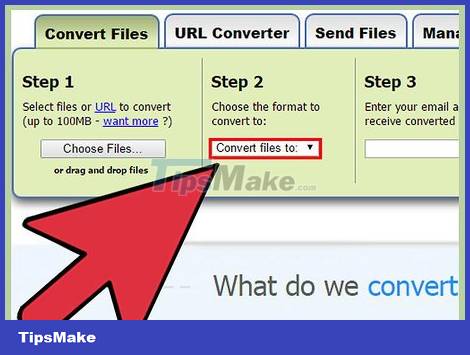
Locate the website section under EPUB to PDF conversion. You can alternatively convert EPUB to Amazon, Microsoft or Sony e-book format.
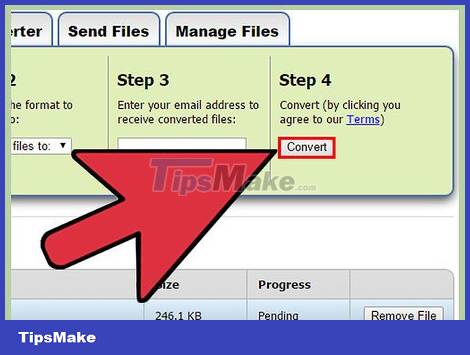
Click 'Convert File Now' or use your browser if possible. Find files on your computer.
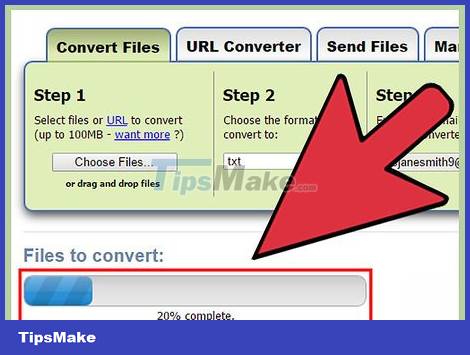
Click 'Convert '. Wait for the conversion to complete. Large book files can take from a few minutes to an hour, depending on the speed of your Internet connection.

Download the PDF link to your computer. Move files from the Downloads folder to the eBooks folder.
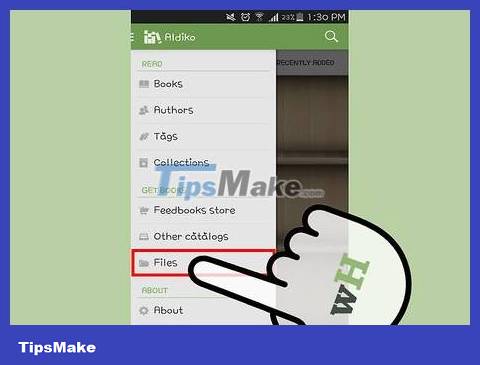
Sync your computer and e-reader when you connect the two devices.
Read EPUB files on Kindle
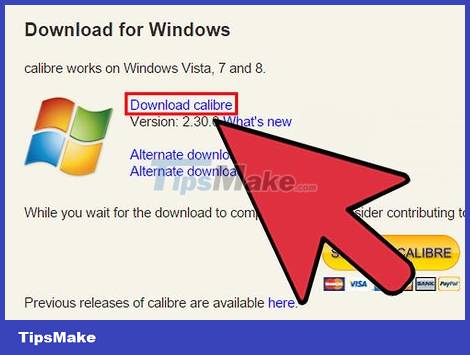
Download Caliber at caliber-ebook. com for computers. Caliber is an e-book management tool, as well as a reader, library, and file conversion software.
This is the most suitable solution for owners of multiple e-readers, as you can convert EPUB files to multiple formats and store them in the library.

Click to open the file. Select the primary language and reader model.

File management. Click 'Add Books' to add files to the Caliber library.

Select the file you want to convert. Choose to convert to MOBI format for reading on Kindle.

Click 'Connect/Share' to share files with Kindle. With some e-readers, you need to connect directly to the computer.
Read EPUB Files on Apple Devices
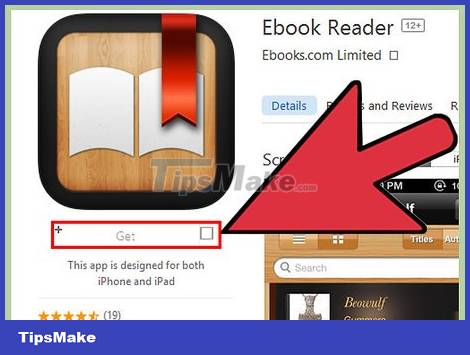
Download the iBook app on the App Store. Setting. The next time you open the EPUB file, the iBook icon will appear. Just open the application to view the EPUB file.
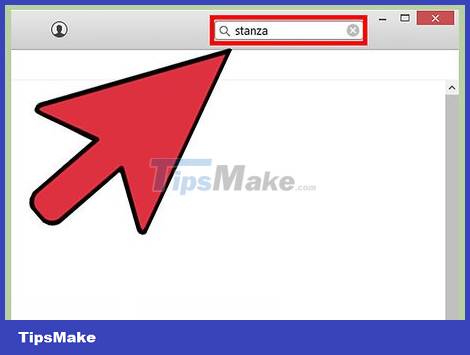
Find the Stanza program on the App Store (works on iOS devices). You can download it to your computer, iPhone or iPad to easily read EPUB files.
On Mac, click the .dmg file in your Downloads folder to open and install the application. Access and find the EPUB file to open in the application.