How to open EPUB files on Windows 10 (without Microsoft Edge)
Microsoft's new Chromium-based Edge browser reduces support for EPUB eBooks. You will need a third-party EPUB reader application to view EPUB files on Windows 10. Here are some good free options to choose from.
EPUB reader recommended for Windows 10
Microsoft recommends downloading the EPUB application from the Microsoft Store. However, most great Windows applications are currently not available for download on the Windows 10 integrated Store app, including EPUB readers.
If you want a reliable EPUB viewer for Windows, there are quite a few options to consider:
- Caliber is an open source, free and powerful eBook management application. It includes eBook reader support for EPUB files and many other popular eBook formats. You will also find ebook collection manager, editing features and more. Caliber is a great app, but there are so many features and you might want something a bit simpler.
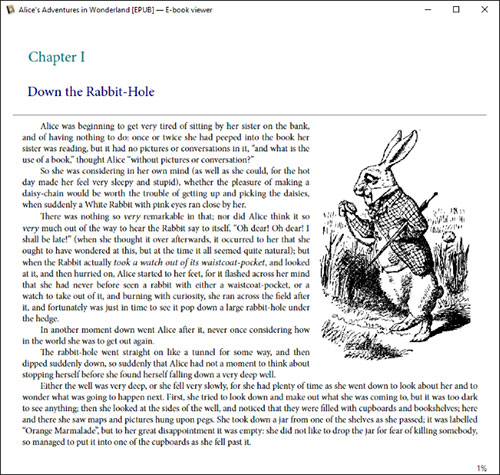
- Sumatra PDF is practically the opposite of Caliber. It is a compact and very light reading application. Sumatra PDF works with EPUB and MOBI e-books as well as PDF, XPS or even comics in CBZ and CBR format. Sumatra can even be used in 'portable' mode on laptops, so you can put it in USB or in cloud storage folder and run on your computer without pre-installation.
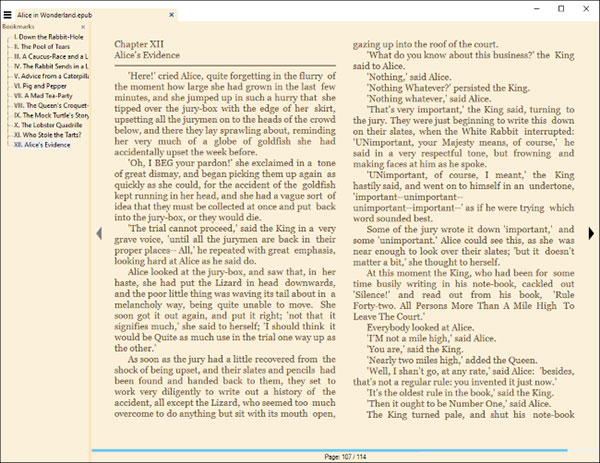
- If you like reading EPUB files in your browser, you might want to try browser extensions. Install EPUBReader from the Chrome Web Store and EPUB files will open as PDFs directly in the browser, when you click them on the web. You can also open EPUB files from a computer in your browser, the same way you use your browser as a PDF reader.
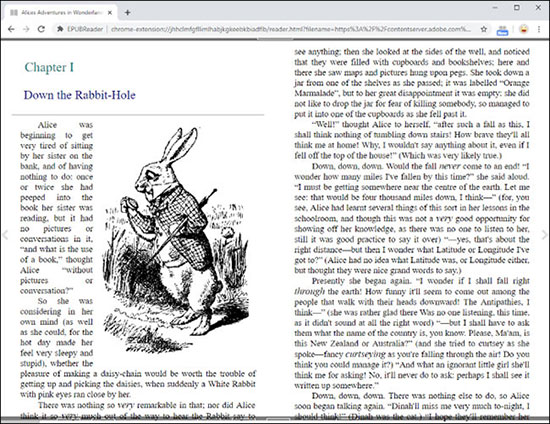
The new Microsoft Edge is based on Google Chrome, so you can also install EPUBReader in Edge. There is a way to install extensions from the Chrome Web Store in Microsoft Edge.
Share by
Micah Soto
Update 27 January 2020