How to read EPUB files on your computer, software to read EPUB files
Epub is one of the formats of eBook, which is also quite popular when you download documents or books on the internet and you may come across this format. Of course, to read the epub file on the computer, we will need specialized software. The following article of TipsMake.com will guide you how to read the epub file on your computer, please follow along.

Currently there are many software that support us to read Epub files on computers, the following article TipsMake.com will introduce to you the Epub file reader software named Epub File Reader.
This is an extremely simple and lightweight file reader software, its capacity is even less than 1 Mb. You can download and install the software at the following link:
http://www.epubfilereader.com
You download and then double-click the file to install, the installation is very simple, you only need Next few steps to complete.

After the installation is complete, open the software below is the extremely simple interface of Epub File Reader:

To read Epub files, choose File -> Open or press Ctrl + O and then select Epub file in your computer.

After opening Epub, the software will have the interface as shown below:
The left column is the chapters of the book and the right column will be the content. You can use the mouse to select chapters or use Ctrl + left and right arrows to switch between chapters.
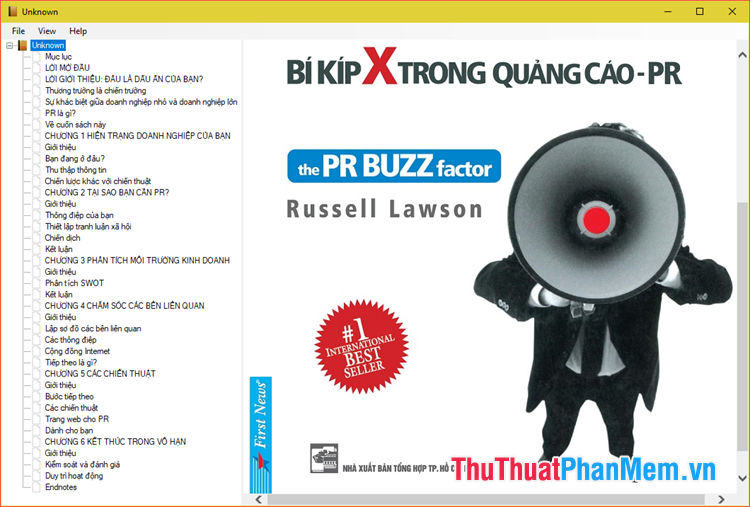
Above is an instruction on how to read epub files with Epub File Reader, hope you will find the article helpful. Thank you for watching.