How to create epub file on Google Docs
To read books, documents or stories on the phone, we need to use documents in e-book formats like mobi, epub, . There are now many software for creating e-books, or convert from document files. docx, doc, . to format e-books. However, there is a much faster way to do it, but we don't need any tools that convert on Google Docs.
Google Docs lets you save document files in different formats, such as PDF, txt files, including epub format. You just need to select the epub format in the list that Google Docs supports. The following article will guide you how to convert text files to epub on Google Docs.
- 5 best ebook reader apps for iPhone
- How to convert images into text using Google Drive, OneNote
- How to convert Excel file to Google Sheets
Instructions to convert doc file to epub Google Docs
Step 1:
We upload text files to Google Docs or enter content directly on this service.
Step 2:
In the document interface that has finished editing the content, click on the File item then select Download as .
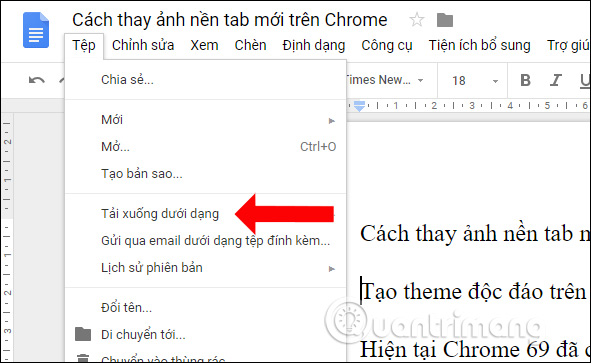
Displays a list with other formats for documents provided by Google Docs. Click on Epub Edition (.epub) to download the document to the e-book format.

Immediately epub file will be downloaded to the computer.

After converting, we can copy the file to the phone to read. As for the Amazon Kindle book reader series, it does not support epub format so we need to convert from epub to mobi format. To convert ebook book format readers can refer to Epubor Ultimate software.
Instead of using e-book conversion software or other online conversion sites, Google Docs will convert text files to epub format quickly. Content and layout will be preserved when converting to epub format.
See more:
- How to convert PDF to Word right on Google Docs
- Summary of websites that download the best ebook today
- 5 convenient free ebook libraries for Kindle
I wish you all success!