How to convert EPUB to PDF - Convert EPUB to PDF
As you all know epub is an e-book file format, for those of you who read books on computers or other e-reading devices will definitely know about this format. However, to read this epub format, we need specialized software, not as common as PDF format. In the following article, TipsMake.com will guide you how to convert Epub files to PDF so that it can be opened more easily. Please refer.
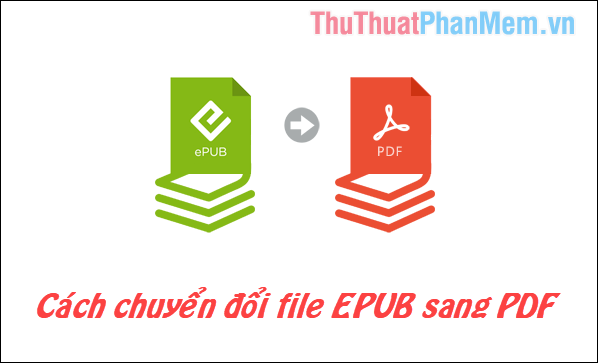
1. Use the Convertio online tool
Step 1 : Visit the website: https://convertio.co/vn/
At the main interface of the website we will upload the epub file, there are a number of options as follows, you can select the epub file from the computer, from the dropbox, google drive or from a certain path.
For example, here we will select the epub file from the computer:

Step 2 : Select the epub file in your computer then click Open, note that you can select multiple files at the same time up to 5 files.

Step 3: In the new window in the destination, we will select the format you want to convert to which is PDF

Step 4: Select finished, click the Change button to start the conversion process.

After conversion, press the Download button to save the PDF file to your computer.

2. Use the ebook2pdf online tool
The second online tool that we would like to recommend to you is called ebook2pdf, with this tool we can convert 20 files at a time and it's free.
Step 1: You access the website at the following address: https://ebook2pdf.com/en/
Right at the interface of the website, please click Upload File
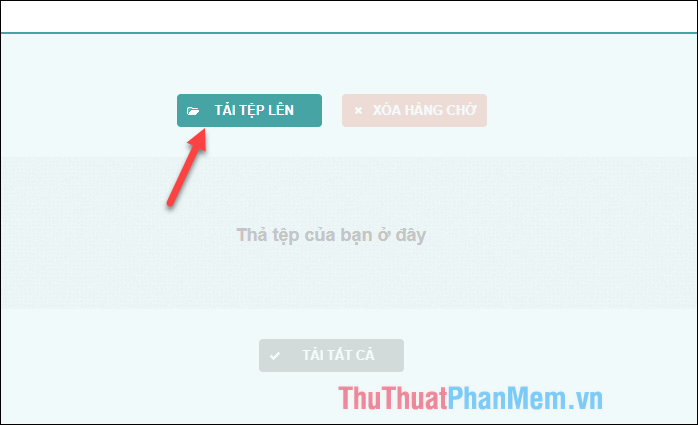
Next select the file you want to convert and click Open, as mentioned above you can select up to 20 files at once.
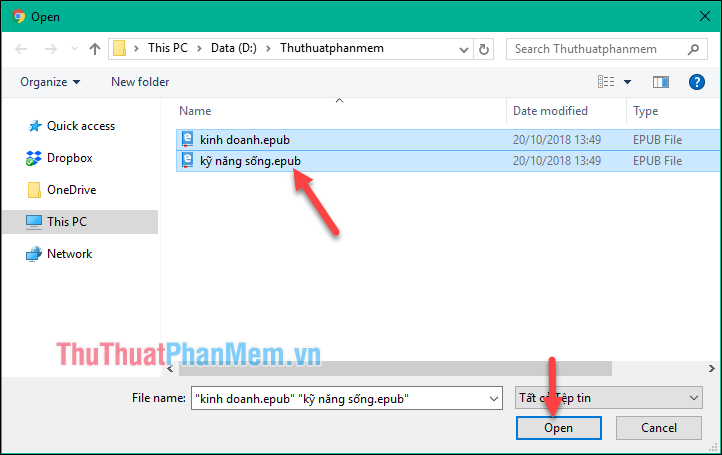
Step 2 : Immediately after clicking Open your file will automatically be uploaded and automatically converted, you just need to wait a while and click Download is done. Very fast is not it.

3. Using the Epubor ePUB2PDF software
If you do not like using online tools, you can use the EPUB to PDF converter software called Epubor ePUB2PDF which is a completely free software, its capacity is also very light. It is also very easy to use.
Step 1 : You can download the application by visiting the link from the homepage:
https://www.epubor.com/epub-to-pdf-converter.html
After downloading, double-click on the file to install the software, after the installation is complete, open the application and at the main interface, click the Add button to select the Epub file to convert.
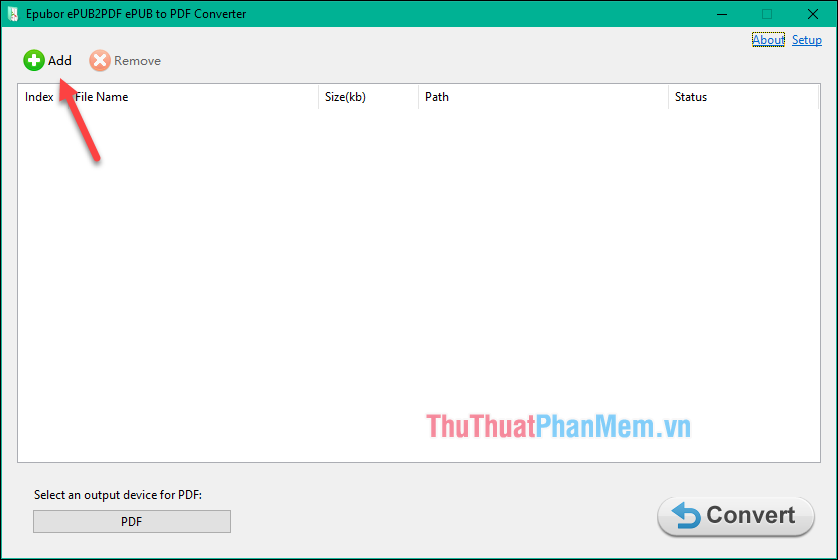
Step 2: After selecting the PDF file, you will see a list of how the epub file will appear on the screen, you just need to press the Convert button to convert the file.
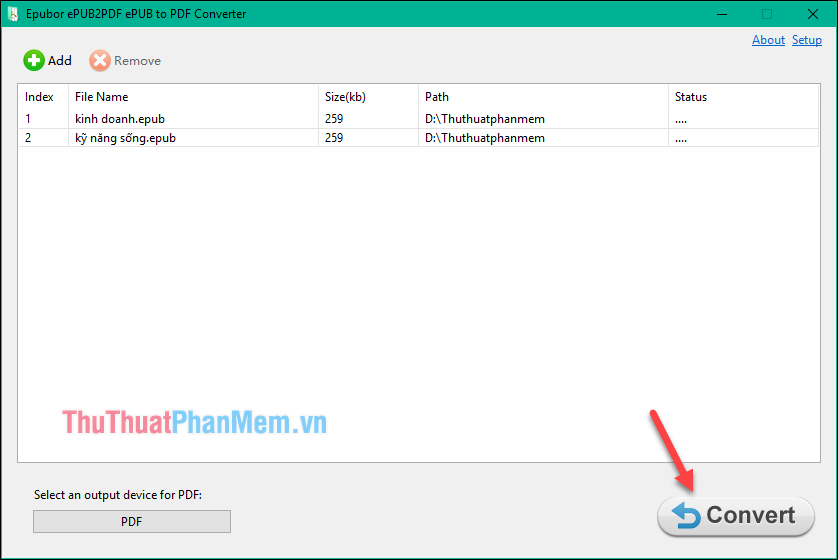
Step 3 : When the conversion is complete, a message will appear, click OK the software will automatically open the folder containing the converted PDF file. Very simple is not it.
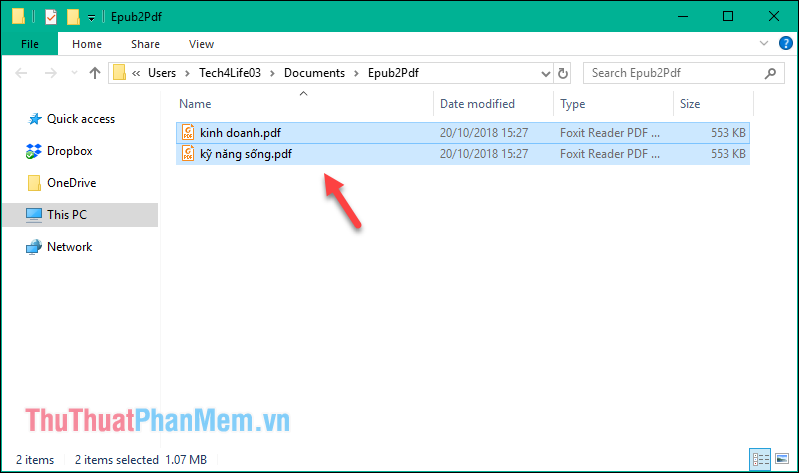
Above TipsMake.com has introduced to you some simple ways to convert Epub files to PDF easily. Thank you for watching, wish you success.