How to open ePub books on Kindle
Use Amazon's Send to Kindle feature
The simplest way to open an ePub book on Kindle is to use Amazon's Send to Kindle feature, and this is the method mostly used. Here's what to do:
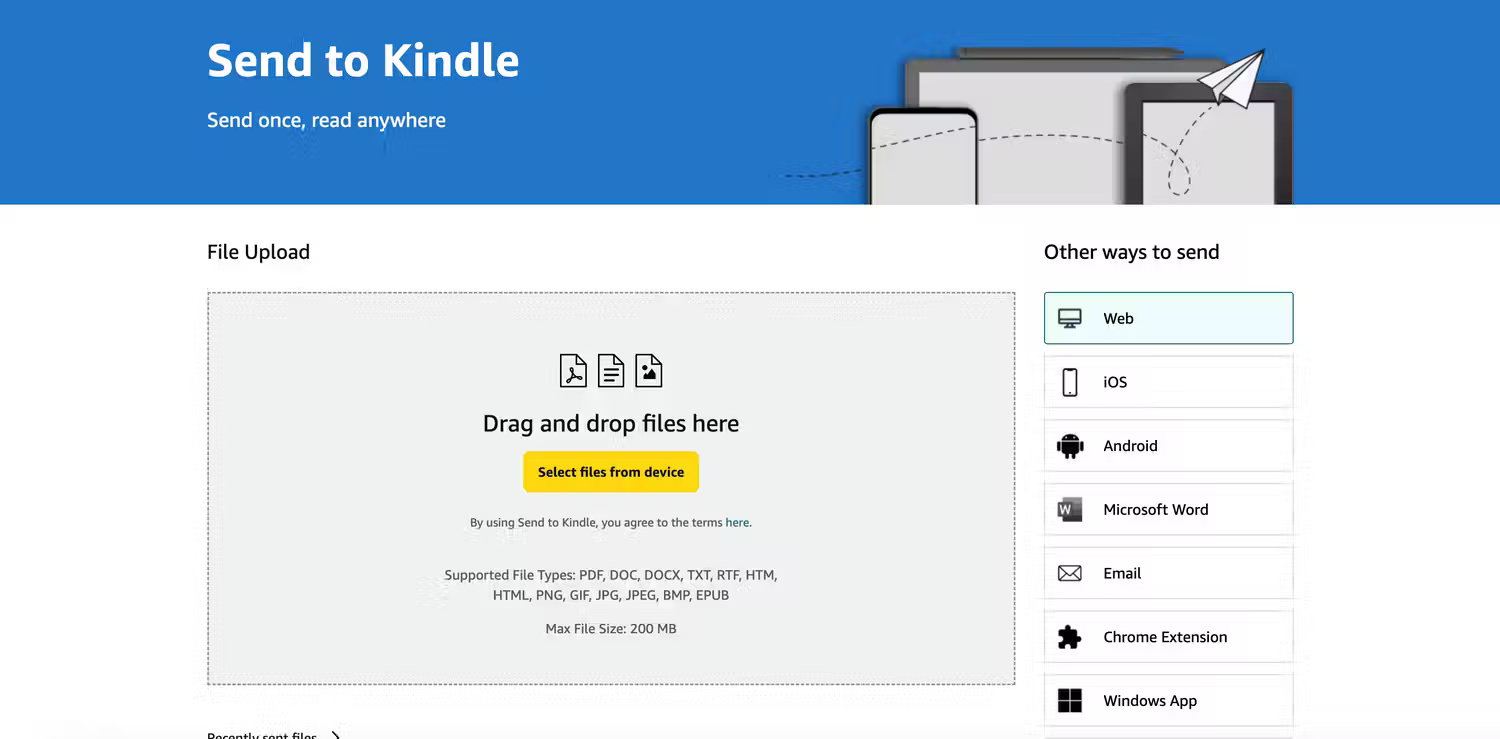
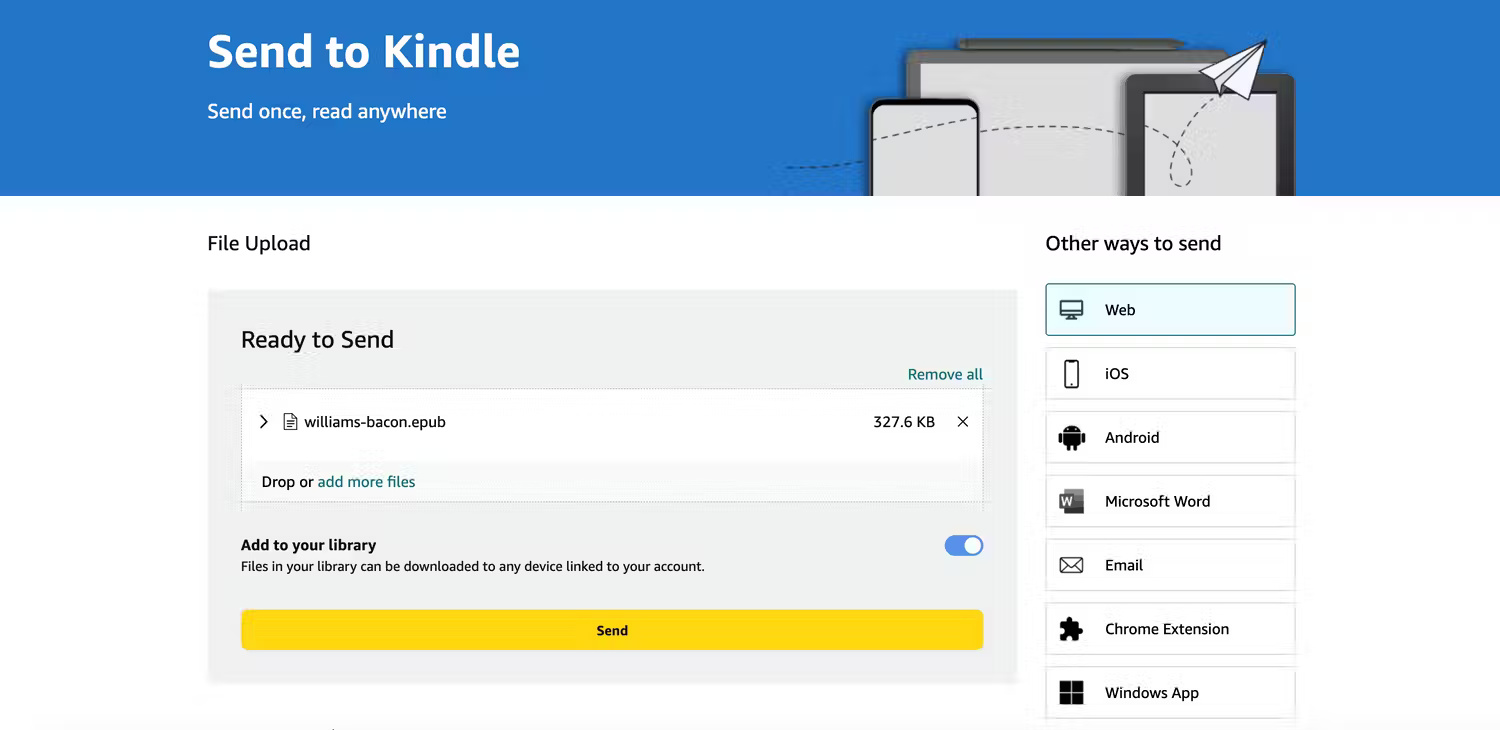
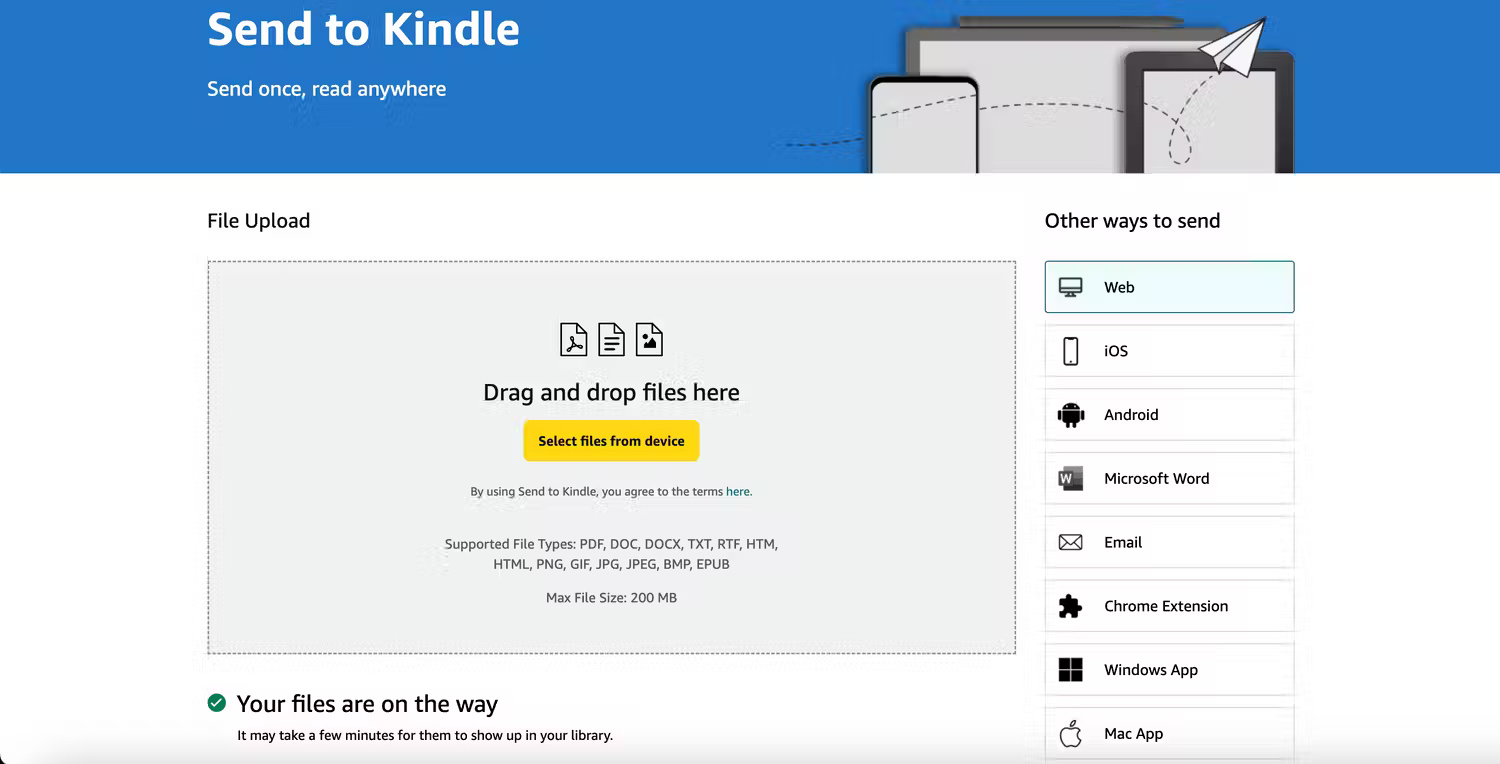
- Navigate to Amazon's Send to Kindle page.
- Log in if you haven't done so already.
- Select files from the device or drag and drop them into the square area (maximum supported file size is 200MB).
- Verify that you have selected the correct file by checking the name in the Read to Send section.
- Select Send .
It may take a few minutes for your book to appear in the Kindle app library.
By emailing Kindle ID
You can also email ePub files to your Kindle ID.

- Navigate to Amazon's Manage Your Content and Devices website.
- Select your Kindle from the Devices tab .
- Click the device name in the expanded menu.
- You'll see your Kindle email address on the page it's redirected to.
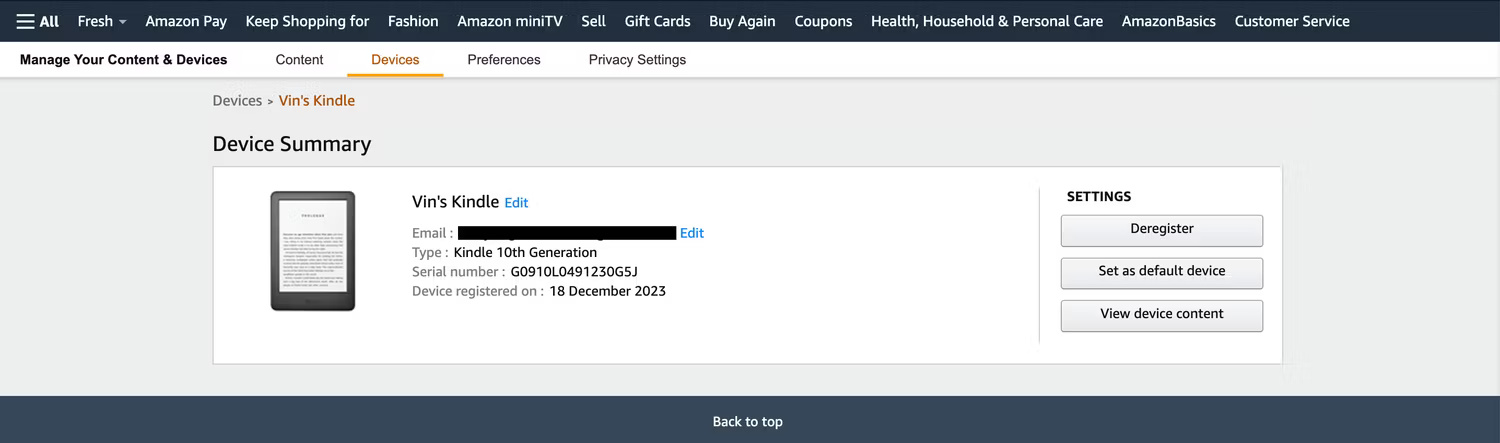
Copy the email address and send the book as an attachment via email. The ePub file will appear in the library.
Other ways to send ePub files
Above are the two easiest ways to send ePub files (or files in other formats) to Kindle. However, Amazon's Send to Kindle page also has other sending options. For example, you can send files directly to the Kindle app on iOS devices, the Kindle app on Android devices, etc. You can also familiarize yourself with other tips to get the most out of your Kindle for a more enjoyable experience. better reading experience.